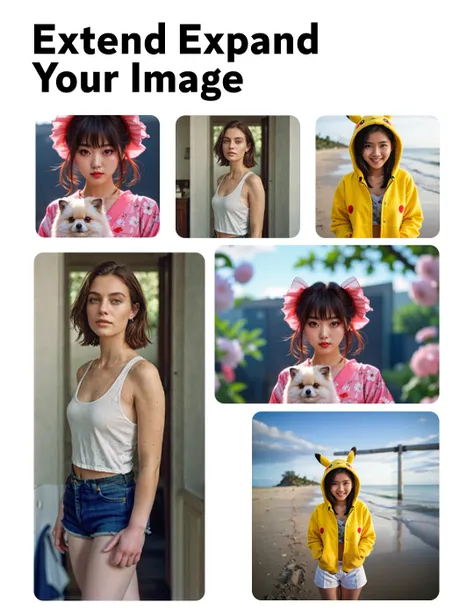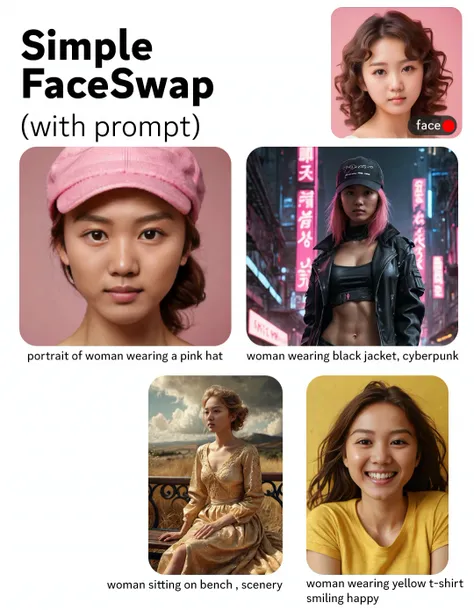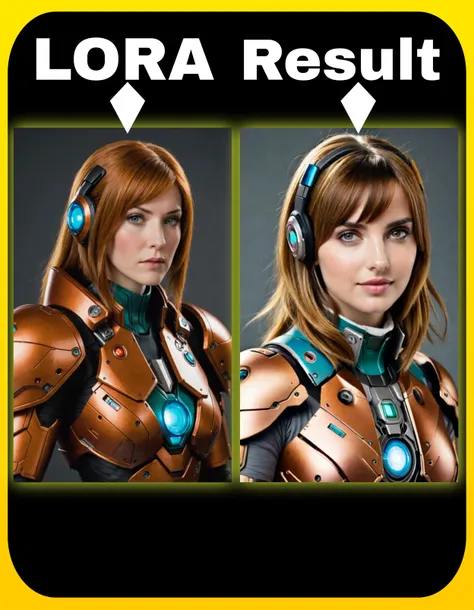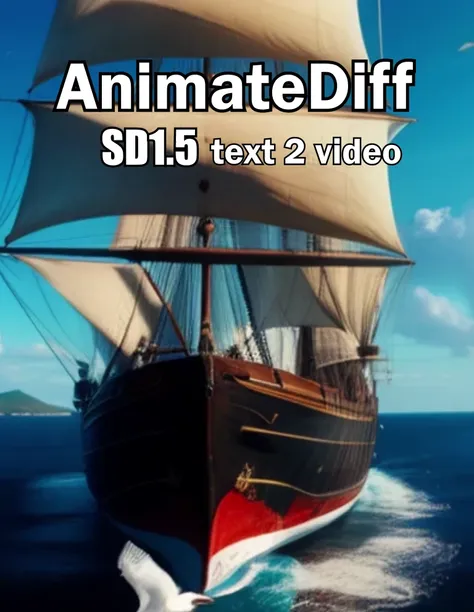Generate
History
Private Mode
Image
Upload
Prompt
Original - Creator Incentive Program
Hair Color Changer
5
Following
2024-12-31 09:45:34 Update
8.7K
126
7.1K
Decorate your hair with flowers, fruits, ice and fire, bubbles
jelly, and you can also change your hair to rainbow and other
colors
jelly, and you can also change your hair to rainbow and other
colors
Pack up

Explore Related
Related Works
4
Comment
All
New
Log in to view all works
Log In Now
Effortlessly Explore New Shades with the Hair Color Changer.
Use the hair color changer to explore new shades and styles, helping you find the perfect look to match your personality.

Transform Your Hair Color with Hair Color Changer
SeaArt AI provides an easy-to-use hair color changer online that allows you to change your hair color online in photos effortlessly. Upload your image, let our AI analyze and separate the hair layers, and then input your desired color or decoration prompts. AI changes your hair color online online free in seconds, delivering photorealistic, natural results that look just like real life.
Try It Now
Explore Different Hair Colors Virtually
SeaArt AI's hair color changer lets you explore various hair color styles, from bold reds and vibrant greens to gray hair. It's perfect for experimenting with daring colors you might not be ready to try in real life or previewing a new look before dyeing your hair. Try on hair color with high-quality, realistic results, and discover the perfect color to suit your style. Experience a true virtual hair color try on to see how bold shades will look on you.
Try It Now
Try More Hair Style and Share Your Look
SeaArt AI lets you experiment with a variety of hairstyles, from chic short cuts to elegant long hair or even bold curly and wavy textures. Discover the perfect style that suits your personality and enhances your look. Once you've found your favorite, effortlessly share your transformed image with friends or on social media to showcase your new style.
Try It NowWhy Use a Hair Color Changer?
Instant Results
With the hair color similator you can see how different shades will look on you in seconds - no commitment required.
User-Friendly Interface
Intuitive design for a smooth, effortless experience, making it easy for anyone to navigate and enjoy.
Save Time and Money
Avoid costly salon trips while being free to try out different looks from the comfort of home.
How to Use the Hair Color Changer
Step 1: Upload Your Image
Upload your image by selecting it from your device. Ensure it's high-quality for the best results.
Step 2: Input the Prompt
To guide the tool, provide a brief description of the changes you want, such as color adjustments or decoration ideas.
Step 3: Generate and Save
Click "Generate" to process your image. Once satisfied with the result, save the final version to your device.
+
Is the hair color changer free to use?
Yes! Our hair color changer tool is free to use, and you can instantly start experimenting with new colors.
+
Can I use the hair color changer on any photo?
Yes, as long as the photo clearly shows your hair, the hair color simulator can detect and apply the chosen color.
+
Can I save or share my new look?
Absolutely! Once you've selected your ideal color, you can save your photo or share it with friends via social media.
+
Is there an app to change your hair color in photos?
Yes, SeaArt AI's hair color changer allows you to change your hair color in photos. Available on both the app and web, it lets you experiment with different shades and preview realistic results. You can try more creative features in SeaArt's free AI art generator that provides various innovative tools to enhance your photos.