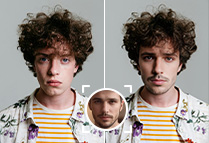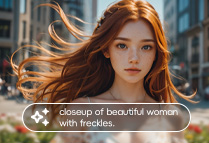Generate
History
Private Creation
Image
Upload
light position
Prompt
multiplier
Original - Creator Incentive Program
IC Light AI
4.4
Following
2024-12-07 03:10:44 Update
7.7K
218
4.3K
Explore Related
Related Works
59
Comment
All

No Data
Harness Light & Atmosphere to Create Your Glamour Photos
Easily adjust lighting and ambiance to match the theme of your photo seamlessly. Enhance your images with SeaArt AI, no skills needed.

Seamless Integration of Natural Lighting
With IC Light AI, the lighting blends naturally into your photo, enhancing the scene while keeping the subject unchanged. The tool lets you adjust the atmosphere without affecting the image's main focus, blending natural-looking light into the scene. From a soft glow to a bold effect, your subject and surroundings will always feel connected, creating a balanced, professional look.
Relight Your Photo
Effortless Personalization of Parameters
Our AI lighting design gives you complete control over your photo's lighting with intuitive adjustments. You can choose from eight different light dome angles to create the perfect lighting effect and fine-tune the brightness using a multiplier. Want a softer look? Just lower the multiplier for a darker, moodier atmosphere. In addition, you can use our IC-light ComfyUI to personalize your photo to match your unique vision.
Design Your Lighting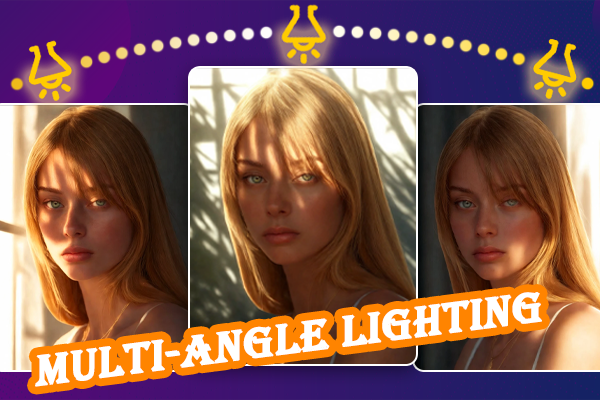
Share Your Captivating Artwork Freely
You can arrange your lighting in such a way that seems effortless, enabling you to create refined, studio-quality images that demonstrate your creativity. When you post on social media or share with friends, your images will consistently stand out with an enchanting and artistic touch.
Apply IC LightHow to Create Artistic Photos with IC Light AI
Follow these easy steps to enhance your images with personalized lighting, creating professional-quality results in no time.
Step 1: Upload Your Photo
Start by uploading a photo. Choose a clear, high-quality photo to get the best lighting adjustments to shine through.
Step 2: Personalize Your Settings
Adjust the light position and brightness to your liking, then describe the lighting effect you want in the prompt box.
Step 3: Generate Your Lighting
Click "Generate" and let our AI lighting expert automatically add the perfect illuminated results to your photo.
Step 4: Preview and Download Your Artwork
Preview your enhanced photo, download your stunning, artistic creation, and share your masterpiece with others.
FAQs About IC Light AI
+
1. What is IC Light AI
IC-Light is short for "Imposing Consistent Light". IC Light AI is a powerful yet user-friendly tool that allows you to adjust and enhance the lighting in your photos like a pro.
+
2. Can I adjust the lighting to fit my style?
Yes! You can use our AI lighting editor to customize the light position and brightness, and use prompts to describe the exact lighting effect you want, giving you full creative control.
+
3. Is there a free app for professional lighting effects?
SeaArt AI's AI lighting design allows you to add stunning lighting effects to your photos at no cost. Get started with enhanced lighting without any fees!
+
4. Can I adjust the IC light in videos?
Definitely! You can effortlessly relight your videos with IC Light Changer for Videos. Based on your prompts and elements, this tool will generate a new video with relighting for you.