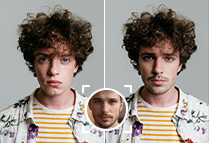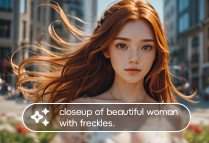Generate
History
Private Mode
Upload image
Upload
Original - Creator Incentive Program
AI Fat Maker
4.4
Following
2024-11-26 02:12:12 Update
29.7K
523
19.9K
Please upload at least a complete half-body image (showing the waist).








Explore Related
Related Works
911
Comment
6
All
New

No Data
Why SeaArt's AI Fat Maker is a Must-Try?
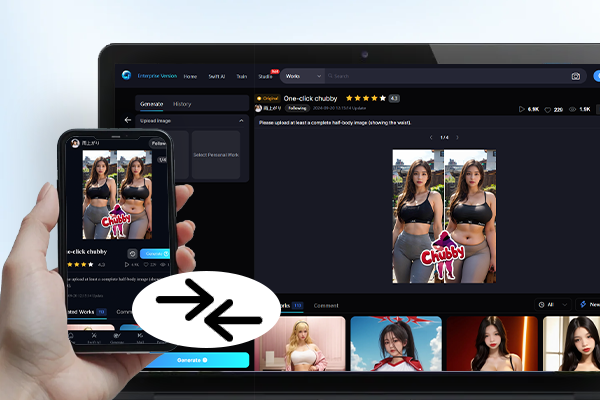
Effortless Transform Your Appearance from Photo
Transforming your photos with SeaArt's AI Fat Maker couldn't be simpler. No need for advanced editing skills - just upload your photo, apply the filter, and voila! The tool's intuitive design makes it accessible to anyone, from complete beginners to seasoned photo editors. Whether you're using a desktop or mobile device, it's quick and hassle-free.
Apply Chubby Effect
Extremely Realistic Results on One-Click
SeaArt's AI Fat Maker excels in creating realistic, lifelike transformations. The AI skillfully adjusts facial contours and body proportions to deliver natural-looking results, perfect for exploring BBW aesthetics. It's not just a fun tool - it's a creative way to experiment with different styles and body types with impressive authenticity.
Apply Chubby Filter
Perfect for Everyone
It doesn't matter if you're a guy, a girl, or anyone in between. SeaArt's AI Fat Maker is designed to work for all body types and facial features, ensuring that everyone can enjoy personalized, accurate transformations. If you're looking to try new looks or craft engaging content, this tool offers the flexibility to create stunning, realistic photos that perfectly match your style.
Try It NowHow to Use the AI Fat Maker?
Create a personalized, plus-size look from your photos in three easy steps:
Step 1: Upload a Full or Waist-Up Photo
For the best results, choose a full-body or waist-up image to achieve the best transformation. Simply upload your selected image to get started.
Step 2: Click "Generate"
Once your image is uploaded, just press the "Generate" button, and watch as the AI adds a realistic, plus-size effect in seconds.
Step 3: Download Your New Look
Once your transformation is ready, click "Download Image" or "Save" to keep your newly edited photo. Share it with friends, print it, or use it wherever you like.
Tips for Applying the AI Fat Filter
To maximize the potential of SeaArt's AI Fat Maker, follow these tips:
Choose High-Quality Photos
Clear images with good lighting produce the best results, allowing the AI to detect facial features more accurately.
Experiment with Angles
Different photo angles can yield diverse and creative outcomes. Play around with side profiles or close-ups for even more fun!
Keep It Lighthearted
While the tool is designed to be fun, remember that it's all in good humor. Use it to create laughs and surprises, not to offend.
AI Fat Maker - FAQs
+
1. What is the AI Fat Maker?
The AI Fat Maker is a fun tool that uses advanced algorithms to add realistic chubby or plus-size effects to your photos, transforming them in just seconds.
+
2. Is the AI Fat Maker free to use?
Yes, it's free to use on SeaArt! You'll receive 150 daily credits to explore all our AI tools, including the AI Fat Maker, for endless fun and creativity. If you need more credits, you can check out SeaArt's pricing plans.
+
3. Can I use any type of photo?
For the best results, use clear, well-lit photos showing your full body or waist up. This allows the AI to create the most natural-looking transformations.
+
4. Is my photo data safe?
Absolutely! SeaArt ensures all uploaded photos are processed securely and never stored. Your privacy is our priority. You can use the tool with confidence.