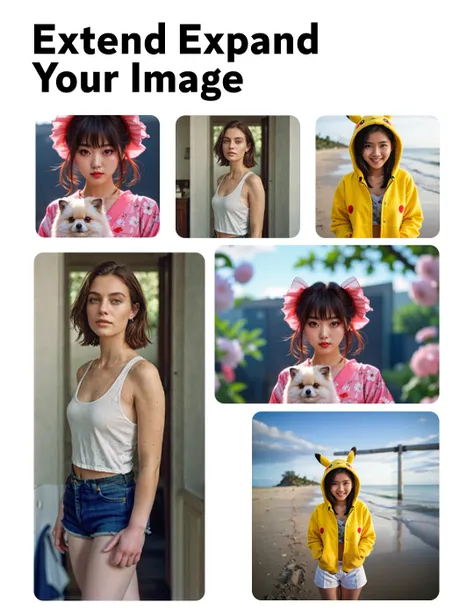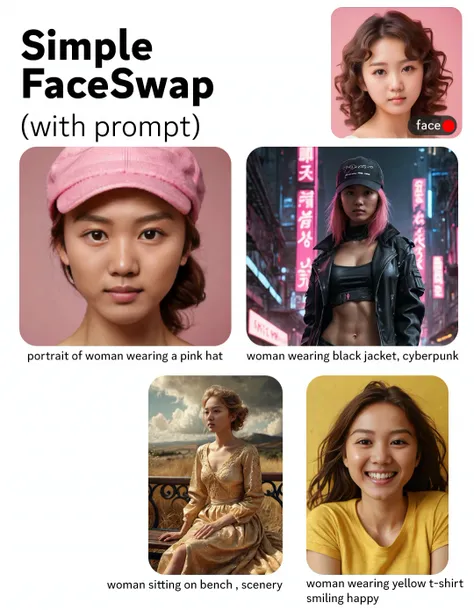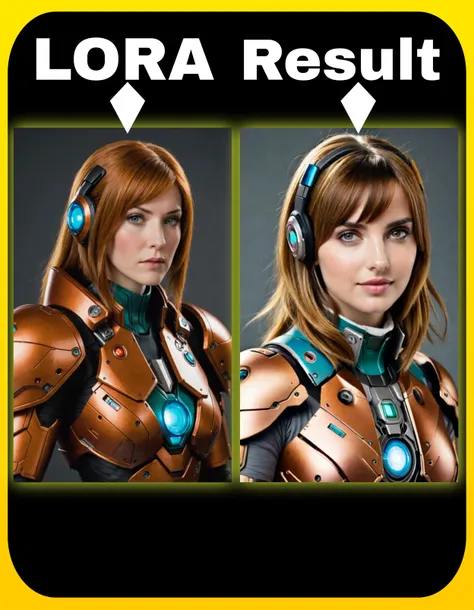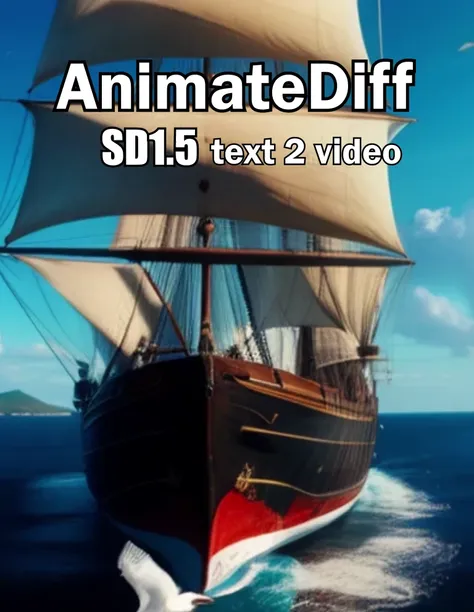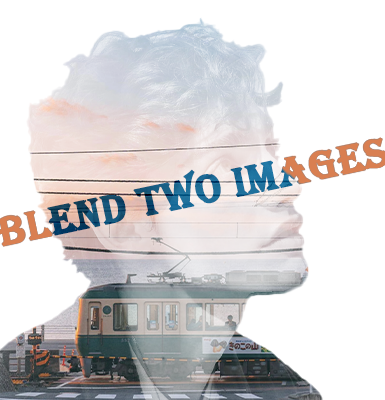Generate
History
Private Mode
Please select a profile picture
Upload
Please select a background image
Upload
int(100 = white)
Original - Creator Incentive Program
Blend Two Images
5
Following
2024-11-20 11:18:59 Update
8.7K
126
7.1K
Upload two images and blend them seamlessly

Explore Related
Related Works
1
Comment
All
New
Log in to view all works
Log In Now
Blend Two Images for Stunning and Effortless Creations
Explore the art of merging photos. Create surreal aesthetics, dramatic overlays, or add a fun twist to your images with ease. Our AI-powered tool simplifies the process, making it accessible to everyone.

Transform Ordinary Photos into Surreal Masterpieces
Turn everyday pictures into stunning, surreal artwork with Blend Two Images Online. Combine photos seamlessly, adjust transparency, and create unique visuals in minutes. You can use our portrait generator to craft stunning photos for uploading and AI filters for effortless post-editing. Whether for dreamy aesthetics or dramatic overlays, this tool empowers you to design captivating visuals without the need for complicated software or expensive equipment.
Blend Images Now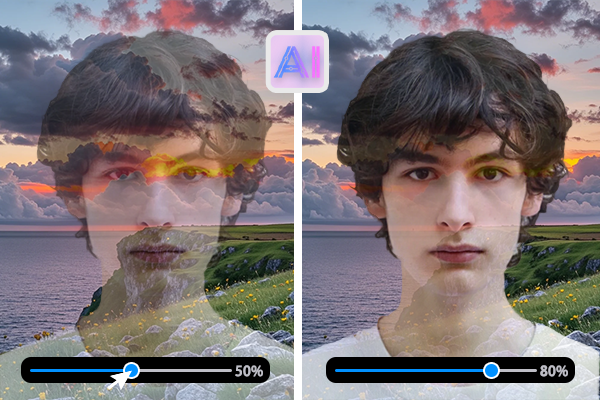
Adjust Transparency to Superimpose Images
Blend two images while maintaining perfect harmony. By adjusting the transparency levels using the opacity controller, you can fine-tune the opacity of each photo, ensuring seamless blends where every image layer maintains beautifully. Create stunning double-exposure effects or superimpose subjects onto dynamic backgrounds with precision. With built-in AI tools for background removal, blending two images has never been easier or more precise.
Blend Images Now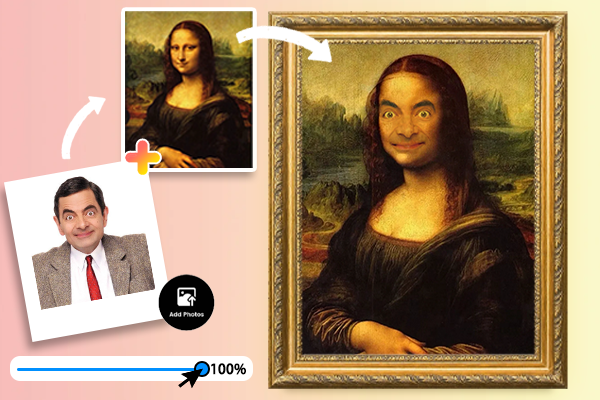
Bring Humor and Drama to Your Photos
Unlock endless creative possibilities by blending two images online and bringing your imagination to life. Combine photos in fun and unexpected ways to craft humorous edits, dramatic designs, or surreal compositions. With this AI tool, you can effortlessly create playful visuals perfect for sharing with friends or posting on social media. Let your creativity flow and turn ordinary photos into unique masterpieces that bring smiles and spark joy!
Blend Images NowStunning Creations Achieved with Blend Two Images
Unveil the limitless possibilities by blending two images through a showcase of incredible creations. From surreal artwork to playful and humorous edits, these examples highlight how you can turn ordinary images into extraordinary visuals.
Why Choose SeaArt AI to Blend Two Images?
Easy-to-Use Interface
Quickly create stunning blends with a straightforward interface.
Customizable Transparency
Adjust the opacity of images to achieve perfect overlay effects.
High-Quality Output
Download your stunning creations in full resolution.
How to Create Stunning Overlays?
Upload Images
Select the photo to be used as the main element and a complementary background picture for blending.
Adjust Transparency
Use the opacity controller to perfect your blend, making every generation look harmonious.
Preview and Download
View your result and save the high-resolution final image to share with your friends.
Blend Two Images - FAQs
+
What is an overlay image?
An overlay image refers to the act of adding a layer to your photos. Using an online photo blender, you can overlay images or superimpose photo elements onto a base image to create unique and visually appealing compositions.
+
How can I blend two images creatively?
Try SeaArt AI Two Images Blender to create a stunning picture. Simply upload the two images you want to blend together and apply the double exposure effect, you can have your photos blended. SeaArt also offers a wide range of editing tools to unleash your creativity.
+
What makes the perfect photo combination?
Color contrast is important. Make sure that the theme and overall color of each photo compliments each other. Some cucoloris photos can add more aesthetics to your final results.
+
Can I upscale my overlay photos?
Yes, you can easily upscale your overlay photos using our AI Image Upscaler. Enhance the resolution and quality of your blended images effortlessly with this powerful tool.