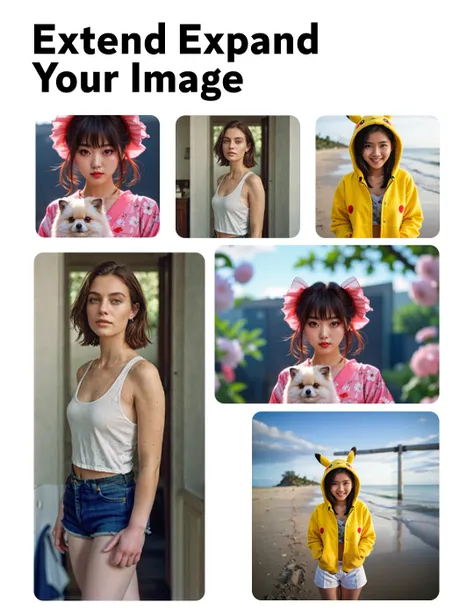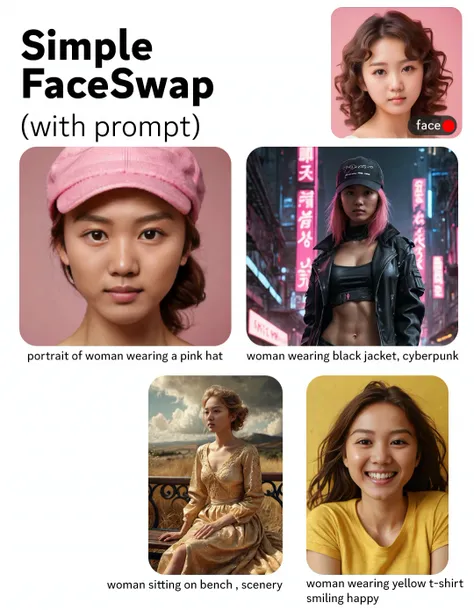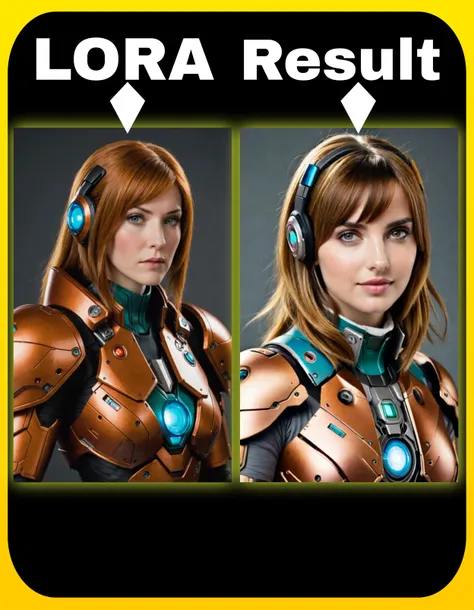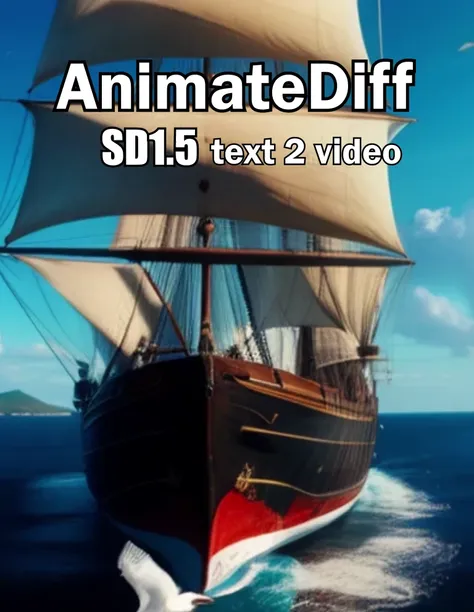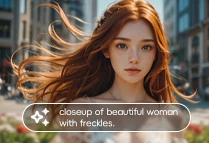Generate
History
Private Mode
Image A
Upload
Image B
Upload
Prompt word
Image ratio
Frame rate(16-24)
Original - Creator Incentive Program
AnimateDiff Image to Video
5
Following
2025-01-23 07:21:45 Update
8.7K
126
7.1K
Two images need to be related and have the same size ratio.
Do not upload realistic human images.
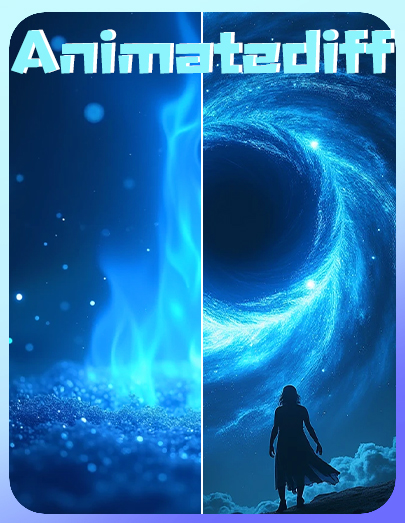
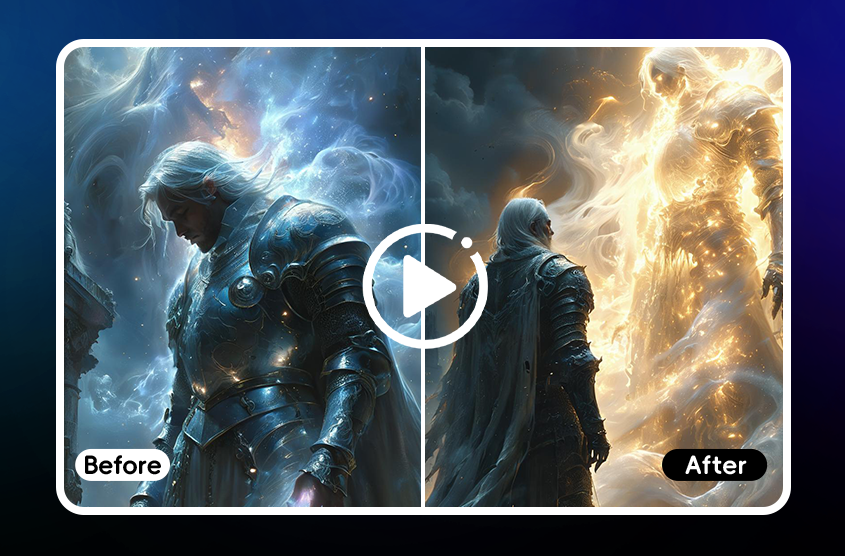
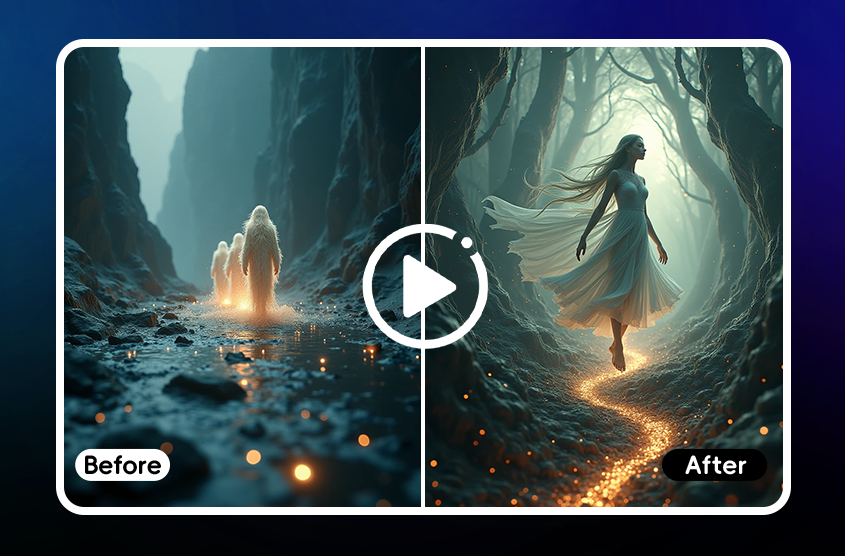
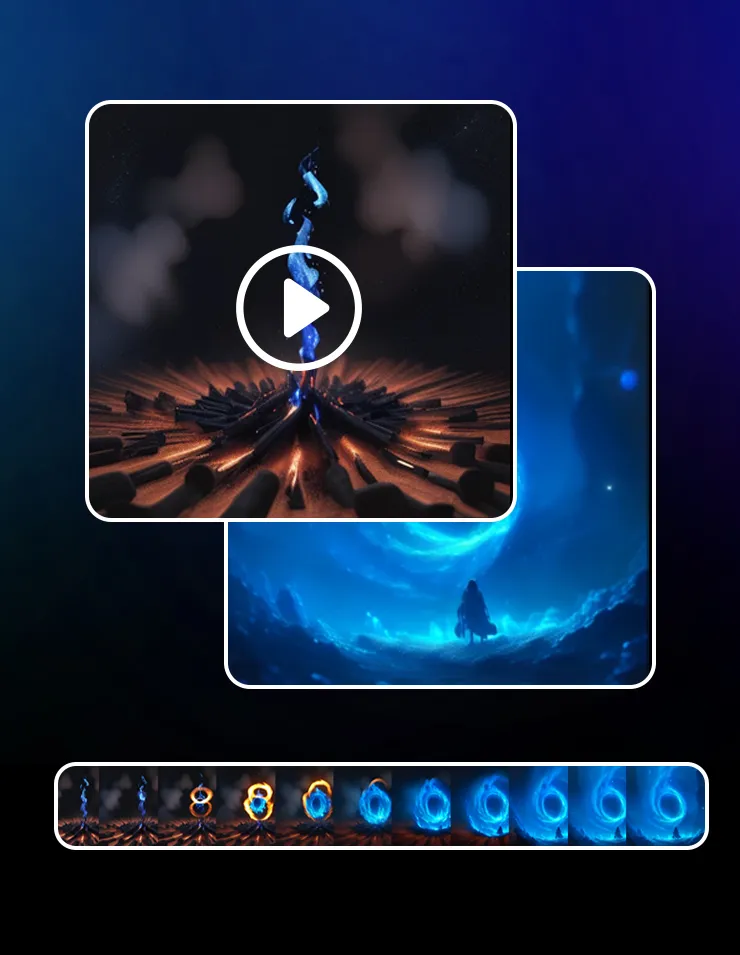
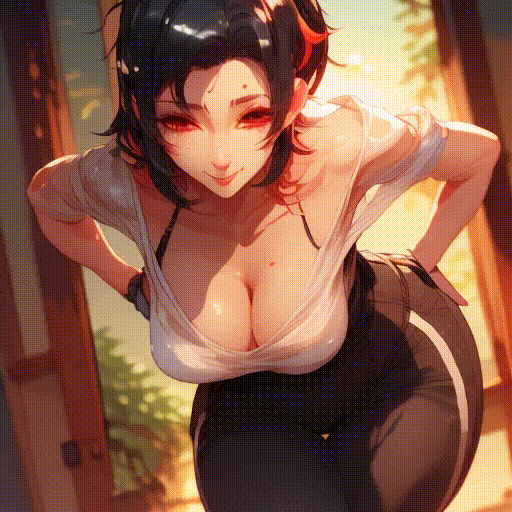

Explore Related
Related Works
270
Comment
7
All
New
Log in to view all works
Log In Now
Transform Your Images into Videos with AnimateDiff Workflow
Effortlessly convert images into videos using SeaArt AI and AnimateDiff workflow, bringing your static photos to life with simple prompts.
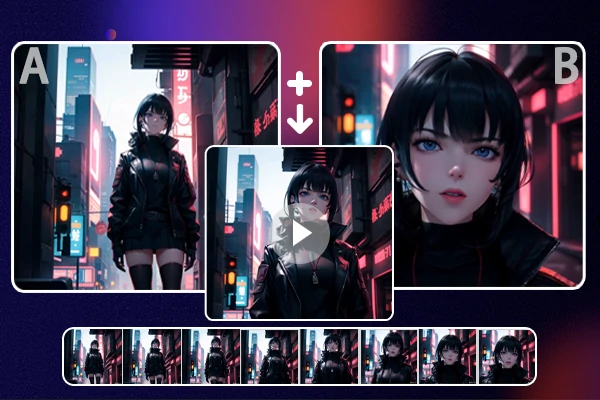
Effortless Animation Creation
AnimateDiff image to video simplifies creating animations by allowing you to transform still images into engaging videos with minimal effort. No need for complicated video editing software or technical skills - simply upload your images and a few prompts, and let the AI do the heavy lifting.
Create Your Video
High-Quality, Smooth Transitions
Powered by advanced AI technology, AnimateDiff workflows for AnimateDiff text to video or image to video ensure your animations have smooth and natural transitions. This results in professional-quality videos that look seamless and polished, enhance your creative projects, and make them stand out.
Start Animation Now
Endless Creative Possibilities
With AnimateDiff photo to video converter, the creative possibilities are endless. You can experiment with various prompts, choose different image ratios, and adjust the animation frame rate to create videos that are tailored to your specific vision, making it a versatile tool for both personal and professional projects.
Generate AI AnimationHow to Use AnimateDiff Image to Video Online
Step 1: Upload Your Images
Upload two images: one for the start frame, and the other for the end frame. Avoid uploading realistic human photos.
Step 2: Enter Your Prompt
Provide a brief description of how you want the animation to flow, and let the AI handle the rest.
Step 3: Let the AI Create
Hit "Generate" and watch AnimateDiff transform your images into a smooth, high-quality video in seconds.
Step 4: Download and Share
Once the animation is ready, download your video without watermarks and share it on social media or any platform.
FAQs – AnimateDiff Image to Video
+
Is AnimateDiff image to video free?
Yes, AnimateDiff img2vid is free to use. Log in to SeaArt AI and start creating amazing animations with ease!
+
What is AnimateDiff in ComfyUI
AnimateDiff text to video ComfyUI is a user-friendly feature that transforms static images into AI-generated animations. It combines Stable Diffusion with an intuitive interface, making animation creation easy for all users.
+
Can I Use AnimateDiff for Commercial Purposes?
Absolutely! The videos you generate with Stable Diffusion AnimateDiff image to video or our AI video generator are yours to use as you like, including for commercial or marketing projects.
Explore Our Swift AI Tools
Congratulations
You've got the chance to try SeaArt SVIP for FREE!
Key Features
Image Generation
Video Generation
Unlimited Free Creation
Fast Queue
Quality Mode
Run 10 Tasks Simultaneously
LoRA Training Priority Queue
Creation History Never Expire
 SeaArt SVIP
SeaArt SVIP
Full Access
SeaArt Basic
Limited Access