A black and white photo of a man with a hand on his chin
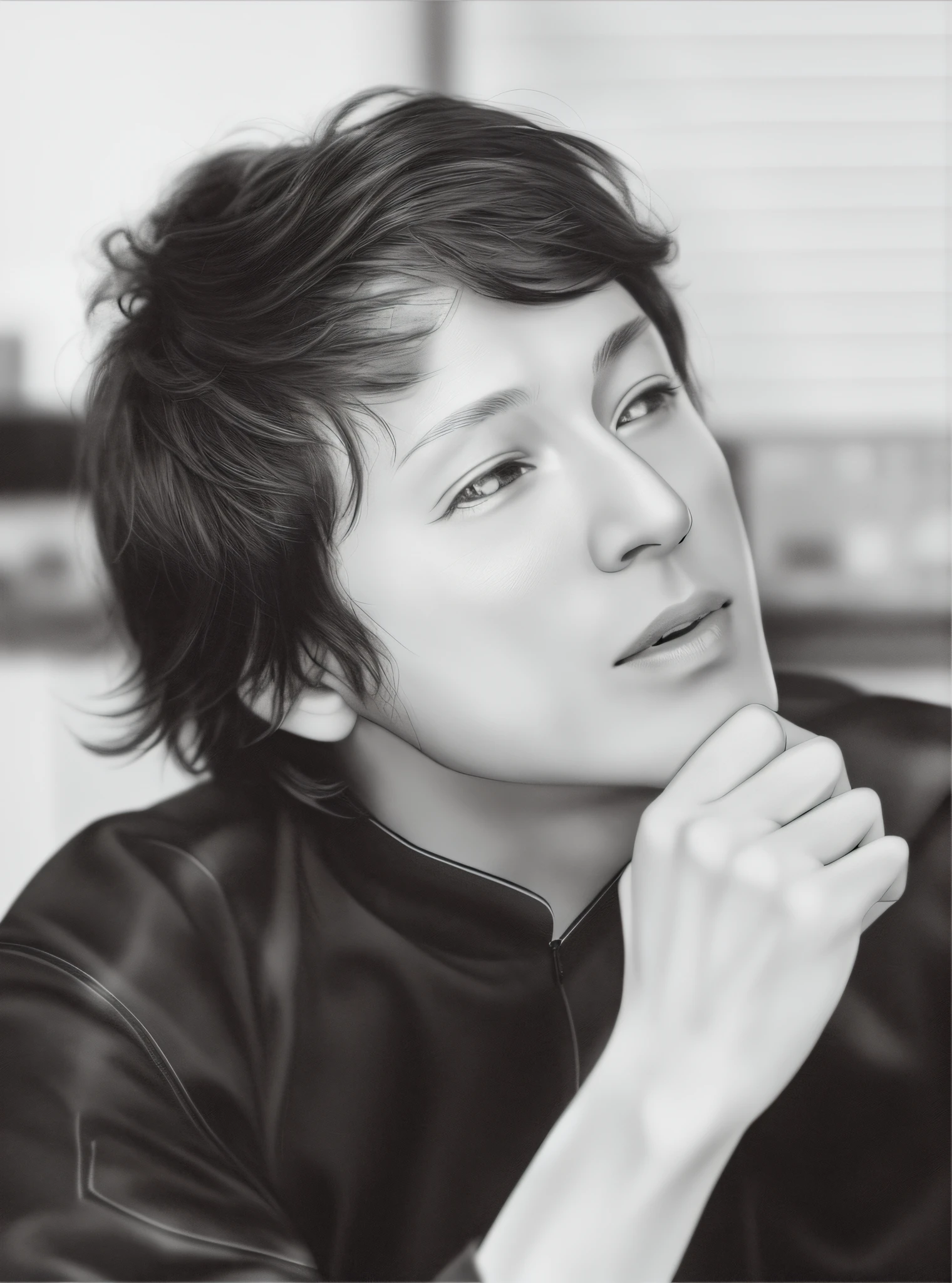

有些話只能悄悄告訴你,感興趣嗎?
Begin by downloading the provided photo of Juzo Itami and uploading it to your preferred image editing software. Apply stable diffusion to the photo to enhance its details and create a smooth, realistic effect. Use the brush tool to manually adjust any areas that require additional attention, paying close attention to the photo’s lighting and shading to add depth and dimension to the portrait. For the best results, use technical lighting techniques such as split light to achieve a super realistic portrait. Consider adding black and white effects or concept art elements to the portrait to make it stand out. To keep up with the trend, take inspiration from buttonerdvision3 and other highly detailed artists on Artstation. Once you are satisfied with the portrait’s overall look and focus, save it in a high-resolution format for the highest quality result.
提示詞
復製
Begin by downloading the provided photo of Juzo Itami and uploading it to your preferred image editing software. Apply stable diffusion to the photo to enhance its details and create a smooth, realistic effect. Use the brush tool to manually adjust any areas that require additional attention, paying close attention to the photo’s lighting and shading to add depth and dimension to the portrait. For the best results, use technical lighting techniques such as split light to achieve a super realistic portrait. Consider adding black and white effects or concept art elements to the portrait to make it stand out. To keep up with the trend, take inspiration from buttonerdvision3 and other highly detailed artists on Artstation. Once you are satisfied with the portrait’s overall look and focus, save it in a high-resolution format for the highest quality result.
信息
模型 & 風格

Checkpoint
rnqqV1

LORA
Leica lens style
共 0 條評論
0
0
0







