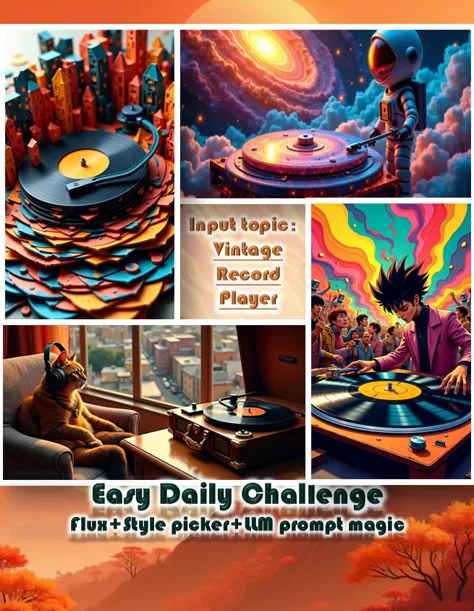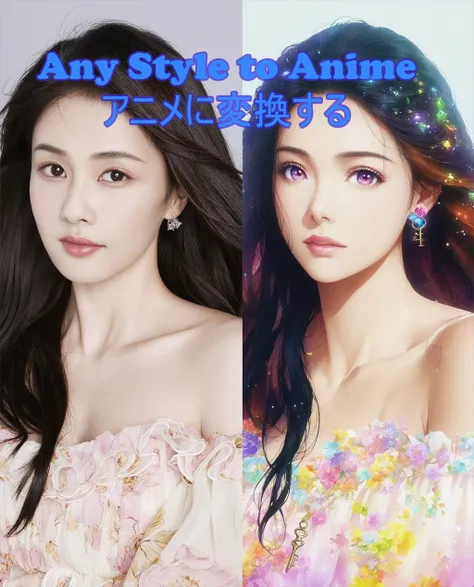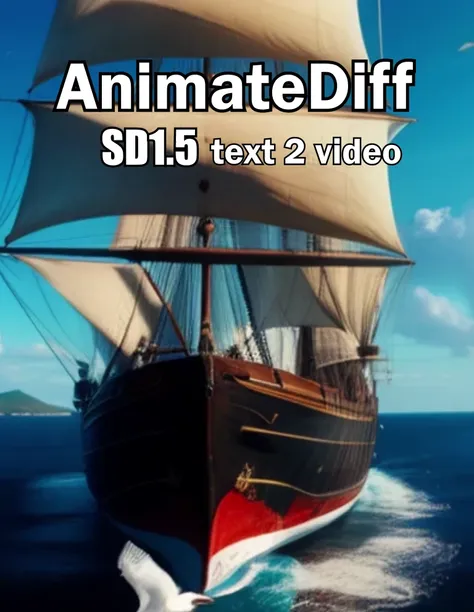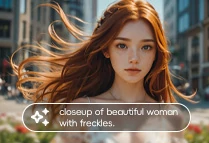Generate
History
Private Mode
Please select image
Upload
Lora Strength
Caption
Original - Creator Incentive Program
AI Caricature Generator
0
Following
2024-12-27 04:20:47 Update
0
1
2
Everything is labeled should be pretty self explanatory.
Upload your image, choose your checkpoint / your caricature loRA and run the workflow.
Settings and captions should work out of the box but can be modified for different results
Play with Ksampler Denoising strength and LoRA Strength to alter the effect.
Let me know if you have questions
It should work with any XL style LoRA technically
Upload your image, choose your checkpoint / your caricature loRA and run the workflow.
Settings and captions should work out of the box but can be modified for different results
Play with Ksampler Denoising strength and LoRA Strength to alter the effect.
Let me know if you have questions
It should work with any XL style LoRA technically
Pack up
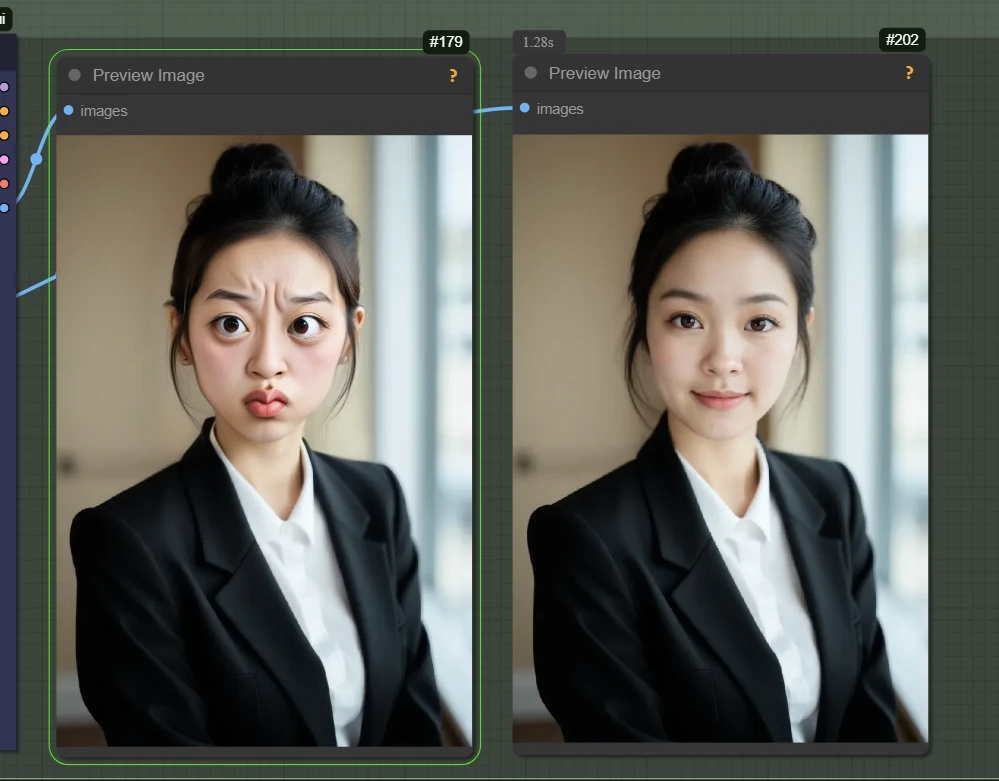
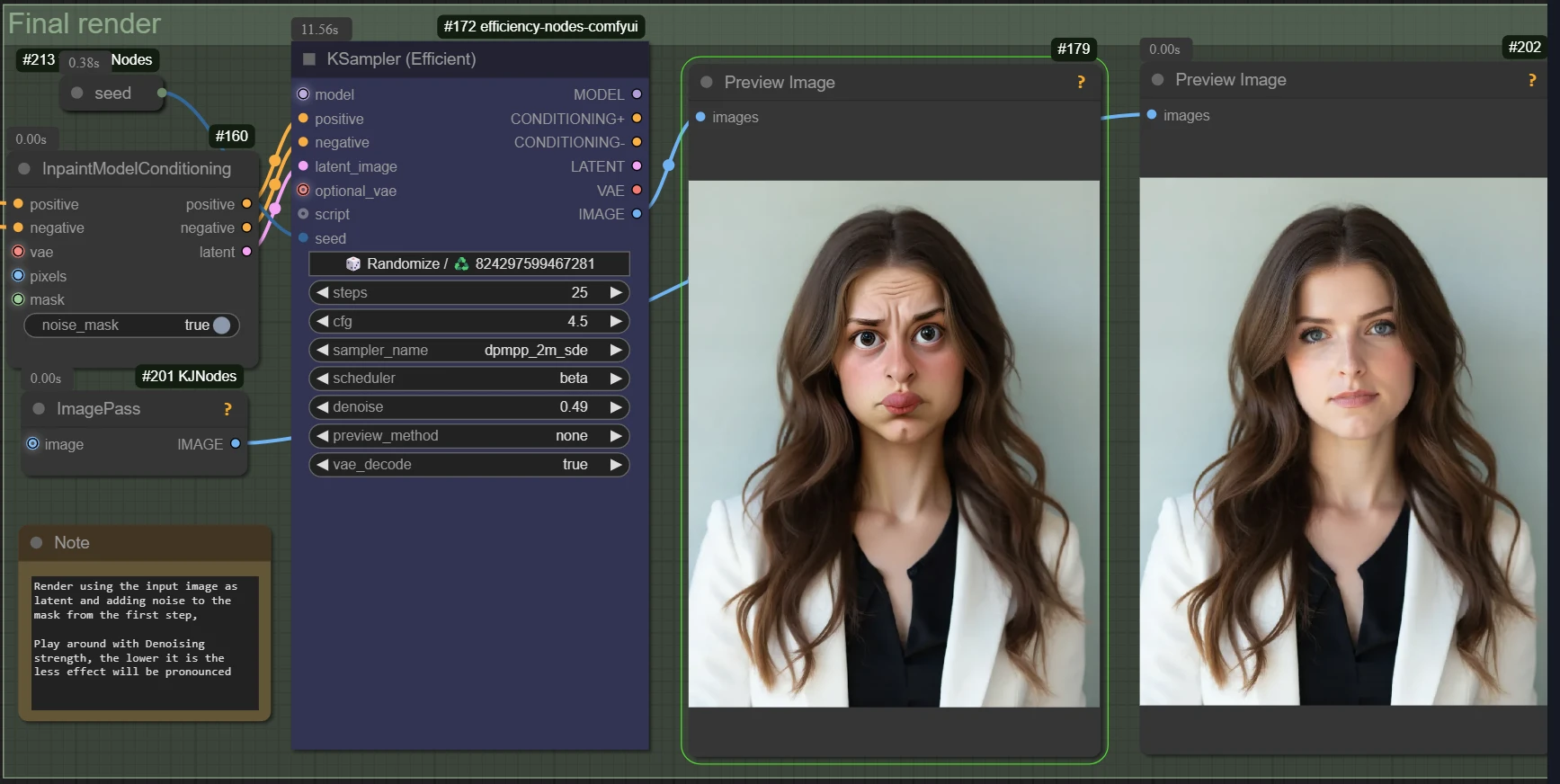
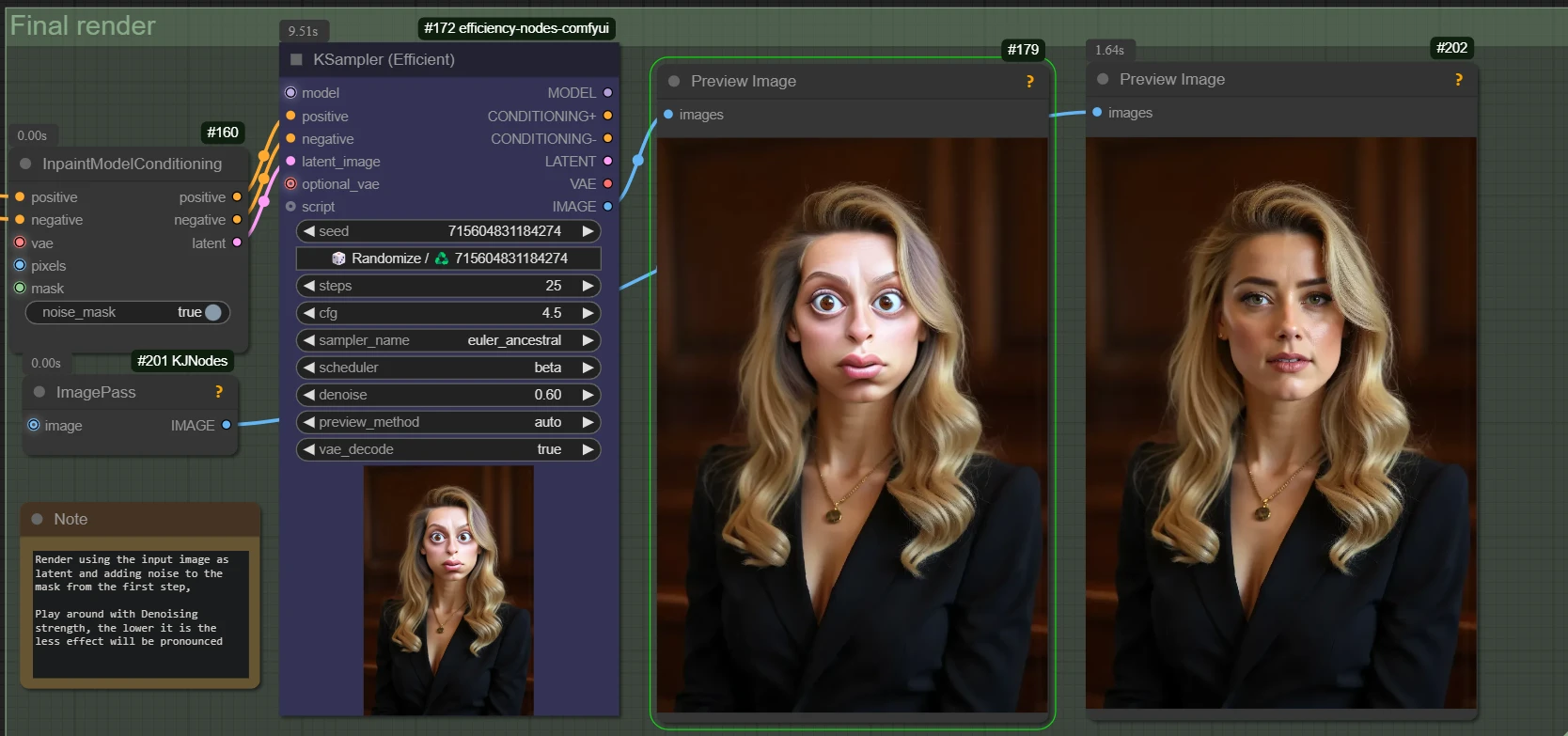
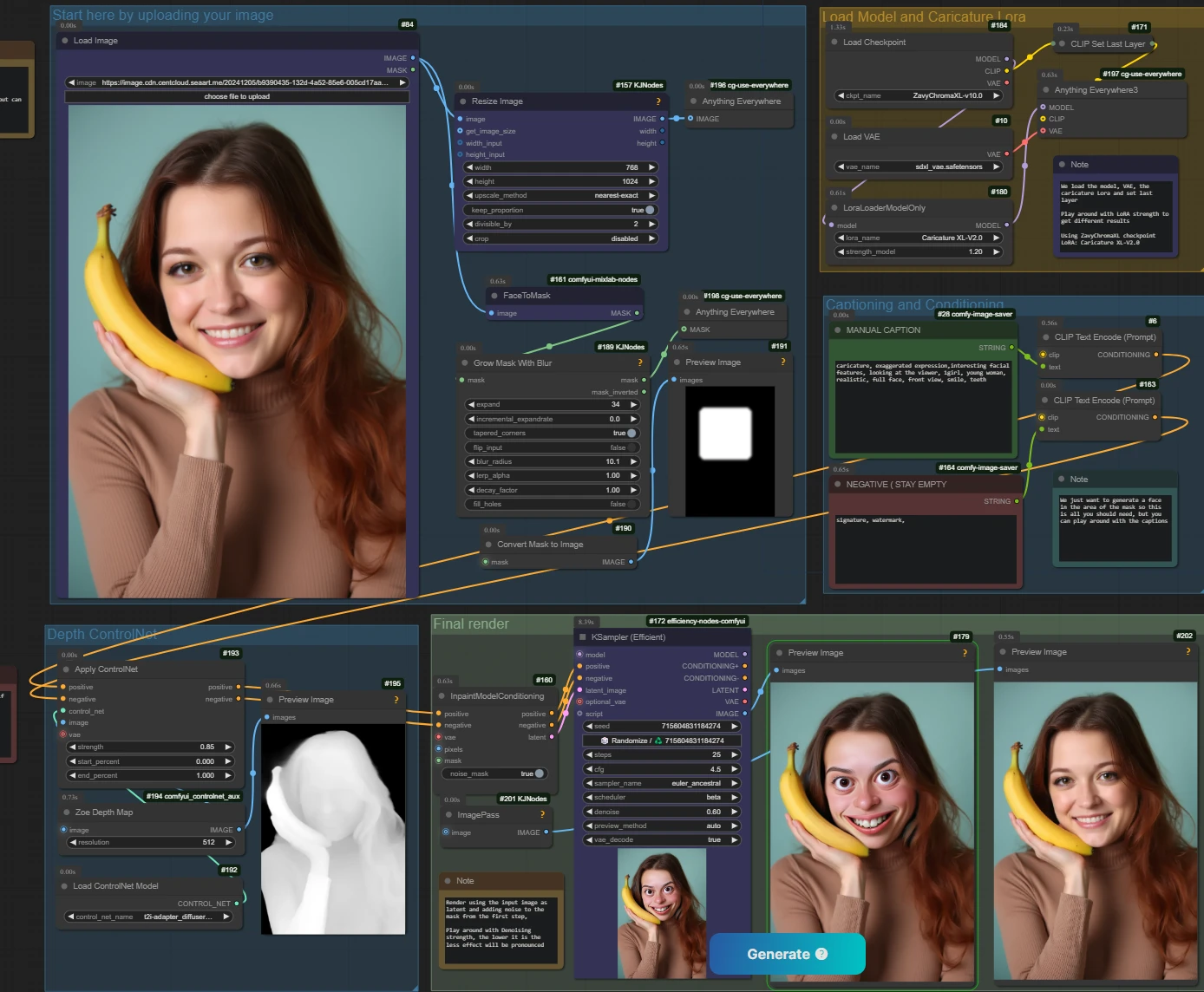
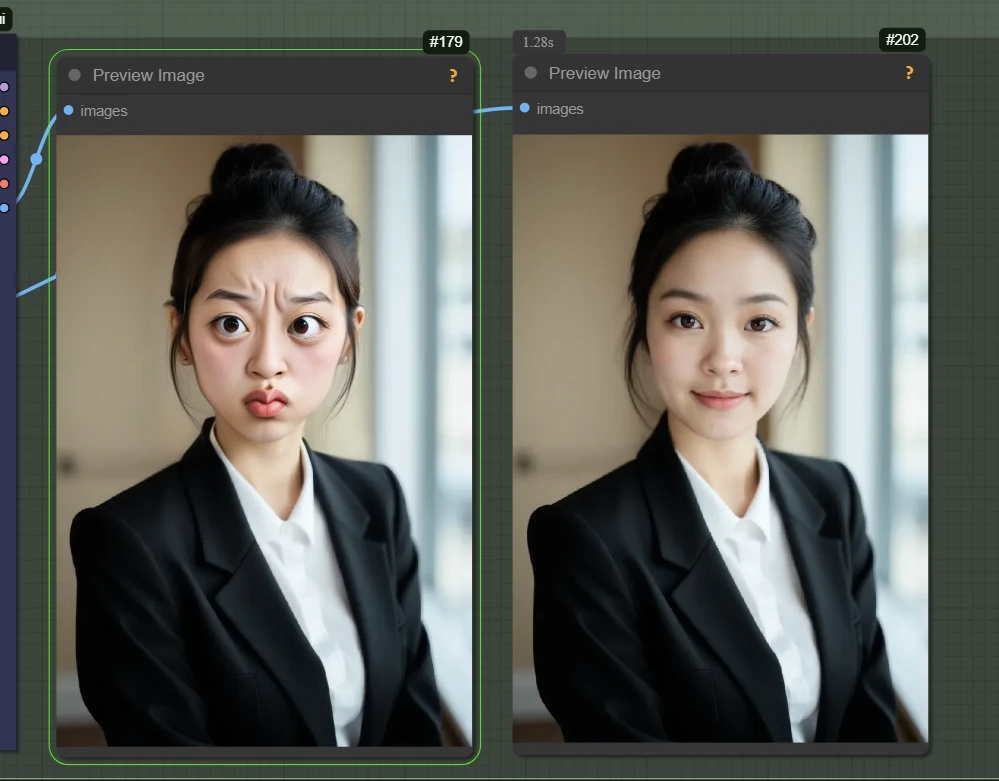
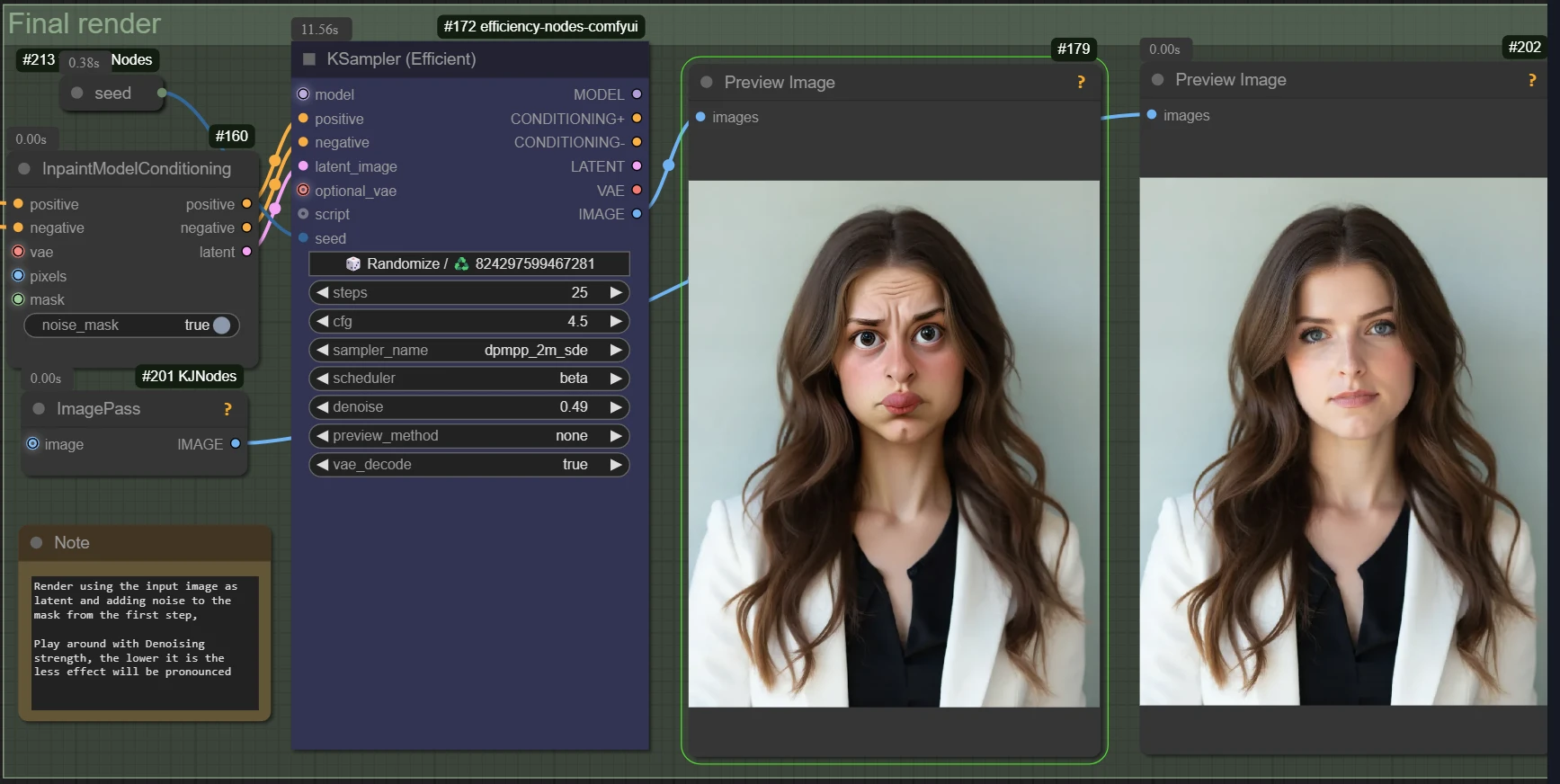
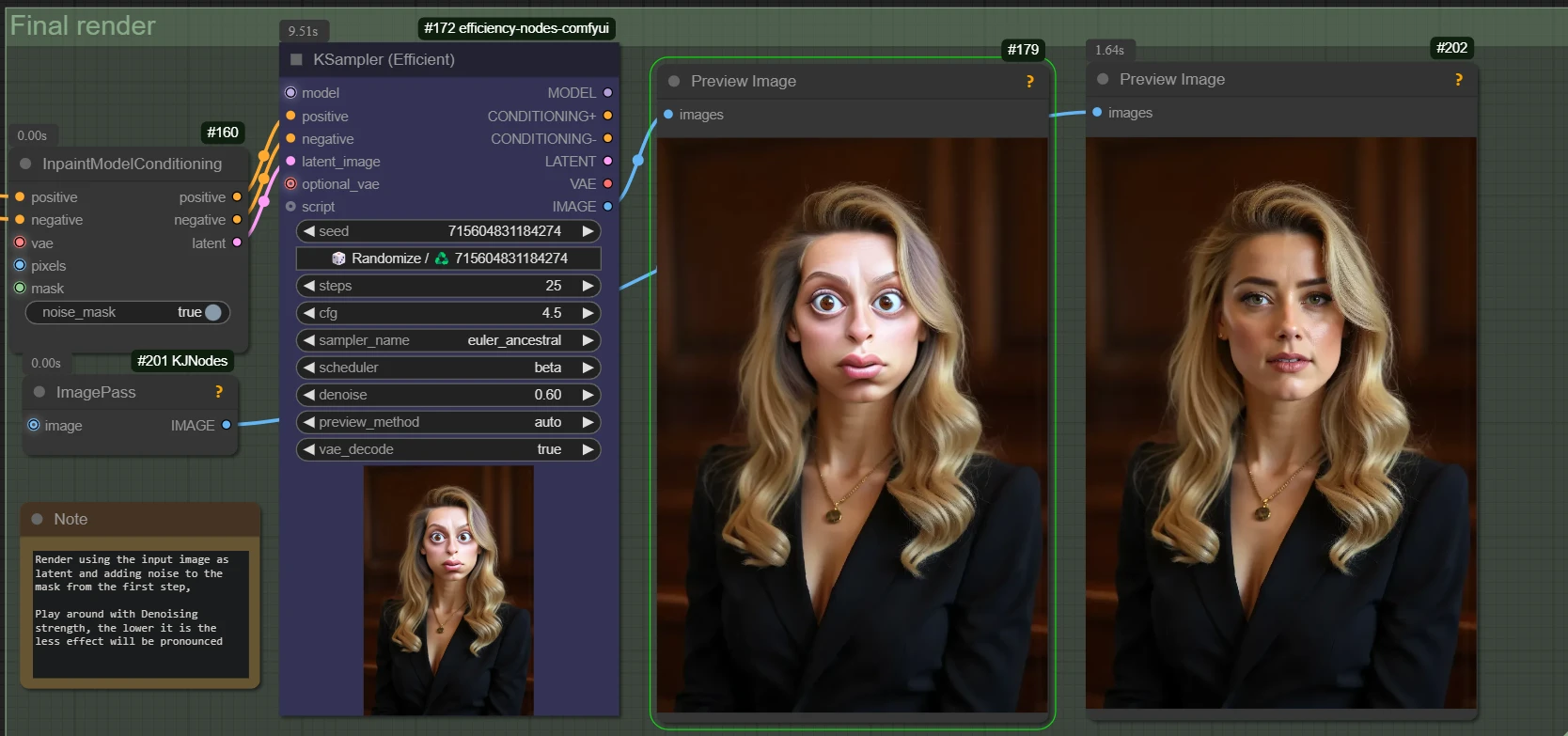
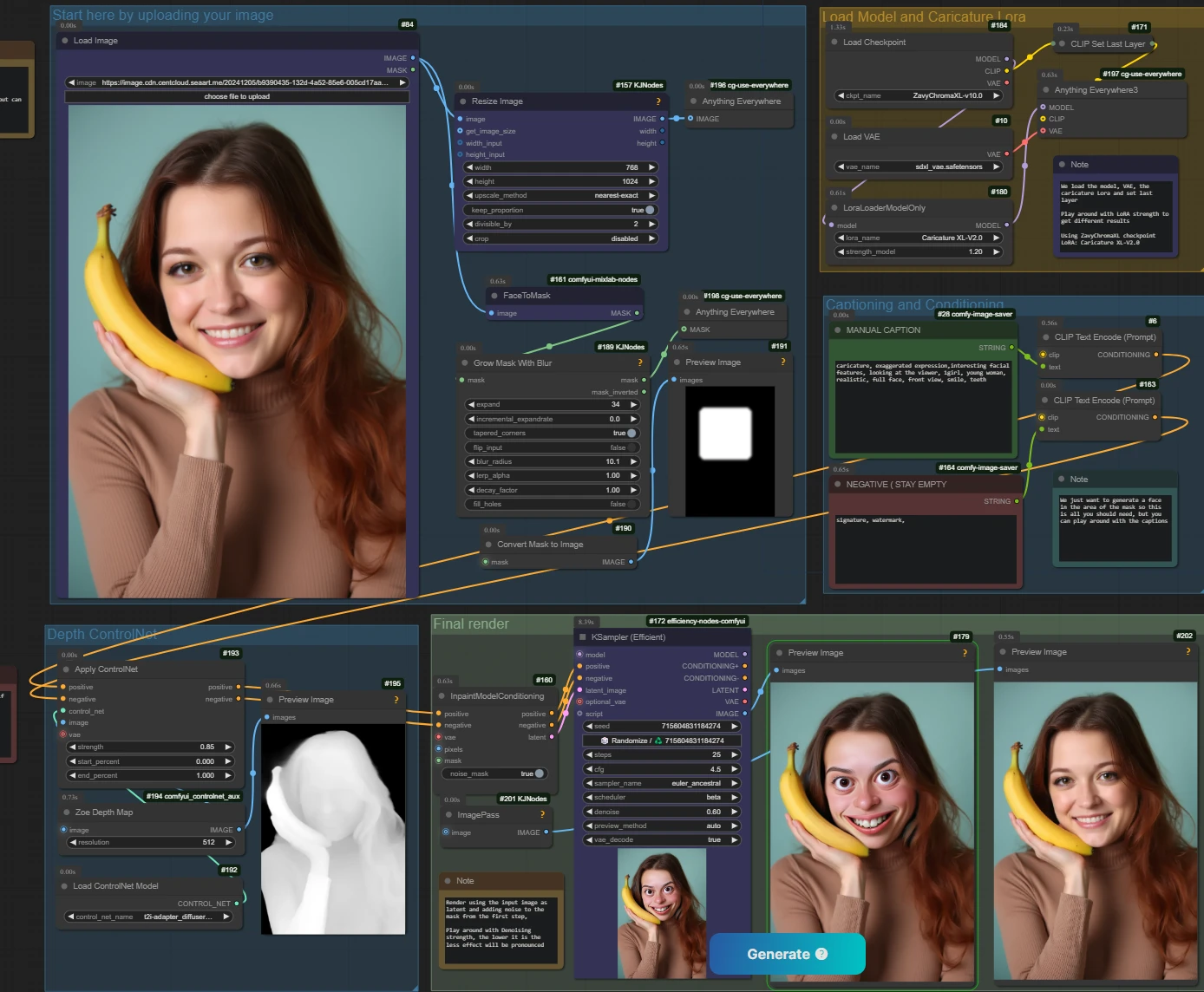
Explore Related
Related Works
Comment
All
New

No Data
Transform Your Photo into Caricature with AI
Create an engaging and hilarious caricature with SeaArt AI. Dive into the fun, exaggerated cartoon world, and experience a whimsical transformation of your selfies or portraits.
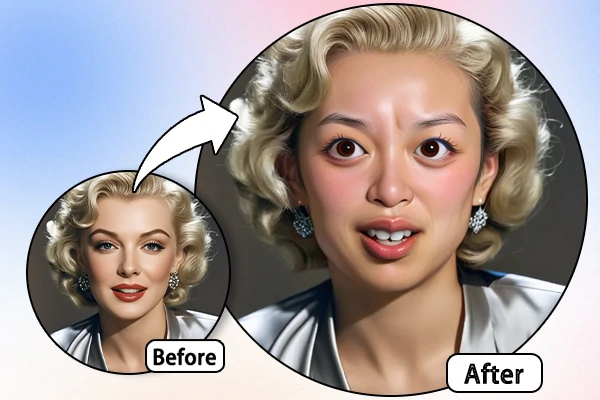
Tailored Creative Control
Our AI caricature generator is built on the cut-edge LoRA model, offering advanced personalization with ease. Tweak the "Lora Strength" to control the level of the caricature and modify the "Caption" for context-driven customization. Each parameter is designed to let you steer the creative process, ensuring your caricature perfectly reflects your vision.
Start Create Caricatures
Speed and User-Friendly Experience
Speed and simplicity are at the heart of our AI caricaturer. With intuitive label settings and preset parameters, it's a pre-configured solution that delivers results instantly. Likewise, our Clay filter offers the same ease of use, letting users effortlessly create each cartoon effect as a new delight to uncover in SeaArt AI.
Make Caricatures NowHow to Turn Photo to Caricature AI Effortlessly
Follow these simple steps to bring creativity and humor to your ordinary photo:
Step 1: Upload Your Photo
Upload a clear facial photo, and our AI caricature generator will automatically detect facial features for precise transformation.
Step 2: Personalize Your Caricature
Adjust the settings, then click "Generate" to let our caricature maker personalize your photo.
Step 3: Download and Share
Preview, download your caricature, and share the fun with everyone.
FAQs About AI Caricature Generator
+
Why is caricature called caricature?
"caricature" comes from the Italian word caricare, meaning to load or exaggerate. This art form emphasizes distinctive features to humorous or grotesque effect, exaggeratedly highlighting traits.
+
Is the AI Caricature Generator free to use?
Yes! You can create caricatures with our free caricature maker online, and we offer 150 daily free Stamina to explore more tools.
+
What types of photos work best?
For the best experience with our caricature maker from photos, use clear, well-lit portraits. Avoid blurry or dark images to ensure your caricatures are vibrant and detailed.
Congratulations
You've got the chance to try SeaArt SVIP for FREE!
Key Features
Image Generation
Video Generation
Unlimited Free Creation
Fast Queue
Quality Mode
Run 10 Tasks Simultaneously
LoRA Training Priority Queue
Creation History Never Expire
 SeaArt SVIP
SeaArt SVIP
Full Access
SeaArt Basic
Limited Access