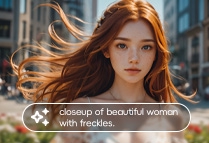Generate
History
Private Mode
Image
Upload
Original - Creator Incentive Program
Black and White Filter Online Free
5
Following
2024-12-19 06:59:31 Update
48
5
163
Transform your photos into vintage works of art with the black and white filter. Add depth and sophistication to your images, giving them that classic monochrome look.
Pack up


Explore Related
Related Works
3
Comment
All
New

No Data
Why Choose the Black and White Filter?
Free to Use
Completely free B&W filter, giving you high-quality results without any cost.
One-Click Generation
Transform your photos instantly with a simple one-click B&W effect.
Perfect for Every Style
The filter suits all types of photography, be it portrait or landscape.
Create Stunning Black and White Photos
With just one click, you can make photo black and white, free from the distractions of color. Add a timeless, vintage charm instantly to your photos.
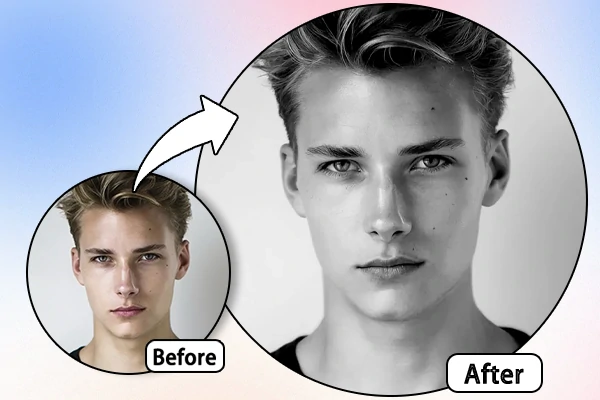
Transform Photos to Black and White
Turning your photos into black and white has never been easier. With a single click, you can transform any image into a classic monochrome masterpiece with no editing experience needed. The process is quick and quite straightforward - upload the image, click on the Generate button, and get the results within seconds. Get started to bring a retro look to your photos with ease.
Apply B&W Filter
Highlight the Details with B&W Filter
Enhance the key details in your photos with the SeaArt black and white filter. By removing color distractions and enhancing the contrast, it sharpens focus on facial expressions, lighting, and mood, creating professional-quality visuals. Instantly transform your images, making every subtle texture and dramatic contrast stand out.
Apply B&W Filter
Design Classic Monochrome for Any Purpose
Add a classic touch to your photos with SeaArt's black and white filter! It's super easy to use and instantly gives your images that timeless, monochrome look. Whether you're going for a vintage film vibe or a sleek product shot, this greyscale filter will give you an HD image for any use. B&W filter highlights details and textures in your images, perfect for sharing them on TikTok, Facebook, and Instagram. Just try it now!
Apply B&W FilterHow to Use the Black and White Filter?
Step 1: Upload your image
Upload any image you want to turn it into black and white.
Step 2: Click on "Generate"
Hit on the "Generate" button and then wait for a few seconds.
Step 3: Preview and Download
Preview the result and download it for any purpose.
Black and White Filter - FAQs
+
How to get a black and white filter?
To put a black-and-white filter on a picture, you can use SeaArt black and white filter. Simply upload your image and click on Generate, and you'll get a B&W photo black and white image in no time.
+
Why do people use black and white filters?
People use black and white filters to emphasize contrast, texture, and emotion in their photos, making them feel timeless and artistic. It's commonly used in portrait, street, product photography, or classic social media posts.
+
How to remove the black and white effect?
To remove the black and white effect from an image, try SeaArt AI image colorizer. Simply upload your greyscale image to bring back colors.
+
Can I use the filter on my mobile device?
Absolutely! The black and white filter online is designed to work seamlessly on both desktop and mobile devices. Just scan the QR to download the SeaArt app and use the black and white filter on your mobile phone.