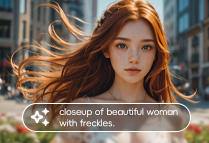Generate
History
Select an image
Select Personal Work
strength(default is 2; to change to a child, set to -2)
Weight (the smaller the value, the greater the change)
end((the smaller the value, the greater the change)
Default keyword for aging
Original
AI Age Filter
5
Following
2024-11-19 09:08:40 Update
564
28
648
Related Recommendations
Related Works
5
Comment
All
New

No Data
Free AI Age Filter: Satisfy Your Curiosity
Discover the magic of time travel through your own face with free AI age filter.
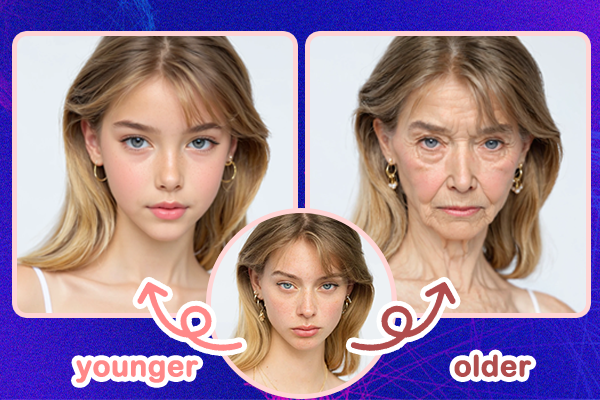
Enjoy Different Ages of Yourself with AI Age Filter
Ever wonder what you'll look like in 50 years, or what you looked like as a child? SeaArt's AI age filter lets you explore your past and future selves with a single photo upload. You can easily control your age from 0 to even 100, and the whole transformation is quick, easy, and realistic. Experience the power of AI to visualize the passage of time with SeaArt today!
Apply Filter Now
Join the Time Travel Trend on Social Media
The time travel trend is taking over social media, especially on platforms like Instagram and TikTok, where users love transforming their faces into realistic photos of their younger or older selves. With SeaArt AI's age filter, you can add stunning details like wrinkles, grey hair, and more, then share the fun with your friends.
Apply Filter Now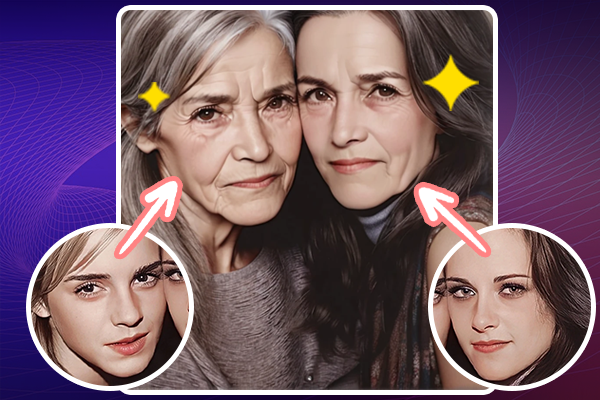
Prank Your Friends with Transformed Photos
Want to have some fun with your family and friends? Use SeaArt's face agingAI filter to transform a photo of yourself or them, and show how they might look older or younger than expected. It's a playful way to surprise everyone, and the best part is, it's completely free and easy to use!
Apply Filter NowWhy Choose SeaArt AI Age Filter?
AI Face Detection
Our free age filter tool uses advanced artificial intelligence technology to scan photos and apply aging filters. Our program has been trained using multiple facial recognition technology to observe facial features and show how you might appear at different ages.
Multi-Age Options
SeaArt age filter offers multiple AI-developed age-filtering options, allowing you to easily adjust your appearance to look anywhere from 0 to 100 years old, whether you want to look younger or older.
Unmatched Accuracy & Realism
SeaArt's AI age filter leverages deep learning models for realistic transformations, offering smooth, natural results without distortion, no more awkward effects that are common in basic age filters.
Complete Customization
With SeaArt AI's age filter, you control the transformation, adjusting age to your exact preference. Whether subtle or drastic, the AI offers precise flexibility to meet your creative vision or project needs.
How to Use an AI Aging Filter
Discover how to use the aging tool to visualize the passage of time on any image.
Step 1: Upload Your Photo
Visit SeaArt AI age filter on your mobile or PC browser, and simply upload a portrait photo of yourself.
Step 2: Choose Aging Style
Select your preferred aging style and adjust the creativity level to your liking. The first parameter intensity defaults to 2, if you want to change to a child and set it to -2.
Step 3: Generate Image
Click "Create" button to apply the AI age filter online for free and wait a few seconds to see your transformed image.
FAQs
+
How long does it take to apply a filter?
The process takes only a few seconds, allowing for instant previews and adjustments to your image's new look.
+
Is there a free aging filter app online?
You can use SeaArt AI to apply the age filter online for free. This program is 100% online, meaning you don't need to install anything to use it.
+
How can I make my photo look younger or older?
With the SeaArt's AI age filter, you can change yourself age with just a few clicks. Just take a photo and let the aging filter show you what you'll look like when you're old or child.
+
What formats can SeaArt AI age filter use?
Image formats we support: JPEG/JPG, PNG, GIF and other mainstream image formats.