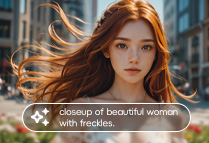Generate
History
Private Mode
Please select a picture
Upload
Original - Creator Incentive Program
AI Felt Filter
5
Following
2024-12-17 03:03:36 Update
506
34
247

Explore Related
Related Works
Comment
All
New

No Data
AI Felt Filter Elevates Your Creations
Use the AI felt filter to transform your creations, bringing innovation and artistry to every design.

Immerse Your Creations in Warmth
With SeaArt's AI felt filter, transforming your photos into stunning felt art is easy. Simply upload your image, and the AI applies handcrafted felt-like textures, enhancing depth and detail. The process effortlessly blends these textures with your image, enhancing colors and shapes uniquely, resulting in an authentic, lifelike felt art piece.
Apply Effect Now
Seamlessly Blend Colors with Textures
SeaArt's free AI felt filter easily creates stunning felt artwork from your photos. It seamlessly blends original colors with felt textures, preserving the photo's original details while adding a warm, layered effect. Try SeaArt AI felt filter today, and craft a unique, handcrafted piece with enhanced visual appeal and charm.
Apply Effect Now
Boost Your Social Media Engagement
Boost your social media engagement with this online AI filter, turning your posts into attention-grabbing visuals that encourage likes, shares, and comments. This distinct felt filter adds a warm effect to your photo, making your content more personal and easier to share. Whether for personal creativity or brand storytelling, stand out in every scroll and amplify your audience interactions.
Apply Effect NowWhy Choose SeaArt's AI Felt Filter?
One-Click Application
No advanced skills are required. Upload your file, click "Generate," and our free felt filter will process it automatically.
Ease of Use
With a user-friendly interface, impressive results are just a few clicks away, and no design experience is required.
AI-powered Precision
AI-driven technology enhances your images, creating handcrafted felt textures with unmatched detail and remarkable accuracy.
How to Use AI Felt Filter
Step 1: Upload the Photo
Choose the photo that you want to transform from your gallery.
Step 2: Tap the Felt Filter
Click the "Generate" and wait for the SeaArt's AI felt filter to process it.
Step 3: Save and Share
Once you are satisfied with the result, save your image and share it with your friends.
FAQs
+
How much does AI felt filter cost?
The AI felt filter is available for free and you can use it with confidence and ease.
+
How long does it take to apply the AI felt filter?
The process takes only a few seconds, allowing for instant previews and adjustments to your image's new look.
+
Is there a free felt filter app online?
You can use SeaArt AI to apply the AI felt filter online for free. This program is 100% online, meaning you don't need to install anything to use it.