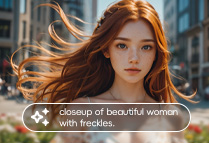Generate
History
Image
Select Personal Work
Original
AI Monet Filter Online
5
Following
2024-11-29 09:36:37 Update
556
47
258
Related Recommendations
Related Works
2
Comment
All
New

No Data
Delve into Monet's Garden with SeaArt AI
Step into the serene beauty of Monet's garden and bring his iconic Impressionist style to your favorite moments with SeaArt AI's online Monet filter. With our fun and simple online Monet filter, you can easily add a Monet-inspired oil painting effect to your photo, take the beauty of your images, and give them a soft touch.


Transform Photos into Monet-Style Masterpieces
Bring the elegance of Claude Monet's oil paintings to your photos with SeaArt's Monet filter, giving your images the timeless beauty of Impressionist magic. Simply upload your pictures, apply the Monet filter, and watch as it transforms into a vibrant masterpiece. With luminous colors and flowing brushstrokes, your photo will echo the timeless charm of Monet's paintings, bringing creativity and beauty to every shot.
Apply Filter Now
Flawless Artistic Transformation in Moments
Experience flawless artistic transformation in moments with SeaArt's Monet photo filter online. Easily enhances your photos with delicate textures and radiant colors, capturing the beauty of Monet's expertise. With just one click, transform your portraits, landscapes, or any cherished photo into an oil painting that exudes the charm of Monet's celebrated style, effortlessly achieving gallery-worthy results to create, share, and inspire.
Apply Filter Now
Share Monet-Inspired Art on Social Media
You can easily share your artwork on social media, showcasing vibrant visuals enriched with our Monet filter to engage your audience and make your posts stand out. Moreover, SeaArt AI offers a dedicated community where you can communicate with fellow creators, exchange ideas, and celebrate the beauty of art in an inspiring, collaborative space.
Apply Filter NowWhy Use SeaArt's Monet Filter?
Authentic Monet Style
Each detail, from flowing textures to gentle color palettes, faithfully captures the essence of Monet's renowned techniques.
One-Click Transformation
No artistic expertise is needed! Upload your photo, click once, and let the Monet filter instantly transform it into a captivating piece of art.
Completely Free of Charge
Access all of SeaArt's features for free. Transform your photos, share your creations, and explore endless possibilities without spending a dime.
How to Create Monet-Style Photo
Get started creating your Monet painting with SeaArt AI in just a few simple steps!
Step 1: Upload the photo
Easily drag and drop your file to the Monet filter.
Step 2: Apply the Monet Filter
Let the magic Monet filter transform your photo into an impressive Monet painting.
Step 3: Download and Share
Save your high-resolution artwork and share its captivating beauty with the world.
FAQs
+
How long does it take to apply the Monet filter?
The process completes in seconds, providing instant previews and enabling quick adjustments to perfect your image's new artistic look.
+
What is the Monet filter app everyone is using?
People are using SeaArt's mobile app for iOS and Android, which has a vast AI art filter collection, to transform your images into stunning artwork, saving time, effort, and cost.
+
Can I create photos in filters other than Monet?
Absolutely! SeaArt AI offers a wide variety of artistic filters beyond Monet, such as the Studio Ghibli style, Chinese style, ink painting style, and so on.