
Simplify Voice Generation with XTTS-WebUI
XTTS-WebUI is a powerful, user-friendly platform designed to generate natural-sounding AI audio effortlessly. Whether you're generating realistic voices, experimenting with voice synthesis, or training custom models, XTTS-WebUI simplifies these processes. Built for efficiency and versatility, this tool is perfect for creating lifelike speech across various languages.
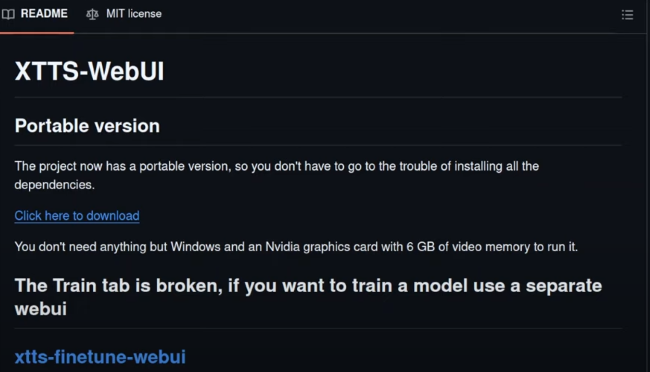
How XTTS-WebUI Enhances User Experience
Comprehensive Text-to-Speech Solution
XTTS-WebUI leverages advanced technology to generate human-like voices, making it ideal for content dubbing, multilingual translation, and personalized voice cloning.
User-Friendly Web Interface
Built on Gradio, the interface ensures a smooth and intuitive user experience for beginners and advanced users.
Cross-Platform Compatibility
XTTS-WebUI works seamlessly across Windows, Linux, and macOS, provided the system has a compatible GPU or CPU.
Key Features of XTTS-WebUI
Voice Synthesis and Translation
With XTTS-WebUI, you can create natural voices and translate audio into multiple languages while maintaining original tones.
Customizable Settings
Adjust language, timbre, and voice speed with ease, ensuring the output matches your specific needs, such as dubbing a virtual character in your AI generated videos.
Local and Private Operation
All processes occur locally on your system, safeguarding your data and ensuring privacy.
Advanced GPU Utilization
Optimize the performance of NVIDIA GPUs with CUDA integration for faster processing times.
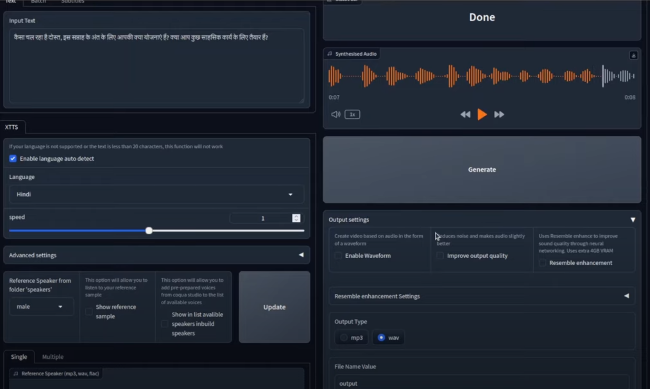
How to Set Up XTTS-WebUI
Step 1. Installation
Download the XTTS-WebUI from GitHub and use Python 3.10+ to create a virtual environment.
Step 2. Download Models
Run the included script to download XTTS models. Ensure your system has sufficient storage and processing capabilities.
Step 3. Launch the Interface
Start the application with the command python app.py. The interface will open in your default browser for immediate use.
Also Read: Top 5 Character AI Voice Generators to Create Realistic Character AI Voices
Tips for Optimizing XTTS-WebUI
Upgrade Gradio Regularly: Keep the interface up-to-date to ensure smooth operation.
Test Language Auto-Detection: Improve accuracy by experimenting with longer text inputs.
Use GPU for Better Speed: GPUs can provide significant performance enhancements.
Conclusion
XTTS-WebUI is redefining what's possible with text-to-speech technology. Whether you need lifelike voice synthesis, multilingual capabilities, or personalized models, this tool delivers unparalleled flexibility and performance. Get started with XTTS-WebUI today and elevate your TTS projects to new heights!

