
Vozo AI Video Editor Featuring Rewrite & Redub
AI video editing just got a whole lot more interesting. Enter Vozo, an innovative AI video editor, has taken the Product Hunt community by storm, securing the top spot on the leaderboard for consecutive days. With its groundbreaking features like AI-powered rewriting, redubbing, and lip-sync, Vozo is revolutionizing the way creators approach video content.
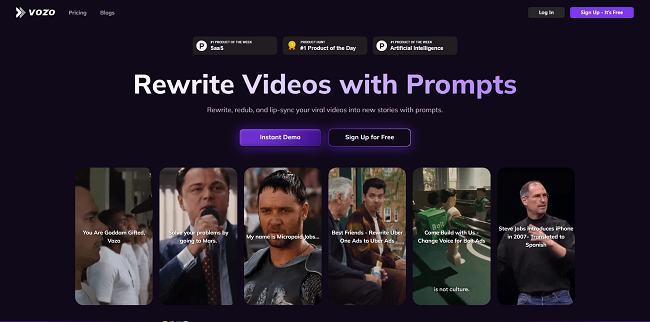
Vozo's Rise to Fame: Redefine Video Creation
Vozo's claim to fame lies in its "Rewrite & Redub" feature, a game-changer for video creators of all levels. Imagine being able to effortlessly rewrite video scripts and regenerate the audio with the original speaker's voice – complete with perfectly synced lip movements. That's the magic Vozo brings to the table.
With Vozo, you can have Leonardo DiCaprio from "The Wolf of Wall Street" passionately promote a "Mars Immigration Plan":

Or have Trump declare, "Vozo will make your videos great again."
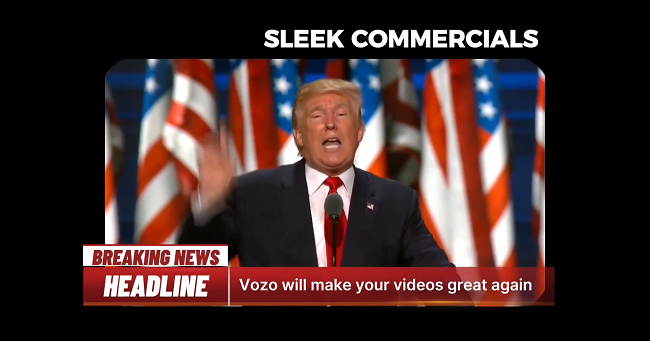
You could even have a gladiator in "Gladiator" lament about endless work and meetings, or bosses exploiting their subordinates:

And have Rocket Raccoon from "Guardians of the Galaxy" ask, "Who will you vote for?"
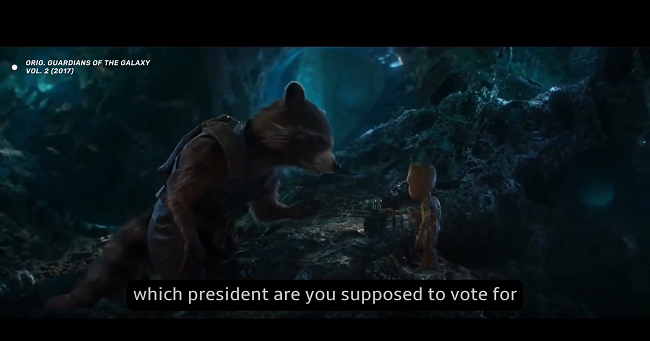
Vozo modifies the characters' lines while retaining the original speaker's tone, emotion, and background sound. The lip-sync is also almost perfect, making the overall presentation very natural and smooth.
In one of its demo videos, Vozo defines itself as a "Game Changer," with a mission to make AI-generated videos ten times faster and of higher quality.
Vozo Features at a Glance
Here's a quick rundown of what Vozo has to offer:
- Rewrite & Redub: Effortlessly rewrite video scripts and regenerate audio with synchronized lip movements.
- Video Translation: Break down language barriers by translating your videos into multiple languages.
- Video Trimming: Transform lengthy videos into bite-sized, shareable clips optimized for various social media platforms.
Vozo AI Pricing
Vozo offers different subscription plans: Free, Standard, Professional, and Enterprise.
Free users can rewrite videos without time limits. Additionally, they get 30 minutes of video trimming, 3 minutes of video translation, and 1.5 minutes of lip-sync time.
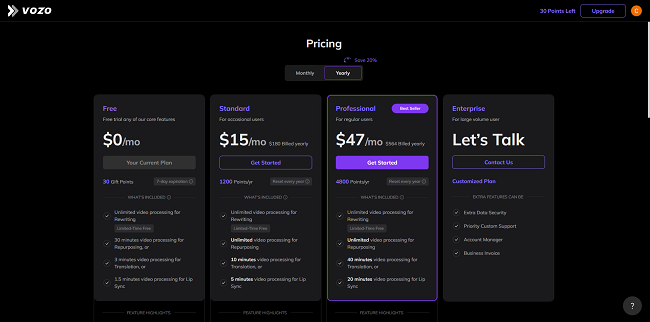
Experience Vozo AI
Rewrite Video
Currently, both the Rewrite and Redub features are in Beta. The Rewrite function supports manual correction or AI rewriting.
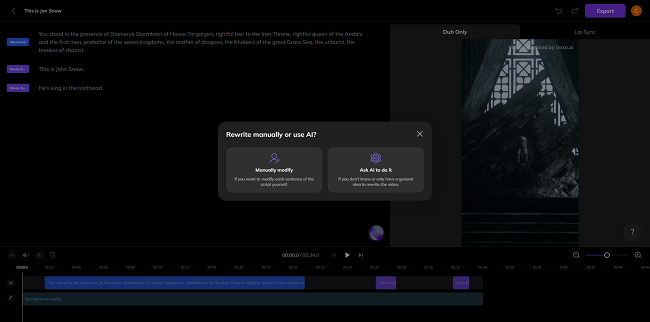
You can upload videos for rewriting or redubbing from your local storage or paste video links from TikTok, YouTube, Google Drive, or Zoom. Alternatively, you can use the sample videos provided by Vozo.
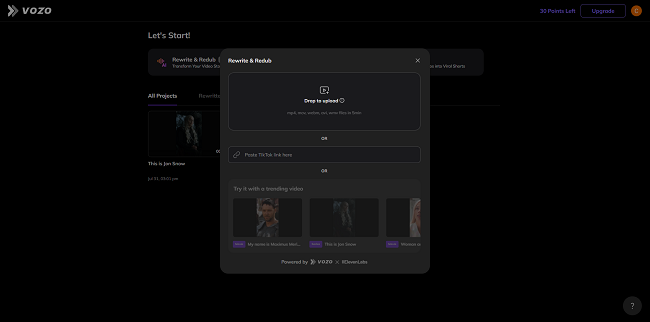
We chose a clip from "Game of Thrones." Many GOT fans were disappointed with the ending of Season 8, so I reimagined Jon Snow's first introduction to Daenerys Targaryen with the line: "He's the future Queenslayer."
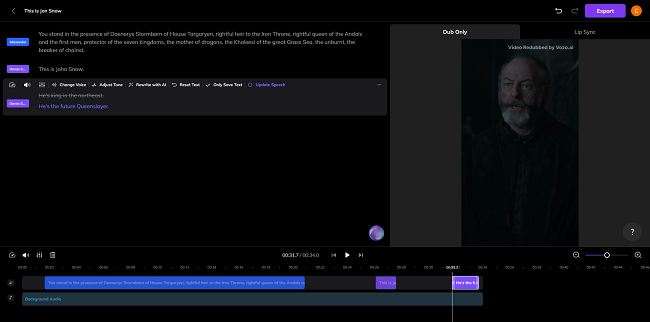
The re-dubbed voice retains the original speaker's tone by default. You can change the voice by clicking "Change Voice" and selecting a different one, or you can upload an audio sample to create a new cloned voice.
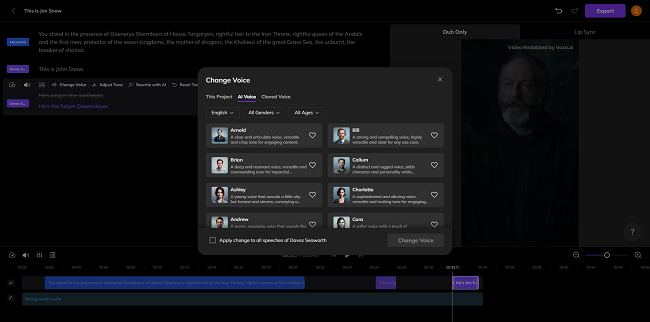
The tone can also be adjusted by modifying punctuation and capitalization. Parameters like pitch and rhythm can be fine-tuned as well.
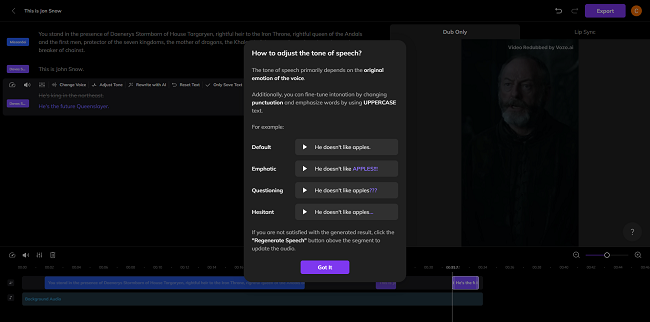
The dubbing and lip-syncing are separate workspaces. If there are no on-screen characters, lip-syncing is unnecessary. Here, we chose to synchronize the lip movements, which took about 3 minutes to complete.
The new dubbing almost perfectly replicated the original speaker's tone, sounding very natural and smooth, although the lip-syncing effect could improve.
Also Read: Best App to Make Picture Sing and Vibe for a Song (Lip Syncing)
Video Translation and Trimming
Besides Rewrite and Redub, Vozo also supports video translation and trimming.
The video translation feature can convert videos into multiple languages.
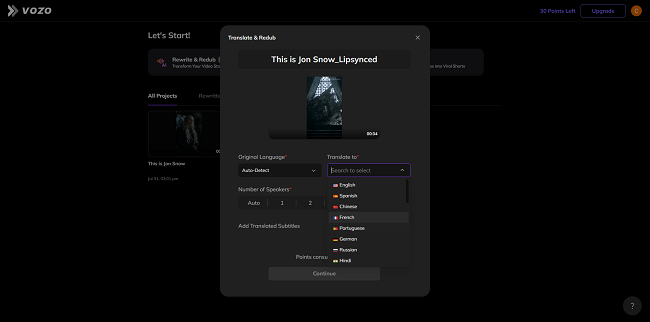
Video trimming allows you to cut a long video into several shorter clips.
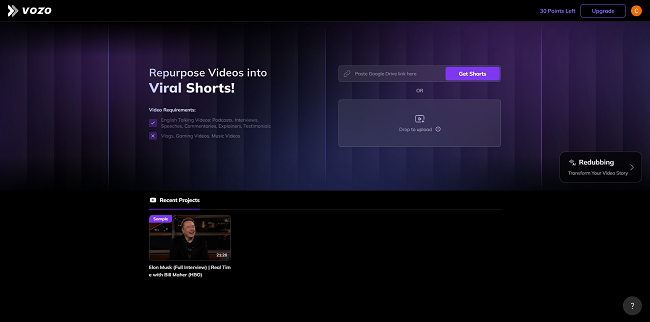
While this feature is not entirely new, there aren't many well-known products in this category. OpusClip is one example.
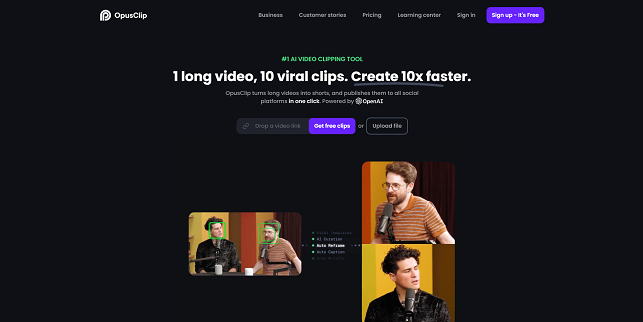
Similar to OpusClip, Vozo can trim a long video into more than ten short clips optimized for viral distribution. It automatically adds music, sound effects, and subtitles crops the main subject, and generates titles and captions.
It also scores each short clip based on criteria such as relevance to trending topics, the inclusion of controversial or thought-provoking ideas, and alignment with short video storytelling structures.
Users can directly publish the edited videos to platforms like TikTok, YouTube Shorts, and Instagram Reels.
Beyond Content Creation: Vozo's Impact on Various Industries
Vozo's potential applications extend far beyond the realm of content creation. Here are just a few examples:
- Advertising: Create impactful multilingual campaigns that resonate with diverse audiences.
- E-commerce: Produce engaging product demos and explainer videos that drive conversions.
- Education: Develop dynamic learning materials that captivate students and enhance comprehension.


