
Mastering Krea AI: How to Use the Latest Krea AI for Image and Video Generation
In the ever-evolving world of artificial intelligence, Krea AI stands out as a powerful tool for creators. Whether you're looking to generate stunning images or create captivating videos, Krea AI offers a wide range of features designed to bring your creative visions to life.
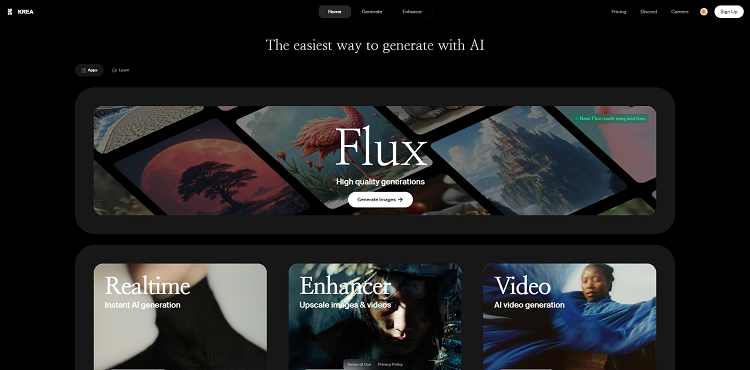
This guide will walk you through everything you need to know to master Krea AI, from real-time AI image generation to advanced video creation. Let's dive into how you can harness the power of Krea AI to elevate your digital content.
Getting Started with Krea AI
Before diving into the advanced features, it's important to get comfortable with Krea AI's user-friendly interface. Navigating through the platform's main tools - Real-Time AI Image Generation, Image and Video Enhancement, and Video Generation - will set the foundation for your creative projects.
Navigating the Krea AI Interface
When you first land on the Krea AI website, you’ll notice three main buttons: Home, Generate, and Enhance. These options guide you through the core functionalities of Krea AI, making it easy to start creating right away. The three primary tools at your disposal are:
1. Real-Time AI Image Generation
2. Image and Video Enhancer
3. Video Generation
Real-Time AI Image Generation
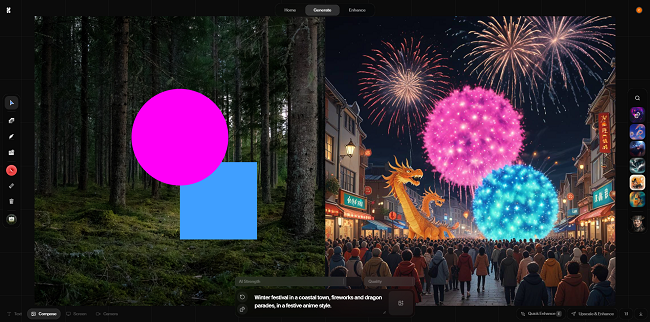
Krea AI excels in turning text descriptions into vivid images with just a few clicks. This section will guide you on how to utilize the text-to-image functionality effectively and explore the myriad styles available to customize your visuals.
Creating Images from Text Prompts
Krea AI allows users to generate images from text prompts with ease. Simply type a description, such as "a girl in a cyberpunk age, colorful," and Krea AI will generate a corresponding image. If the result isn't quite right, you can use the "Variation" button to refresh the image or select a random prompt for inspiration.
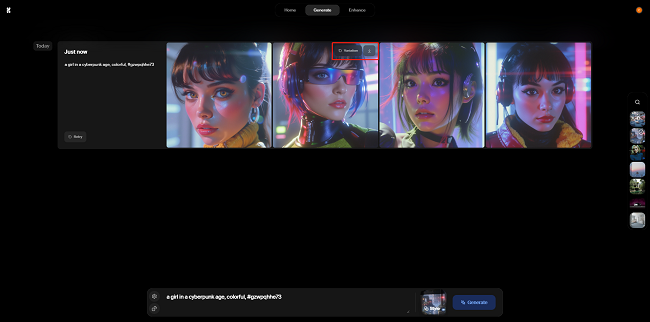
Exploring the Style Gallery
One of Krea AI's standout features is its extensive style gallery. Here, you can apply different styles to your generated images, adjusting the strength of each style to perfectly suit your vision. This feature allows for endless creativity, ensuring that your images are truly unique.
Enhancing Images with Krea AI
Beyond generating images, Krea AI offers robust tools to enhance and refine your visuals. Whether you're looking to improve image quality or transform an existing photo, Krea AI provides several enhancement options to help you achieve professional-grade results.

Quick Enhancement and Upscaling
With Krea AI, improving the quality of your images is just a click away. The Quick Enhance feature lets you instantly upgrade your image quality, while the upscale option allows you to boost the resolution up to 4K or even 8K. This is perfect for creating high-quality visuals for both digital and print media.
Using Image-to-Image Transformation
If you have an existing image that you want to enhance or transform, Krea AI's image-to-image feature is ideal. Upload your image, apply new styles, or add elements like props or background details to create something entirely new.
AI Video Generation with Krea AI
Krea AI extends its creative capabilities into video production, allowing users to generate and enhance videos with ease. This section covers how you can create dynamic videos from scratch or enhance existing video content using Krea AI's tools.
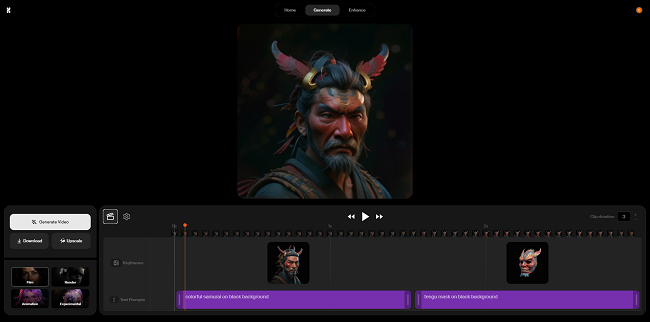
Creating Videos from Keyframes
Krea AI isn't just for images - it's also a powerful AI video generator. By creating and linking keyframes, you can generate smooth, high-quality videos in just a few clicks. Adjust settings like motion intensity and aspect ratio to customize your videos further.
Enhancing Video Quality
Just like with images, Krea AI allows you to enhance and upscale your videos. With options to increase video resolution and quality, your final output will be as polished and professional as possible.
Advanced Features: AI Training Models and Studio Canvas
For users looking to push the boundaries of AI creativity, Krea AI offers advanced features such as custom AI model training and collaborative tools. These functionalities allow for deeper customization and teamwork on creative projects.
Training Custom AI Models
For those who want to push the boundaries of AI creativity, Krea AI offers the ability to train custom models. Whether you're creating a model based on a specific style or a unique character, this feature allows for unparalleled customization.
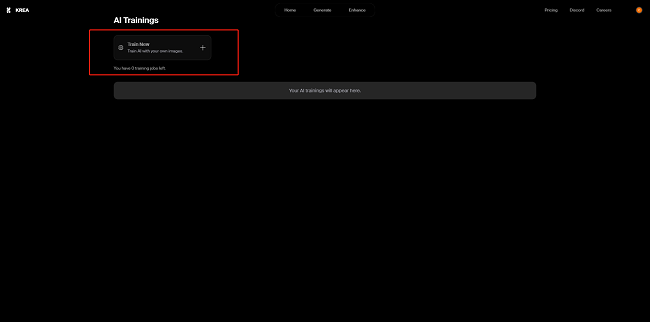
Studio Canvas: Collaborative Creation
Studio Canvas is Krea AI's collaborative tool, similar to platforms like Figma. Here, you can work in real time with other creators, using various AI models to bring your shared vision to life.
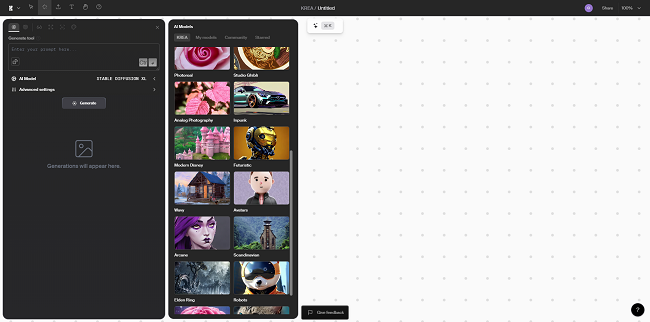
Exploring AI Patterns and Logo Illusions
Krea AI also includes features for generating intricate patterns and creating logo illusions, perfect for both artistic projects and commercial applications. These tools add an extra layer of creativity and functionality to your design toolkit.
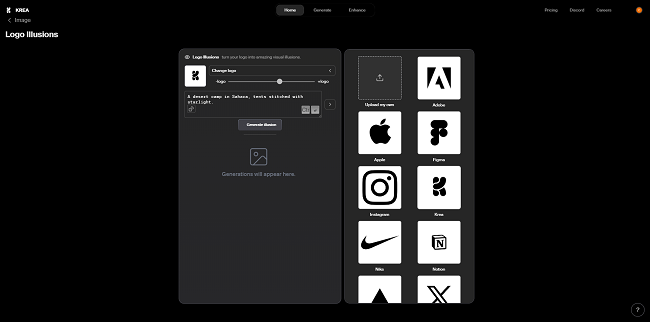
Creating Unique Patterns and Logos
Krea AI also includes tools for generating intricate patterns and logo illusions. Whether you're designing posters or creating digital art, these features allow you to incorporate hidden logos and sophisticated designs into your work.
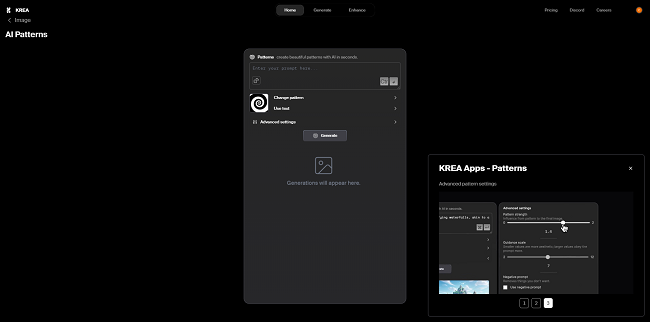
Conclusion
Krea AI is more than just an AI image generator; it's a comprehensive tool for creators looking to push the boundaries of digital art. By mastering Krea AI's features, from text-to-image generation to video creation and beyond, you can unlock new levels of creativity and produce content that stands out in any medium. Start exploring Krea AI today and see what you can create!

