
Unlocking the Future of Cinematic AI Videos: New Features in Kling AI 1.5
In the latest Kling AI 1.5 update, cinematic AI videos have reached new levels of realism and fluidity. By combining improved image-to-video and text-to-video capabilities, Kling AI is pushing boundaries in video generation. Whether you're an artist, content creator, or animator, this update brings exciting possibilities for more lifelike, dynamic animations with smoother motions.
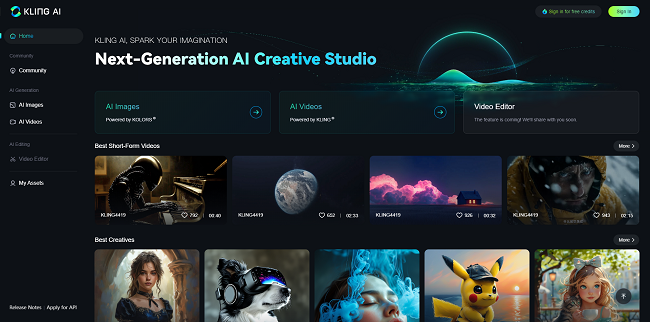
In this article, we'll dive into the new features of Kling AI 1.5, including the Motion Brush tool, Full HD video output, and how these advancements enhance your creative potential.
New in Kling AI 1.5: Features That Redefine Cinematic AI Videos
Kling AI 1.5 introduces several exciting new features that take AI video generation to the next level. These enhancements not only improve video quality but also give users more creative freedom and control. Let's explore these key features in detail.

Enhanced Realism with 1080p HD Resolution
The Kling AI 1.5 update focuses on producing cinematic AI videos with crystal-clear 1080p resolution at 30 frames per second. This advancement allows creators to generate high-quality videos from images and text prompts, providing a seamless visual experience that feels lifelike and fluid. Compared to previous versions, this update brings out sharper details, enhanced lighting, and more natural motion, making it ideal for professional-grade video production.
Image-to-Video: Improved Fluidity and Precision

One of the core strengths of Kling AI is its image-to-video feature. With version 1.5, Kling significantly improves how objects and subjects move within a scene. Whether it's a flowing dress caught in the wind or an animal in motion, the new update adds a higher degree of realism, responding more accurately to user-drawn motion paths.
Motion Brush: Adding Movement to Static Images
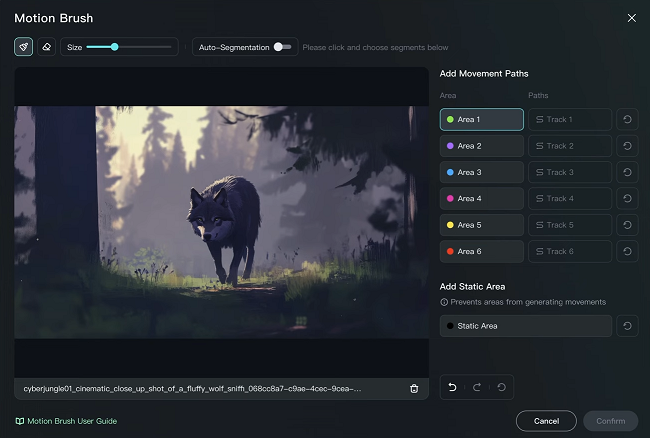
The Motion Brush tool allows users to define motion paths for specific elements within an image, making it a perfect fit for those looking to create cinematic AI videos with complex scenes. Users can manually select parts of an image and dictate how they should move. This feature is excellent for adding dynamic movement to otherwise static photos, such as animating a person's face, an animal, or objects like vehicles.
Image-to-Video and Text-to-Video: Seamless Transitions
Kling AI 1.5 has made significant improvements to both the image-to-video and text-to-video generation features. The combination of these tools provides unprecedented flexibility, allowing users to create richer, more dynamic narratives. Let's dive into how these features work.
Text-to-Video: Generating Videos from Simple Prompts
The new text-to-video function also sees improvements in Kling AI 1.5. By entering text prompts, users can generate entire video scenes without needing complex assets. The AI interprets the prompts and translates them into cinematic animations. It's particularly effective for creating high-energy action scenes or emotional close-ups with minimal input.
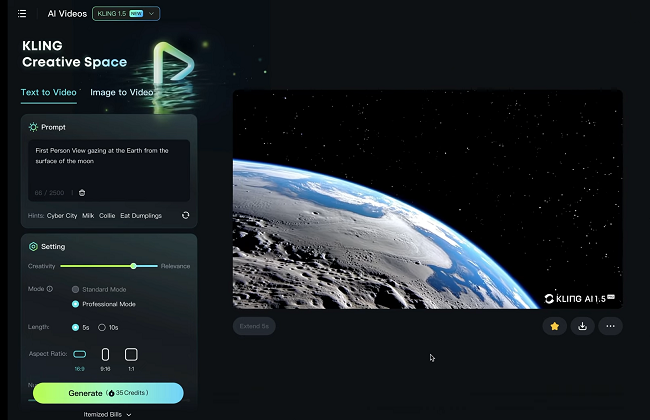
Combining Image and Text Inputs for Richer Cinematic AI Videos
A key feature in version 1.5 is the ability to blend image-to-video and text-to-video functions. You can start with an image and add text prompts to guide how elements should move or interact. This multi-input functionality enables more sophisticated storytelling, ideal for producing short films or animations with a polished, cinematic feel.
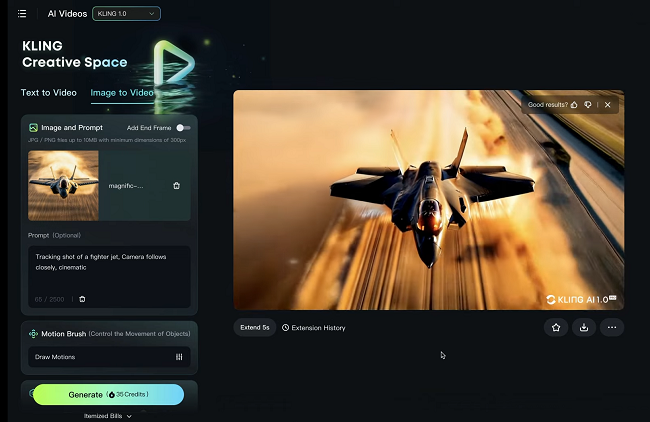
Troubleshooting and Limitations of Kling AI 1.5
While Kling AI 1.5 offers significant improvements, there are some challenges. Long waiting times during video generation have been a persistent issue, but Kling's team is working on optimizations to handle high demand. Additionally, while Motion Brush is still available only in version 1.0, it's expected to be integrated into version 1.5 soon, along with features like video extension for longer clips.
Handling Complex Animations
The AI's ability to handle intricate motions, such as multiple objects interacting within the same scene, has also improved. However, issues like unwanted camera movements or slight misinterpretations of user inputs still occur. These minor glitches, like unexpected changes in facial expressions or background morphing, can affect the overall smoothness of a video.
Also Read: A Comprehensive Industry Trend: Unveiling the Future of AI Video Generation
The Future of Cinematic AI Videos
Kling AI 1.5 represents a significant leap forward in creating cinematic AI videos, with features like image-to-video, text-to-video, and motion brush leading the way. With enhanced video quality, realistic motion, and Full HD resolution, it's an indispensable tool for anyone looking to produce professional, AI-generated animations. As Kling continues to evolve, we can expect even greater control, smoother animation, and improved creative tools.
Kling AI 1.5 – Frequently Asked Questions (FAQs)
What are the major improvements in Kling AI 1.5?
Kling AI 1.5 brings advancements in video resolution, fluidity of motion, and the introduction of tools like Motion Brush for more dynamic animations.
How can I use Kling AI to create cinematic AI videos?
By leveraging the image-to-video and text-to-video features, users can create high-quality cinematic videos with customized motion paths and realistic textures.
What issues still need improvement in Kling AI 1.5?
Long waiting times and occasional misinterpretations of motion paths or camera angles are areas where Kling AI 1.5 still needs refinement.

