
Advanced Prompt Guide for Minimax AI Video
Writing effective prompts is the key to bringing your creative ideas to life with Minimax AI Video. This step-by-step guide will take you beyond the basics, showing how to use Minimax's tools to direct camera movements, introduce expressive gestures, and add character interactions. From foundational prompt techniques to advanced ones, this article is your ultimate prompt guide to creating cinematic AI-generated videos with Minimax.
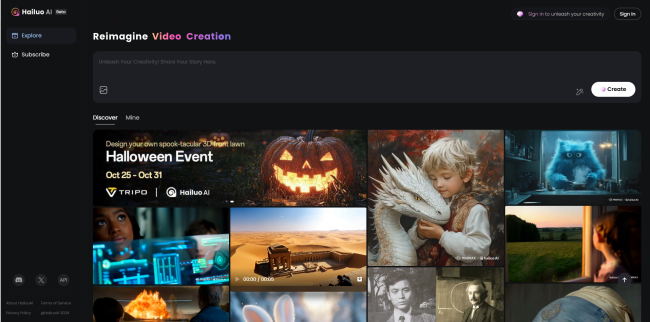
Get Started: The Basics of Prompting in Minimax AI Video
Begin with clear descriptions of the main subject in your video. For example, prompt for a "female astronaut floating in space" to guide the AI in shaping visuals accurately. Simple yet descriptive prompts help avoid distortions and set a foundation for more complex instructions.
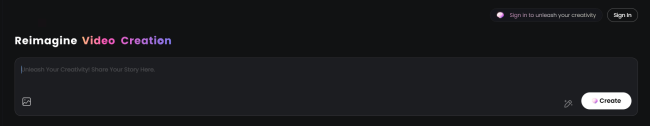
Also read: MiniMax (Hailuo AI): Transform Your Ideas into Ghibli-Style Anime Magic
Move to Intermediate Prompts: Introducing New Movements
Introduce movements not found in the original image, like "the soldier slowly walks up the stairs, taking her time". This level of prompting enables AI to add nuanced action, enhancing the realism of each scene.
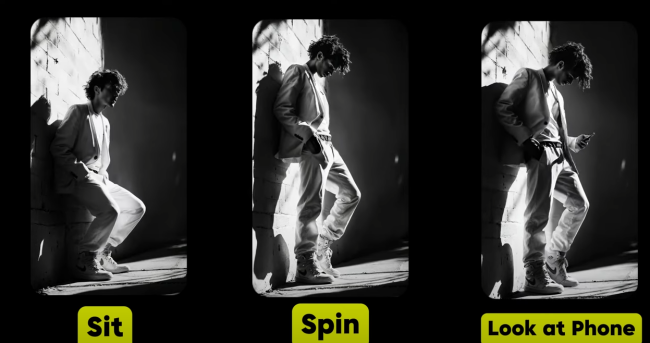
Combine Simple Actions for Fluid Motion
Try combining basic actions, such as "turn around and fall to her knees". This approach makes scenes fluid, layering on emotion and visual storytelling.
Advanced Prompting: Adding Characters and Setting
Minimax enables you to populate scenes with secondary characters like "skeleton soldiers" or "hunting dogs". These additions not only populate the frame but establish the story's setting and genre. For a fantasy tone, include skeletons; for realism, stick with animals.

Develop Multi-Character Interactions
Prompt for specific interactions: "the woman looks at the man as he hands her a flower". Be aware of limitations, as the AI may struggle with more complex physical interactions, but you can create a basic storyline through gestures and eye contact.
Enhance Scenes with Dynamic Camera Movements
Camera motion transforms static visuals into cinematic experiences. Start with keywords like "zoom in" or "pan down", directing focus on key elements like a convoy of military vehicles.

Describe the Scene for Realistic Panning and Tilting
Guide the camera's trajectory with detailed prompts. For instance, "tilt up to reveal a Roman statue" provides context, resulting in fluid, meaningful motion.
Advanced Techniques: Adding Tracking Shots
Tracking a subject allows for a smoother, continuous action. Use "follow the subject from above" for a sweeping bird's eye view, adding scale and movement.
Avoid Common Prompting Pitfalls
Overly complex prompts or rapid scene changes can lead to artifacts like "deformations" or abrupt "scene swaps". To minimize this, keep your prompts relevant to the reference image's context and avoid drastic shifts.
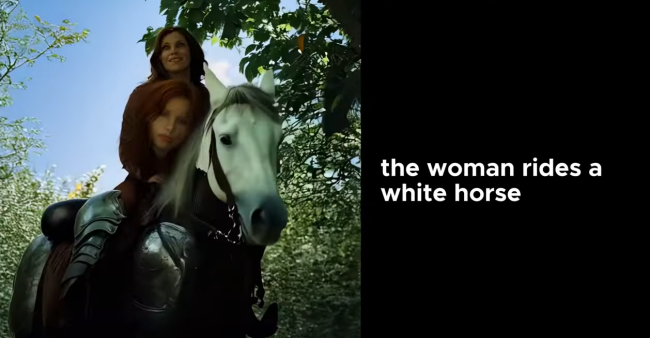
Troubleshooting and Tips for Consistent Results
If the AI struggles, try reducing motion complexity or aligning your prompts closer to the original image. Experiment with prompts gradually to create a natural, cohesive visual experience.
Also read:Mastering AI Image Prompts: Creating Beautiful AI Art
Conclusion
Mastering advanced prompts in Minimax opens up limitless possibilities for creating expressive, dynamic videos. By combining gestures, character interactions, and cinematic camera work, you can produce compelling AI-generated content that captivates viewers. With practice, these techniques will transform your videos, pushing the boundaries of what's possible with AI prompting.

