
Midjourney Website Features Tutorial: Customization for AI Image Generation
The Midjourney website has revolutionized the way users generate images through AI, offering a more intuitive and customizable experience compared to its Discord version. With powerful features like image references, style blending, and text-to-image prompts, the website allows for an unprecedented level of control over the creative process.
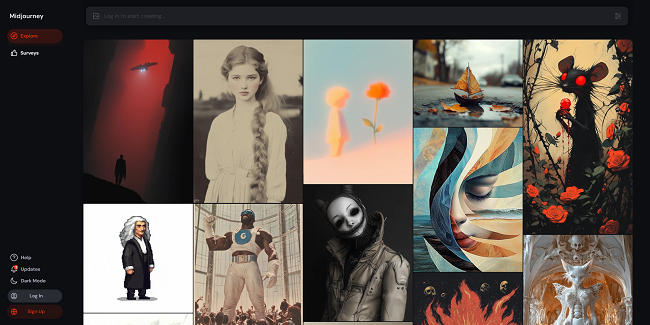
In this tutorial, we'll explore how you can leverage these tools to master AI image generation and craft visuals with precision. Whether you're a first-time user or a seasoned pro, the Midjourney website's vast range of customization options will enhance your creative workflow.
Get Started with the Midjourney Website
Once you've signed up for the Midjourney website, either with a Google or Discord account, you'll be greeted by the Explore page. This section is perfect for gathering inspiration, where you can scroll through top images or search by keyword. If you find something you like, the website allows you to click on the magnifying glass to discover similar images.
Unlike other platforms, Midjourney lets you drag images directly into the prompt bar, making it easier to visually guide the AI and create consistent text-to-image outputs.
Customize Image Generation with References
One of the standout features of the Midjourney website is its ability to use image references. By dragging an image into the prompt bar, you can control how much influence the image has on your final creation. The image weight parameter can be set between 0 and 3, allowing you to decide whether the image should heavily or lightly influence your output.
Additionally, the style reference option lets you guide the AI's visual style without maintaining the structure of the original image. This is particularly useful if you're aiming to generate images with a specific aesthetic or brand style. For users interested in character design, character references are a powerful tool to create consistency across different scenes, styles, and camera angles.
Manage and Organize Your Images
The Midjourney website makes it easy to organize your AI-generated images. The Organize tab allows users to sort, categorize, and create folders to manage their creations efficiently. You can even create smart folders using keywords, enabling you to find specific images based on past prompts. This feature is invaluable for those who frequently work on large projects or need to revisit past work for inspiration.
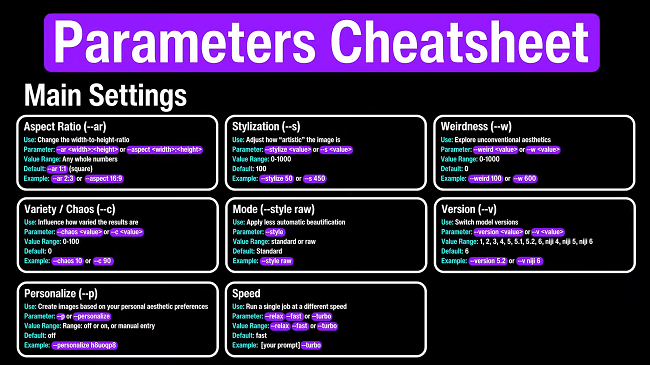
Leverage Personalization for Enhanced Creativity
One of the most powerful tools Midjourney offers is personalization. By liking and ranking images, you can train the AI to understand your unique aesthetic preferences. Over time, this allows the algorithm to tailor its results to better fit your vision. The personalization feature can be toggled on in the settings, or used per prompt with the `--key` parameter. Combined with the style reference codes (srf), you can achieve highly personalized results that align with your desired aesthetic.
Also Read: Flux AI Image Generator: Superior to Stable Diffusion and SDXL
Advanced Settings for Fine-Tuning Your Prompts
Midjourney offers a range of AI image generation settings that give you more control over your output. Some of the key parameters include:
- Stylization (`--stylize`): Controls how artistic the image becomes.
- Weirdness (`--weird`): Allows you to explore unconventional aesthetics.
- Chaos (`--chaos`): Adjusts the variety of the image outputs for a single prompt.
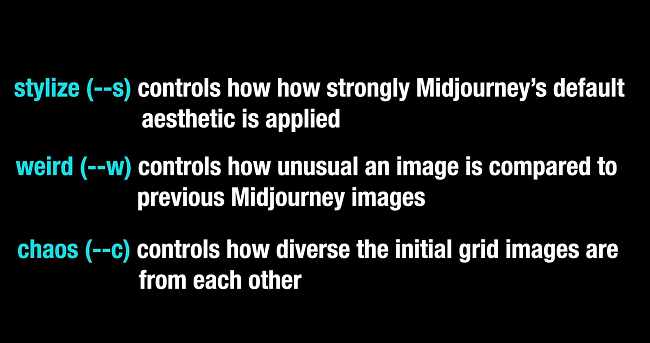
You can also use the raw mode, which strips away some of the automatic artistic filters for more literal interpretations of your prompts, especially useful in realistic rendering tasks.
Seamless Tile Generation and Other Unique Features
For users looking to create seamless patterns, the `--tile` parameter is a game-changer. It generates repeating patterns that can be used across a variety of mediums, such as wallpapers or fabric designs. Additionally, the editor feature allows for inpainting, panning, and zooming on images, providing even more control over the final result.
Conclusion
The Midjourney website brings an intuitive and powerful platform for creating AI-generated images. Its features, from personalization to image and style references, offer endless possibilities for creative professionals. By mastering these tools, you can control every aspect of the text-to-image process and generate visuals that align with your artistic vision.

