 Twitter
Twitter
Midjourney Tutorial for Beginners and Experienced Users
Midjourney has revolutionized the world of AI image generation, offering unmatched capabilities for creative expression. Whether you're a complete beginner or a seasoned pro, understanding the full scope of Midjourney's features is essential to making the most of this powerful tool.
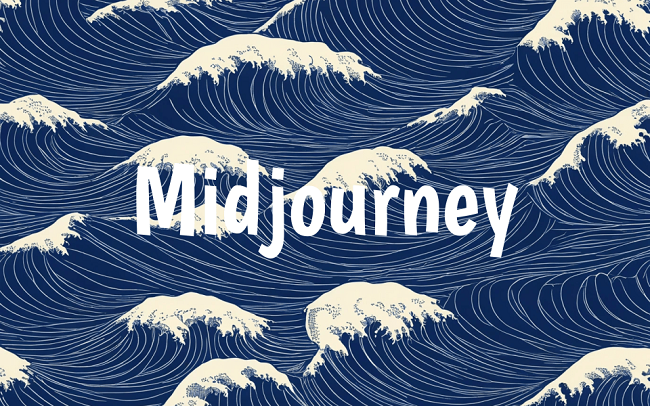
This tutorial will walk you through every aspect of Midjourney, from basic prompts to advanced techniques, ensuring you can create stunning, professional-quality images effortlessly.
Get Started with Midjourney
Midjourney's user-friendly interface and powerful tools make it easy for anyone to create stunning visuals. Before diving into specific features, it's important to understand the basics. This section will introduce you to the core elements of Midjourney and how to navigate its platform effectively.
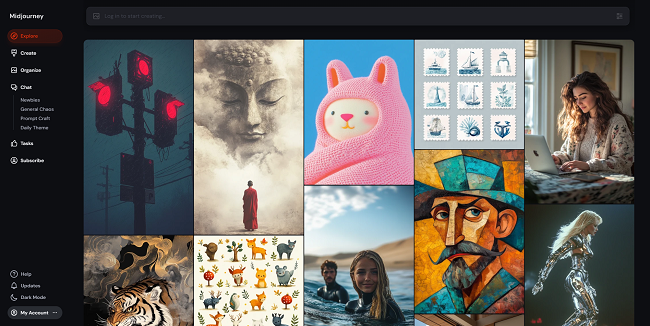
Explore the Midjourney Website vs. Discord Interface
Midjourney has seen significant changes over the past year, with the most notable being the launch of a user-friendly website. This platform offers a more intuitive and aesthetically pleasing environment compared to Discord, making it easier to navigate and find inspiration. While all features are accessible via Discord, the website's layout and tools are designed to enhance your creative workflow.
Deep Diving into Midjourney's Core Features
Once you've familiarized yourself with the platform, it's time to explore Midjourney's core features. These tools allow you to transform simple ideas into complex, visually appealing images. Understanding how to use prompts and parameters is key to mastering the creative process in Midjourney.
Using Prompts and Parameters Effectively
Prompts are the foundation of image creation in Midjourney. A well-structured prompt can make all the difference in the output. The basic structure includes the scene, subject, setting, and style. Starting with a simple description and then refining it with additional details can lead to a more precise and satisfying result.
Advanced Techniques in Midjourney
As you become more comfortable with the basic tools, you can start experimenting with advanced techniques to take your creations to the next level. These techniques involve using references, blending styles, and exploring unique methods to create highly customized and detailed images.
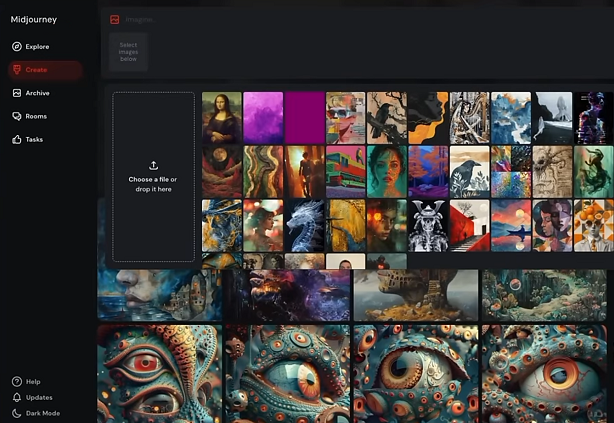
UtilizeImage Prompts, Style References, and Character References
Beyond text prompts, Midjourney offers the ability to use image prompts, style references, and character references to guide your creations. Image prompts help maintain structure, while style references focus on aesthetic elements like color and lighting. Character references allow for consistent character portrayal across different scenes and styles, adding a new layer of depth to your projects.
Maximize Midjourney's Potential
To truly harness the power of Midjourney, it's essential to understand its personalization features and optimization tools. By tailoring the AI's responses to your preferences and mastering speed settings, you can streamline your creative process and produce high-quality images with greater efficiency.
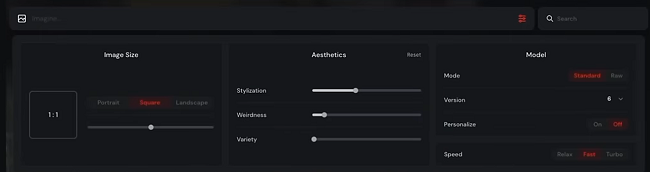
Personalization and Speed Optimization
Midjourney's personalization feature tailors the AI's aesthetic choices to your preferences, making your creations more aligned with your unique style. Additionally, understanding the speed modes—Fast, Relax, and Turbo—can help you manage your time and resources efficiently, especially when working on large projects.
Explore Additional Features and Tools
Midjourney is packed with features like inpainting, zooming, reframing, and more, which offer even greater control over your images. These tools are especially useful for making precise edits or expanding on existing ideas, giving you the ability to create truly customized visuals.
Conclusion
Whether you're just starting with Midjourney or looking to refine your skills, this guide provides the tools and knowledge you need to master this powerful platform. By understanding and utilizing its many features, you can unlock a world of creative possibilities, producing stunning images that reflect your unique vision. Dive in, experiment, and let Midjourney elevate your creative projects to new heights.



