
How to Use Pyramid Flow AI Video Model in ComfyUI for Video Generation
AI video models are revolutionizing the way we create and edit videos. One such tool is Pyramid Flow, an AI video model that can be integrated into ComfyUI for both text-to-video and image-to-video generation.
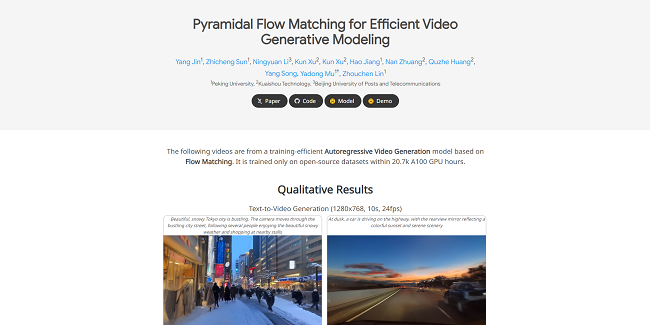
This guide walks you through installing and setting up Pyramid Flow in ComfyUI, adjusting settings for optimal video quality, and addressing common challenges. Whether you're generating stunning landscapes or experimenting with human character videos, mastering these tools will enhance your AI video production workflow.
What is the Pyramid Flow AI Video Model?
Pyramid Flow is an open-source AI video model designed to run locally or on private servers. It excels at generating videos from text prompts or images, and it is particularly effective for landscape and environmental video scenes. However, handling human characters may present challenges.
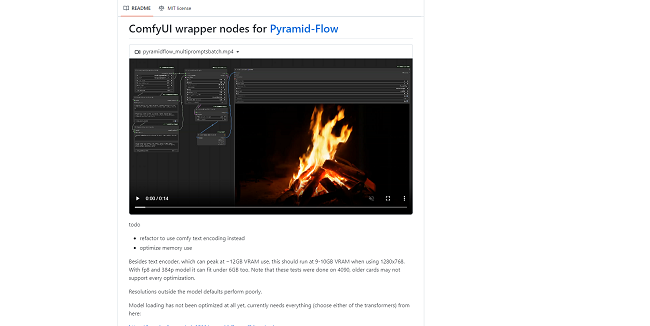
H3: How to Install Pyramid Flow in ComfyUI
To install Pyramid Flow in ComfyUI, follow these steps:
1. Install ComfyUI and restart after adding the Pyramid Flow nodes.
2. Download the Pyramid Flow models from Hugging Face and store them in the ComfyUI models folder.
3. Set up the necessary folder structure to load the models efficiently.
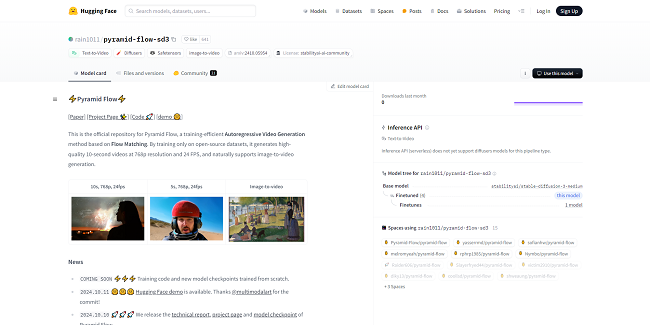
Optimizing Settings for Pyramid Flow AI Video Generation
When generating videos using Pyramid Flow, adjusting the video guidance scale and temperature settings is crucial for achieving smooth motion and minimizing morphing effects. For stable results, it's recommended to keep the video guidance scale between 3 to 6 and the temperature around 5 to 7. Higher settings may result in distorted outputs, particularly for human character videos.
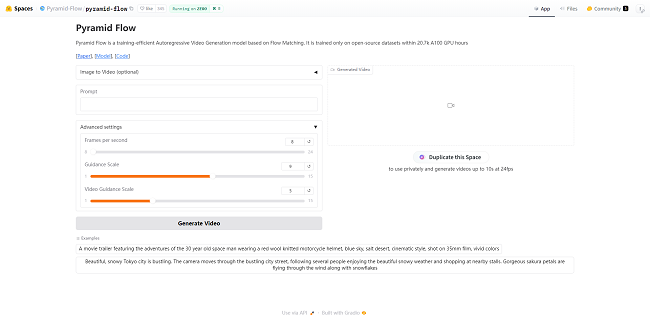
Text-to-Video and Image-to-Video Generation with Pyramid Flow
Pyramid Flow allows users to create videos from both text and images. Text prompts are used to generate video content from scratch, while images serve as the initial frame for video generation. Both methods offer flexibility, but landscape scenes tend to produce better results compared to complex human movements.
Limitations of Pyramid Flow AI Video Model
While Pyramid Flow performs well with landscape scenes, it struggles with fast-moving characters or intricate details like human faces. Future updates may address these challenges, but for now, it is best to focus on environmental or simple object animations.
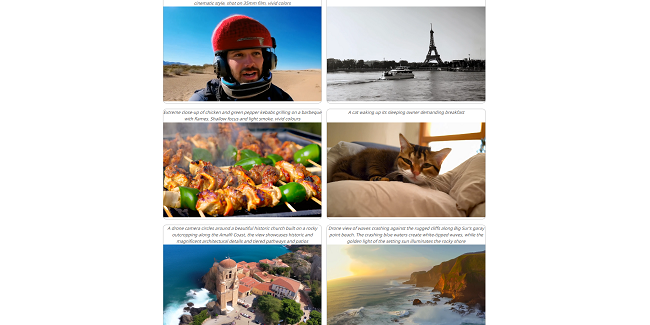
Using Python Scripts to Automate Pyramid Flow Setup
To simplify downloading and configuring Pyramid Flow, you can use custom Python scripts. These scripts allow for easier file management and help automate the downloading of model files, making it more efficient for users with high VRAM setups.
Conclusion
With the Pyramid Flow AI video model integrated into ComfyUI, creating AI-generated videos becomes a streamlined process. By optimizing settings and understanding the model's limitations, you can create stunning videos that push the boundaries of AI creativity.

