
Convert 2D to 3D Image with Krea AI for Fun and Creativity
Are you looking to take your digital images to the next level? With the ability to convert 2D to 3D image, you can unlock new dimensions in creativity. Thanks to Krea AI, this transformation is easier and more fun than ever before. In this article, we'll explore how you can use Krea AI to convert 2D images to 3D have more realistic design, and enjoy the fun with this cutting-edge technology.

Why Use AI Converters to Get 2D to 3D Image?
2D to 3D AI converters make the process enjoyable and rewarding. Here are a few reasons why you should give it a try:
Experiment Without Limits: There's no need to worry about complex software or steep learning curves. The platform allows you to experiment freely, giving you the flexibility to push your creative boundaries and have fun while doing it.
Perfect for Artists, Designers, and Hobbyists: Artists and designers can use this technology to enhance their portfolios or add depth to their work. Hobbyists can enjoy the fun of experimenting with 3D transformation and creating unique digital pieces.
A New Level of Creativity: Transforming a 2D image into a 3D model opens up endless creative possibilities. You can view your images from different perspectives, create interactive visuals, or even integrate them into digital projects like games or animations.
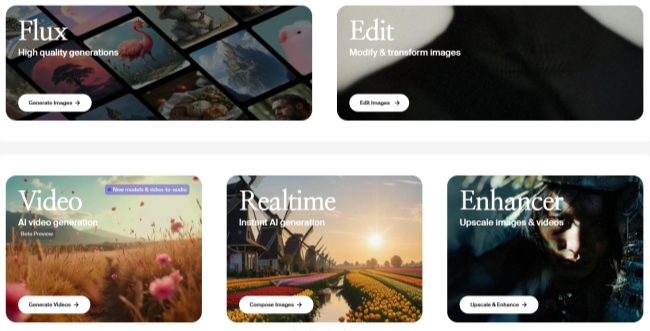
How Does Krea AI Make 2D to 3D Image Conversion Easy?
Although there are many AI converters to choose from that can achieve a 2D to 3D image, Krea AI stands out between them. It is powerful and user-friendly. Here's how the platform makes the process seamless for everyone, regardless of experience level:
Simple Interface for All Skill Levels: Krea AI's simple interface makes the conversion process straightforward and intuitive. No need for coding or technical skills - just upload, convert, and customize.
Speedy 2D to 3D Conversion: Krea AI provides quick results. You can convert your 2D image to 3D in just a few minutes, making it perfect for experimentation and fun.
Fun for Everyone: Whether you're creating for a project or just having fun, Krea AI makes converting 2D to 3D images easy. The platform is designed to be engaging, providing a hands-on experience for both hobbyists and professionals alike.
How Krea AI Makes Converting 2D to 3D Image Fun?
Now that we know the fun and creative potential of converting 2D images to 3D, let's explore the simple, intuitive steps Krea AI uses to make this transformation a breeze.
Step 1: Upload Your 2D Image or Prompts
Firstly, just upload the image or the prompts you want to transform. Krea AI accepts various formats and prepares it for the 3D conversion process including a portrait, a landscape, or novelistic prompts.
Step 2: AI-Powered 3D Transformation
Once your image is uploaded, Krea AI uses advanced algorithms to create a 3D version of the image. The AI detects key features of the image and extrudes them into three-dimensional space, adding depth and layers. A stunning 3D model ready for further tweaking and customization.
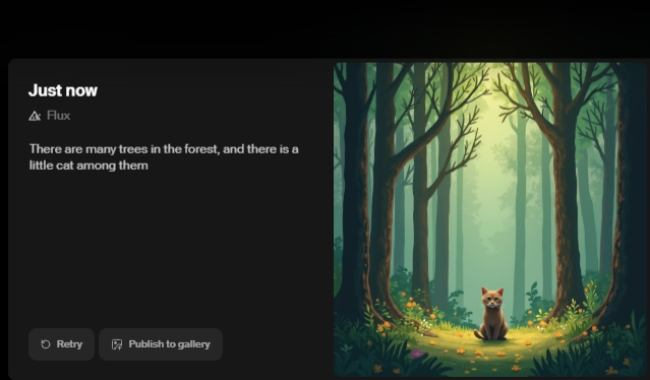
Step 3: Customization and Refinement
After the initial transformation, you can have real-time refinement of your 3D model. Krea AI provides plenty of options because it allows you to adjust textures, colors, and lighting to get the perfect 3D look. The intuitive interface makes this process fun and easy, even for beginners.
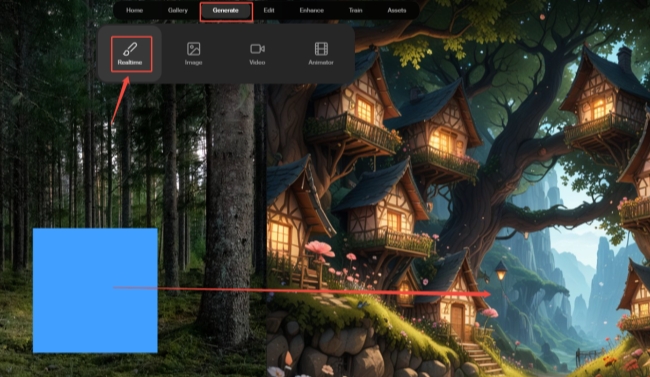
Also Read: Top 5 Free 3D Character Creators to Bring Your Imagination to Life
Conclusion
If you're looking to dive into the world of 3D transformation, Krea AI is the perfect tool for you. With its easy-to-use platform, you can convert 2D to 3D images quickly and start experimenting with new ideas. So, what are you waiting for? Give it a try and explore the endless possibilities of 2D to 3D conversion with Krea AI today!











