
Hyper LoRA vs FLUX Turbo: AI Image Generation with ComfyUI
AI image generation has evolved rapidly, offering more advanced and customizable models. Two popular models, Hyper LoRA and FLUX Turbo, are widely used for their distinct capabilities.
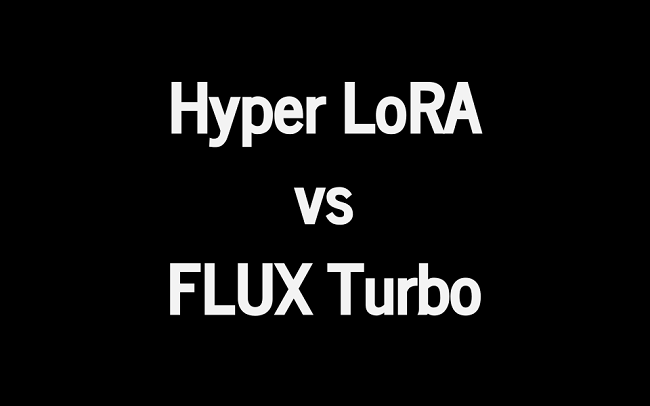
If you're using ComfyUI to create AI-generated images, choosing the right model for your project is critical. In this article, we'll explore the key differences between Hyper LoRA and FLUX Turbo, their performance in image quality and speed, and which model suits specific use cases, from photo shoots to complex image compositions.
Understanding Hyper LoRA and FLUX Turbo
Hyper LoRA is known for its high-quality image generation with a strong emphasis on hands and details. This model tends to produce images with realistic skin tones and accurate details, particularly in complex scenes.
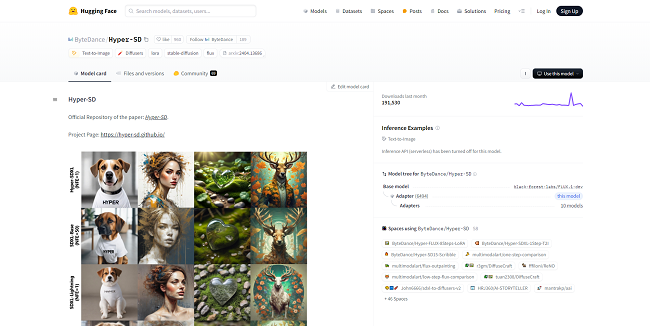
FLUX Turbo, on the other hand, is designed for speed, producing usable images in fewer steps. It offers similar quality to the original FLUX model but with a focus on reducing processing time.
Key Differences in Image Quality
Hyper LoRA consistently delivers better hands and fine details compared to FLUX Turbo. It excels in scenarios like fashion photoshoots or detailed portraits, where accurate fingers, skin tones, and facial features are essential.
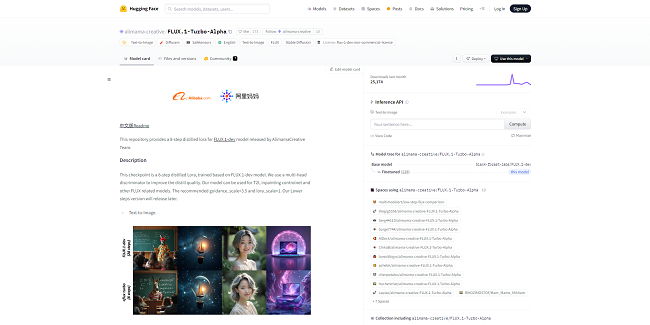
FLUX Turbo is slightly less detailed in full-body images but compensates with faster generation. It can blur the background, creating a natural bokeh effect similar to that of DSLR cameras. However, Hyper LoRA remains the top choice for those needing hyper-realistic details.
Speed and Efficiency in ComfyUI
When working with ComfyUI, both models perform admirably. FLUX Turbo is faster, creating images with fewer steps and in less time. It is ideal for workflows requiring multiple outputs or where speed is crucial.
Hyper LoRA, while slightly slower, excels in accuracy. It offers the best combination of quality and speed when used with ComfyUI's skin enhancer workflow, making it the preferred option for detailed image processing.
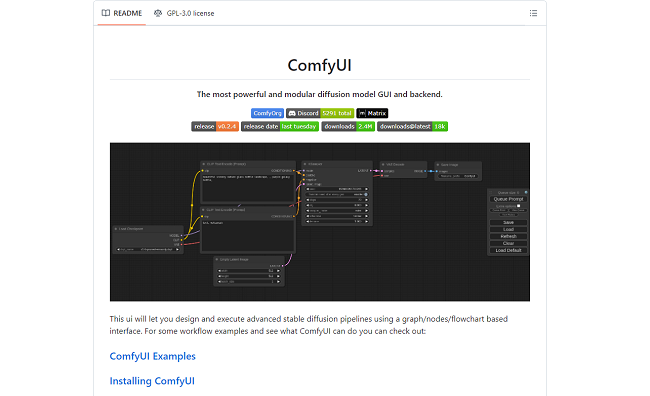
Best Use Cases for Hyper LoRA and FLUX Turbo
- Hyper LoRA: Best for photo shoots, detailed portraits, and projects requiring realistic hand and facial features.
- FLUX Turbo: Ideal for quick workflows, large batches of images, or projects where speed is more important than minute details.
Conclusion
Choosing between Hyper LoRA and FLUX Turbo depends on your project's requirements. For detailed, professional-level images, Hyper LoRA is your go-to model. For faster outputs without compromising too much on quality, FLUX Turbo is an efficient alternative. Whether you're using ComfyUI for portraits or landscapes, these models offer the flexibility needed for AI image generation.

