 Twitter
Twitter
How to Use Piclumen Free AI Image Generator to Create AI Art
Piclumen AI is a free AI image generator that allows users to create stunning images without any watermarks or upsells. In this tutorial, we'll guide you through setting up your account, navigating the Piclumen dashboard, and using its various features to create beautiful AI-generated artwork. Whether you're a beginner or an advanced user, this guide will help you unlock the full potential of Piclumen AI.
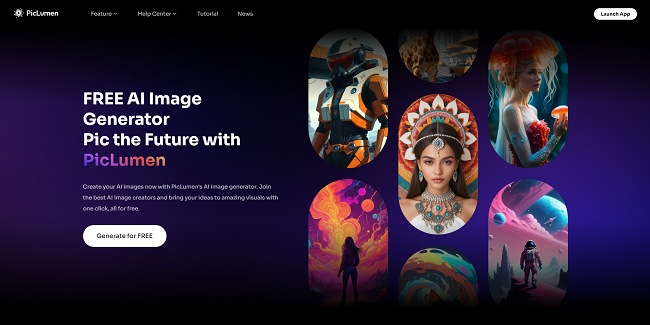
Step 1: Get Started with Piclumen AI
To get started with Piclumen AI, simply visit the Piclumen website and click on the "Generate for Free" button. You can sign up using your email address or quickly connect via your Google account. Once your account is set up, you'll be directed to your new Piclumen AI homepage, which serves as your central hub for all image-generation activities.
Step 2: Navigete the Piclumen AI Dashboard
The Piclumen AI dashboard is user-friendly, with a sidebar menu on the left that includes navigation controls. The "Explore" tab allows you to browse thousands of AI-generated images created by other users, providing a rich source of inspiration. The "Create" tab is where you can start generating your images, while the "Tutorial" section offers detailed guides and resources to help you get the most out of Piclumen AI.
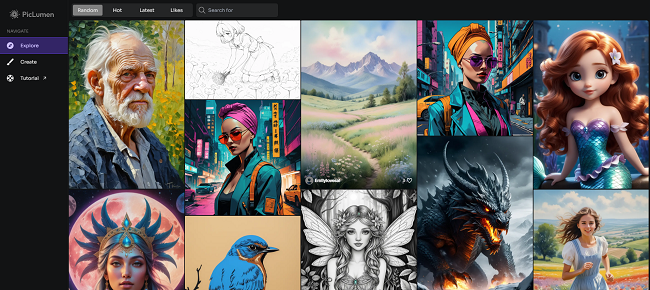
Step 3: Create Your First AI Image
Before generating an image, Piclumen AI offers several customizable settings to enhance your creation. You can choose from various models, which are advanced algorithms trained in different art styles, such as realism or anime. You can also adjust the aspect ratio, select the generation mode (quality or fast), and determine the number of images to produce in one go.
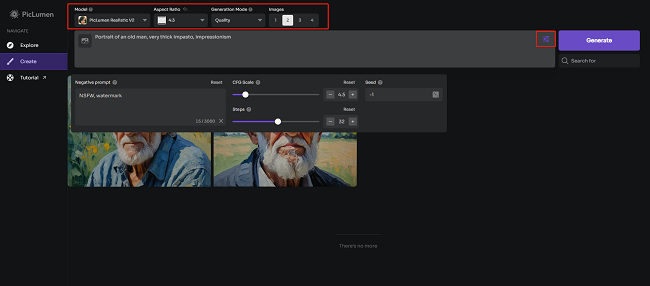
Step 4: Use Advanced Features of Piclumen AI
Here are also 2 advanced features to try out:
Remix
The Remix feature is a powerful tool that allows you to modify existing images while maintaining consistency in style and character. This is particularly useful for creating a series of images with the same character in different settings.
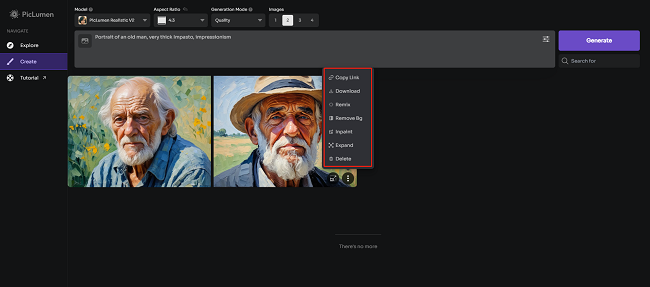
Content, Style, and Character References
Piclumen AI also allows you to upload images and customize them through content, style, and character references. This feature enables you to guide the AI in focusing on specific elements, ensuring the generated images align closely with your creative vision.
Also Read: How to Create AI Art Using NightCafe AI
Conclusion
Piclumen AI stands out as a top-tier, free AI image generator that rivals many paid alternatives. With its intuitive interface, extensive customization options, and powerful features like Remix and content references, Piclumen AI is a valuable tool for anyone looking to create high-quality AI-generated images.



