
How to Make Educational Videos for Kids Using AI
Creating educational videos for kids is one of the most lucrative niches on YouTube today. With the advent of the AI art generator, producing high-quality content has never been easier.

Whether you're looking to start a new Kids' channel or improve your existing one, this guide will walk you through the entire process—from brainstorming video ideas to editing and localizing your content.
Let's explore how you can harness the power of AI to make educational videos that captivate young audiences and drive massive viewership.
Why Educational Videos for Kids Are a Hot Niche?
Educational videos for kids are in high demand, offering significant potential for both creators and viewers. With the right approach, you can tap into a growing market that rewards creativity and consistency. Let's look at some key reasons why this niche is so popular.
The Financial Potential of Kids' Channels
Kids' channels can be incredibly profitable, with millions of potential views and repeat engagement. This section explains why creating educational videos for kids can be a fast track to success.
Ease of Content Creation with AI Tools
Thanks to the rise of AI tools, creating content is faster and easier than ever. Learn how AI simplifies video production and enhances content quality.

High Retention Rates from Repeat Viewers
Kids often watch the same videos multiple times, resulting in high retention rates and continuous growth for your channel. Explore how this behavior benefits your channel's performance.
Step 1: Find Hot Topics for Educational Videos
Choosing the right topic is the first step in creating successful educational videos for kids. It's essential to focus on content that resonates with young audiences and aligns with current trends. Here's how you can identify these hot topics.
Research Trending Topics on YouTube
Before creating content, it's crucial to identify what topics are trending. Discover how to leverage YouTube's search filters to find popular educational topics for kids.
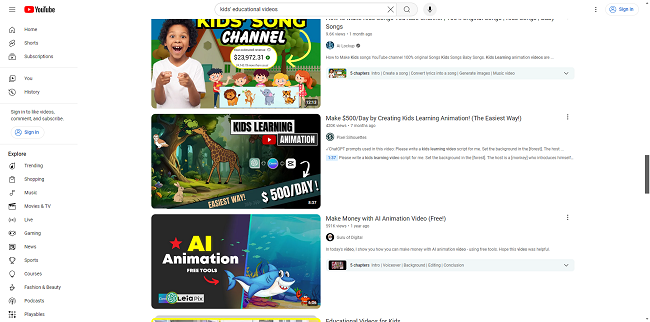
Build a List of High-Performing Video Ideas
Learn how to compile a list of video ideas that have the potential to go viral. This step will save you time and ensure that your efforts are focused on creating successful content.
Step 2: Use AI to Generate Scripts and Content
Once you've identified the right topics, the next step is to create engaging content. AI tools can assist in generating scripts and visuals, making the content creation process more efficient. Here's how to use AI to craft compelling videos.
Craft Video Scripts with AI Tools
Explore how AI tools like ChatGPT and Gemini can help you generate engaging scripts and content for your videos. This section includes tips on how to prompt AI for the best results.
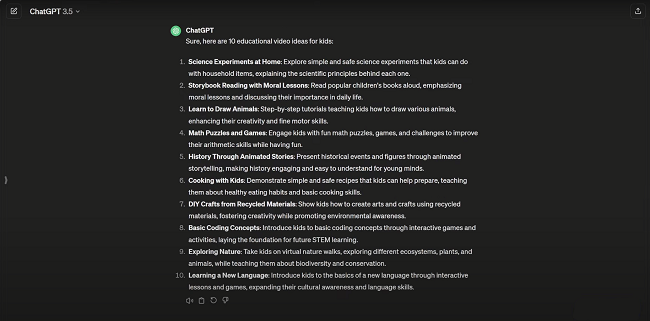
Create Eye-Catching Visuals with Canva
Learn how to use Canva to design and animate the opening scenes of your videos. This guide covers everything from selecting backgrounds to adding animated text.
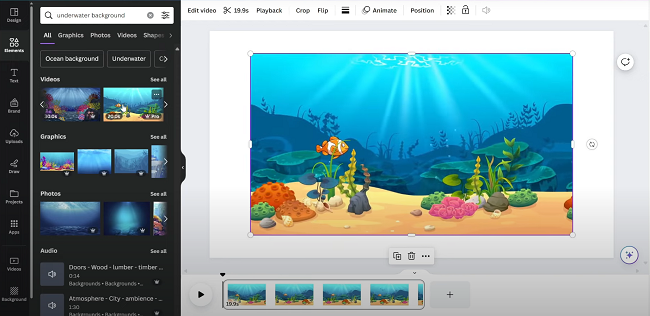
Step 3: Add Music and Voiceovers with AI
To make your videos more engaging, adding music and voiceovers is crucial. AI tools make it easy to create kid-friendly songs and natural-sounding voiceovers. Here's how to enhance your videos with these audio elements.
Generate Kid-Friendly Songs Using AI
Discover AI tools like Suno AI to create catchy, child-friendly songs that enhance the engagement of your educational videos.
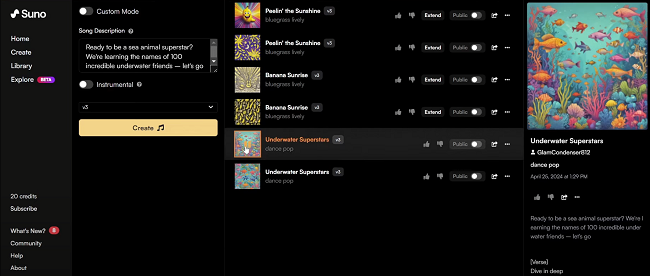
Use AI for Child-Like Voiceovers
Explore tools like Flicky for generating natural-sounding child voices that resonate with young audiences. This section guides you through the process of creating and integrating voiceovers into your videos.
Step 4: Edit Your Video Content
Editing is the final step in bringing your educational videos to life. With user-friendly tools, you can polish your videos and ensure they are ready to captivate young viewers. Here's how to effectively edit your content.
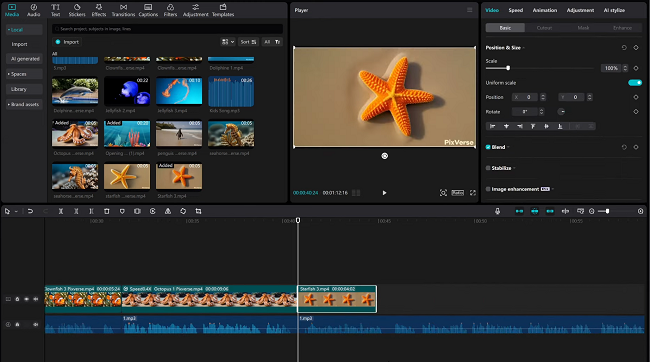
Video Editing Made Easy with CapCut
CapCut is a beginner-friendly tool that simplifies the video editing process. Learn how to import assets, synchronize video and audio, and add transitions for a polished final product.
Bonus: Expand Your Reach with AI Localization
To maximize your video's impact, consider expanding your reach by localizing your content. AI tools allow you to translate and adapt your videos for global audiences, significantly increasing your potential viewership.
Translate Videos into Multiple Languages with Rask AI
To reach a global audience, it's essential to localize your content. Rask AI enables you to translate your videos into over 130 languages, opening the door to millions of additional viewers.
Start Creating Educational Videos for Kids Today
With the right tools and strategies, creating educational videos for kids is easier than ever. By following this guide, you'll be able to produce high-quality content that not only entertains but also educates and engages young viewers around the world.

