
How to Perfect Your Lip Sync Projects with Kling AI Video Generator
Creating accurate and expressive lip-sync animations can be a game-changer for video projects, but the process is often time-consuming and requires intricate details. Enter the Kling AI Video Generator, a powerful AI-driven tool that takes the guesswork and heavy lifting out of lip-syncing. With its sophisticated algorithms, Kling AI Video Generator makes matching audio to animated characters smoother and more precise, elevating video projects with professional, lifelike results. Let's dive into how this tool can streamline your workflow and bring your animated content to life.
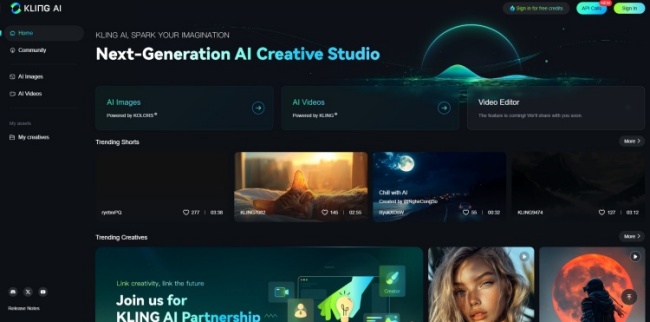
Why Lip Sync Matters in Modern Video Production?
Lip-syncing is essential for creating immersive and professional video content, particularly in animation, explainer videos, and interactive applications. By ensuring that characters' lip movements match spoken words precisely, viewers engage better and experience higher authenticity. Lip sync enhances emotional connection and elevates the storytelling aspect, making content more captivating.

How Kling AI Video Generator Simplifies Lip Syncing
Kling AI Video Generator takes traditional lip-syncing challenges and addresses them with advanced artificial intelligence. Rather than spending hours manually adjusting character mouths to match dialogue, Kling's algorithms analyze speech patterns, synchronize them with character visuals, and apply natural-looking lip movements. It allows creators to focus on content quality rather than labor-intensive animation adjustments.
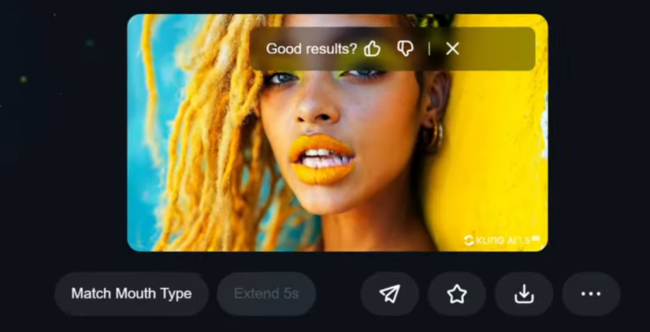
Automated Precision with Kling's Lip Sync Technology
The core advantage of Kling AI Video Generator is its accuracy. By relying on state-of-the-art machine learning, the software processes audio and creates lip movements that match every inflection, tone, and timing precisely. This means you can quickly achieve professional-quality results that would otherwise require extensive manual work.
Easy Integration with Popular Video Editing Tools
Kling AI Video Generator isn't just powerful; it's also user-friendly. It integrates well with popular video editing platforms, allowing seamless workflows. Whether you're a professional animator or a content creator exploring new tech, Kling's compatibility ensures that you can implement AI-powered lip sync in your existing projects without a steep learning curve.
Also read: Unlocking the Future of Cinematic AI Videos: New Features in Kling AI 1.5
How to use Ai Lip Sync in Kling
1. Prepare Your Audio Script
Choose or record the audio you'd like your video to sync with. Make sure it's clear and follows your intended tone. Kling works well with pre-recorded dialogue or voiceovers in various languages and accents.
2. Upload the Audio and Select a Video Template
Log into the Kling AI platform, and upload your audio file. Select a pre-made template or add your custom video for Kling to sync with your audio. Kling offers templates ideal for corporate presentations, social media, and entertainment.
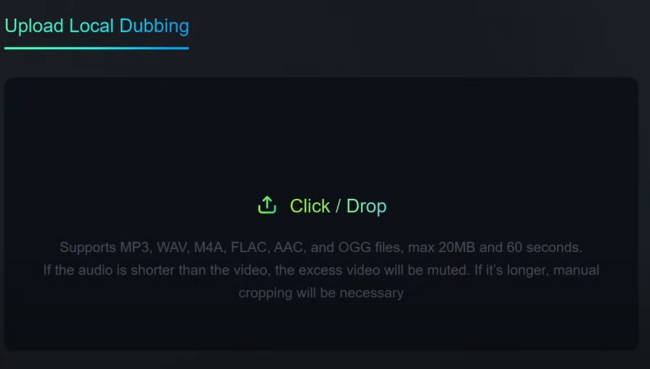
3. Customize Lip Sync and Visuals
Adjust lip-sync options to fine-tune the expressions, speed, and mouth movements if needed. Kling's AI automatically aligns the visuals, but you can manually make changes for specific emotions or expressions.
4. Preview the AI-Generated Sync
Watch the AI-generated preview to check the accuracy and naturalness of the lip-sync. Kling provides a real-time preview option to ensure everything is perfect.
5. Make Final Adjustments
If needed, tweak facial expressions, add background music, or include captions. Kling's intuitive interface allows easy editing for finer details to make the video more engaging and polished.
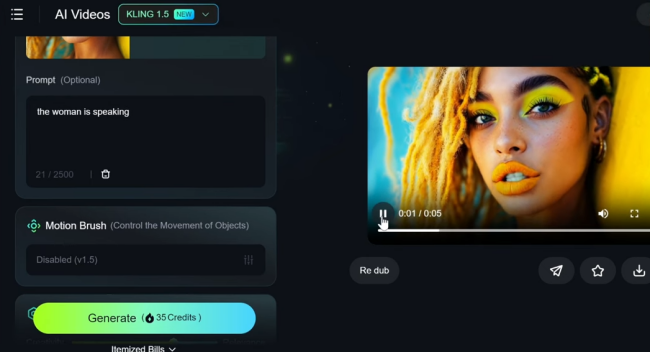
Conclusion
The Kling AI Video Generator is transforming lip-syncing from a time-consuming task into an intuitive, streamlined process. With its AI-driven capabilities, creators can produce polished, expressive animations that elevate storytelling and viewer engagement. For anyone looking to enhance their video content, Kling AI Video Generator provides a valuable and efficient solution for achieving flawless lip sync.

