
How to Use FLUX LoRA to Create Consistent Characters AI Video
For AI video creation, achieving character consistency can be challenging, but with FLUX LoRA and SeaArt AI video generator, it's entirely possible.

In this article, we'll walk you through how to create mini AI films with FLUX LoRA. Learn essential tips for using image-to-video modules, ensuring consistency across scenes, and maintaining character traits throughout your video content.
What Is FLUX LoRA and How Does It Work?
FLUX LoRA is a tool that allows users to create consistent characters in AI videos by training AI models. It offers flexibility in generating images and maintaining visual consistency across different scenes.
Why Use FLUX LoRA for Consistent Character Creation?
Consistency is key in storytelling, especially when creating AI videos. FLUX LoRA provides a unique way to train AI models, ensuring characters maintain their visual traits throughout various scenarios.
Also Read: A Guide to Training FLUX LoRA on Kohya GUI for AI Image Generation
Step-by-Step Guide for Creating Consistent AI Characters
To create a consistent character AI video using FLUX LoRA, follow these steps:
1. Train Your Character Model
Begin by training your AI character model using FLUX LoRA. Upload images of your character and select distinct traits like facial expressions and outfits. Adjust guidance settings to achieve the perfect balance between realism and creative design.
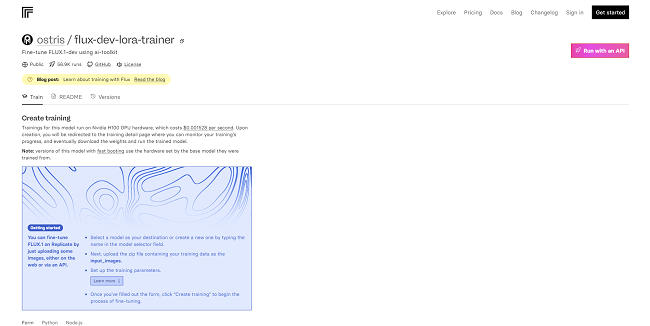
2. Create Multiple Perspectives
Utilize the FLUX LoRA tools to generate multiple angles of your character. This will allow your character to appear naturally across different scenes and maintain a consistent look throughout your video.
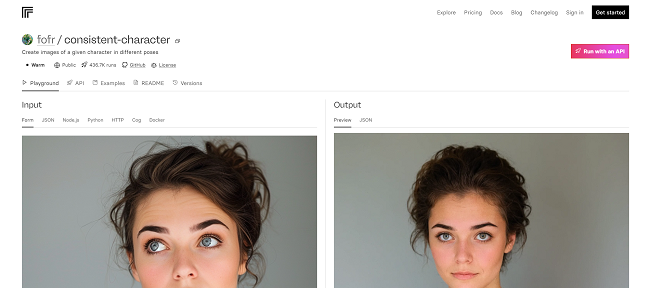
3. Merge Characters
Combine different characters in the same scene by training multiple models with unique trigger words. This step ensures that distinct characters can coexist without blending, offering a seamless cinematic experience.
FLUX LoRA Trainer
https://replicate.com/ostris/flux-dev-lora-trainer/train
Consistent Character
https://replicate.com/xlabs-ai/flux-dev-realism
FLUX Realism
https://replicate.com/xlabs-ai/flux-dev-realism
Optimize Your AI Video With FLUX LoRA
When using FLUX LoRA for your AI video projects, prompt engineering plays a crucial role. Here are a few tips:
1. Use Detailed Prompts
Writing precise prompts helps FLUX LoRA understand the desired scene and character actions. Including camera angles, lighting conditions, and facial expressions can enhance the results.
2. Experiment with Guidance Settings
Adjust the guidance settings to find the right balance between photorealism and creative direction. Typically, a setting between 2-5 offers the best results for cinematic AI videos.
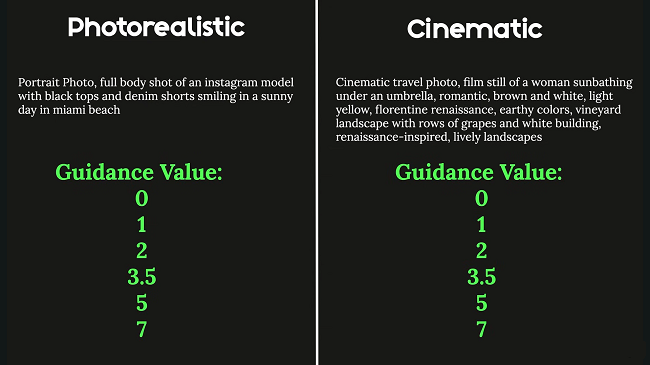
Also Read: Custom FLUX LoRA Model: Generate Stunning Uncensored Photorealistic Images
Use an AI Video Generator for Enhanced Storytelling
After establishing consistency with your character, integrate them into complex scenes using an AI video generator. Tools like SeaArt AI help bring characters to life, adding facial expressions, animations, and dynamic camera movements.

