 Twitter
Twitter
How to Create an AI-Generated Movie: A Step-by-Step Guide
Creating an AI-generated movie is more accessible than ever. Whether you're looking to produce an AI-animated short film or explore new ways to generate content quickly, AI tools can save you time and effort. This guide will walk you through each step, from scripting to final edits, using free platforms like ChatGPT, SeaArt, Luma Labs, and ElevenLabs. Follow along to bring your creative vision to life with AI-generated content.

Step 1: Write the Script with ChatGPT
Starting with a well-crafted script is crucial for any film project. ChatGPT is a powerful tool that can help you quickly generate engaging dialogue and scenes for your AI-animated short film. Begin by asking ChatGPT to create a script tailored to your needs, whether it's a brief dialogue or a more extended scenario.
Step 2: Generate Images with SeaArt Infinity
Once you have your script, it's time to bring it to life with visuals. SeaArt Infinity allows you to generate scene images that align perfectly with your script. Start by enabling the text-to-image function, then select a style, to generate images that suit your movie's theme.
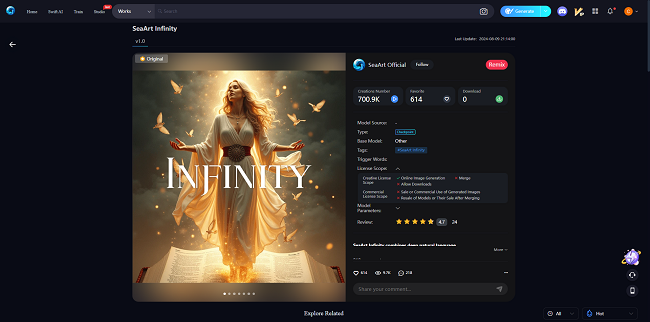
Ensuring Character Consistency
A common challenge in AI-generated visuals is maintaining character consistency across different scenes. To address this, you can optimize your prompts in SeaArt by including detailed descriptions of your characters' appearances. This step is crucial for creating a cohesive AI-animated short film.
Step 3: Create Motion Videos with Luma Labs
With your images ready, you can use Luma Labs to add motion to your scenes. This AI platform allows you to create motion videos by combining your images and prompts. The result is a dynamic AI-animated film that's both visually appealing and free to create.
Luma Labs:
https://lumalabs.ai/dream-machine

Step 4: Add AI-Generated Voices with ElevenLabs
A powerful AI-generated movie requires compelling voiceovers. ElevenLabs offers AI voice generation that can be tailored to match the tone and style of your film. Simply input your script, select a suitable voice, and generate your audio files.
ElevenLabs:
https://elevenlabs.io/
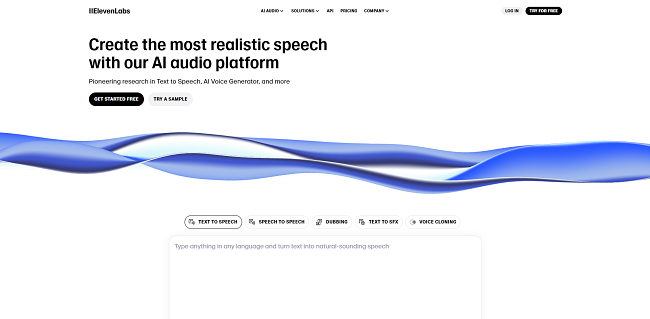
Step 5: Edit Your AI-Generated Movie with CapCut
The final step in your movie-making process is editing. CapCut, a free video editing platform, enables you to compile your motion videos and voiceovers into a polished final product. This tool is user-friendly and perfect for beginners looking to create an AI-animated short film.
CapCut:
https://www.capcut.com/
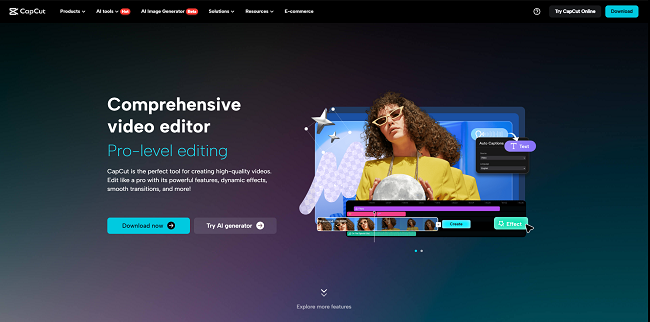
Conclusion
Creating an AI-generated movie has never been easier. By following these steps and utilizing free AI platforms, you can produce a high-quality AI-animated short film that stands out. Whether you're a content creator or just exploring new technology, this guide provides all the tools you need to get started.



