
AI Short Film Creation: Turn Your Sketches into Movie With ComfyUI Workflow
In the evolving world of digital art, we can create a sketch to image in seconds, and now the ability to create an AI short film from simple sketches has become a reality. With tools like ComfyUI, you can transform basic drawings into cinematic visuals, perfect for pre-visualization, concept art, or even graphic novels.
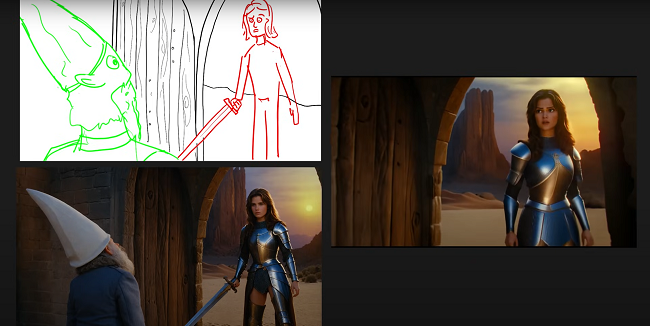
This guide will walk you through using ComfyUI workflow to achieve precise compositions and maintain consistency across your characters, making the entire process not only effective but also enjoyable.
Setting Up ComfyUI Workflow for Your AI Short Film
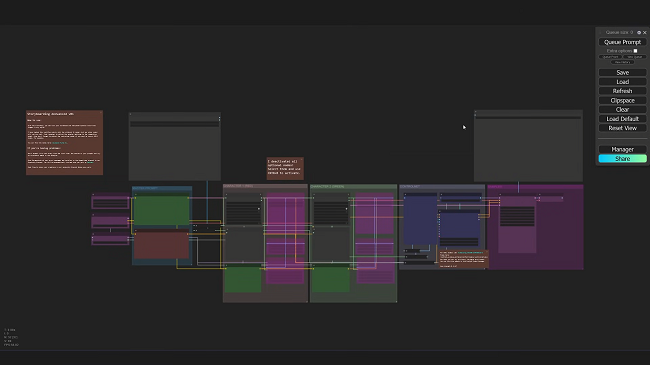
To start creating your AI short film, setting up ComfyUI correctly is essential. This powerful interface simplifies the process of transforming sketches into detailed, polished images.
Step 1: Installing ComfyUI
Begin by downloading and installing ComfyUI from its official GitHub page. After extracting the necessary files, install Git if you haven't already, and then add the ComfyUI manager. This setup will streamline the integration of custom nodes and models, which are crucial for your film production.
Step 2: Adding Custom Nodes and Models
Custom nodes and models enhance the functionality of ComfyUI, allowing for better control over character consistency and scene composition. Ensure all required elements are properly installed to maximize the tool's potential.
From Sketches to Cinematic Scenes: The Storyboarding Process
Storyboarding is a critical phase in creating an AI short film. With ComfyUI, you can transform simple sketches into fully realized scenes.
Using Sketches to Guide Composition
Start by creating black-and-white sketches of your desired scenes. These sketches serve as the foundation for your composition. Whether your setting is a vast desert or a lush field, ComfyUI workflow allows you to experiment with different styles and times of day, turning your rough ideas into polished visuals.
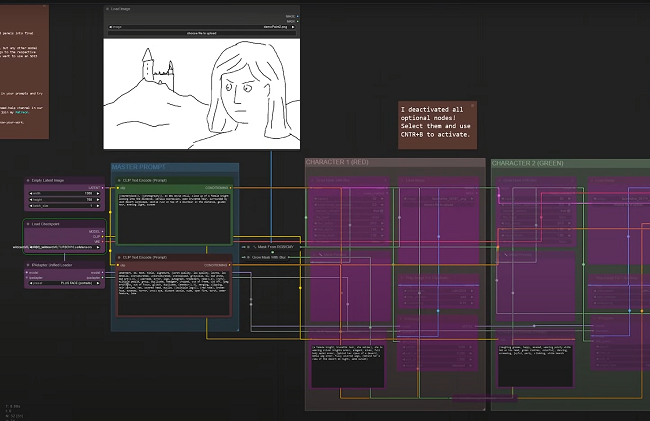
Managing Multiple Characters with Regional Prompts
When working with multiple characters, maintaining consistency can be challenging. ComfyUI regional prompts and masks enable you to manage each character individually, ensuring they remain distinct and true to your vision throughout the film.
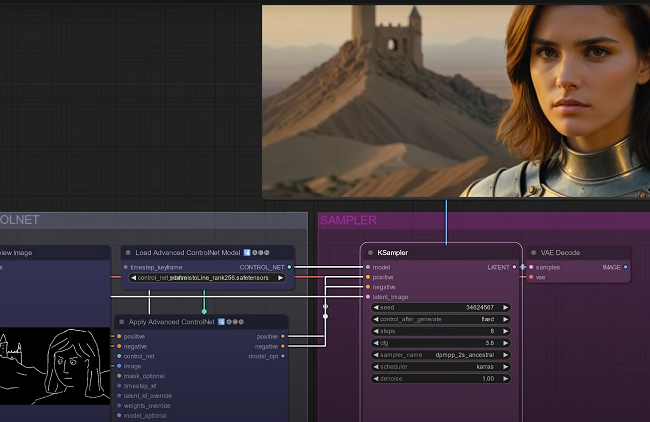
Enhancing Your AI Short Film: Tips and Techniques
Once your scenes are generated, it's time to refine and enhance your AI short film using additional tools and techniques.
Fine-Tuning Character Expressions With IP Adapters
Use IP adapters to tweak facial details to ensure your characters' expressions align with your narrative. This feature is particularly useful for dialogue scenes, where subtle changes in emotion can significantly impact the story's delivery.
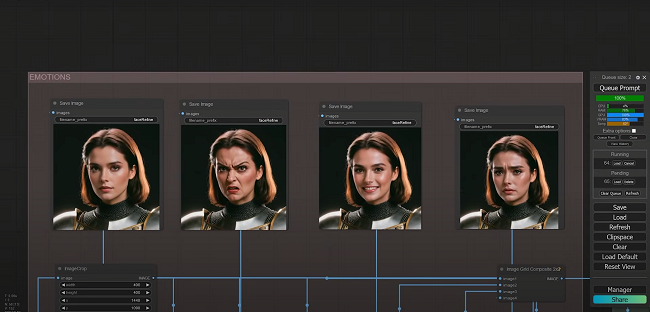
Experimenting with Style and Atmosphere
ComfyUI allows you to experiment with different styles and atmospheres by incorporating reference images. Whether you want a realistic look or an anime-style aesthetic, adjusting these elements can dramatically change the tone of your film.
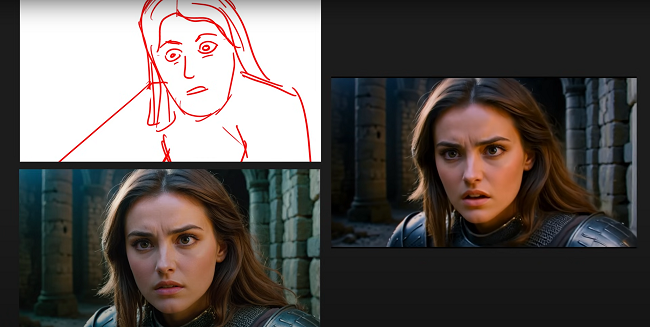
Conclusion
Creating an AI short film using ComfyUI workflow and sketches is not only feasible but also highly rewarding. By following this guide, you'll be able to turn simple drawings into cinematic scenes, bringing your creative ideas to life with ease. Whether you're a filmmaker, an artist, or a storyteller, ComfyUI offers a versatile and powerful platform to explore your artistic potential.

