 Twitter
Twitter
How to Create AI Images of Myself Using Flux and Replicate
Creating AI images of myself has never been easier, thanks to advancements in AI image generation technology. With tools like Flux and Replicate, you can now train models to produce ultra-realistic images featuring your likeness.
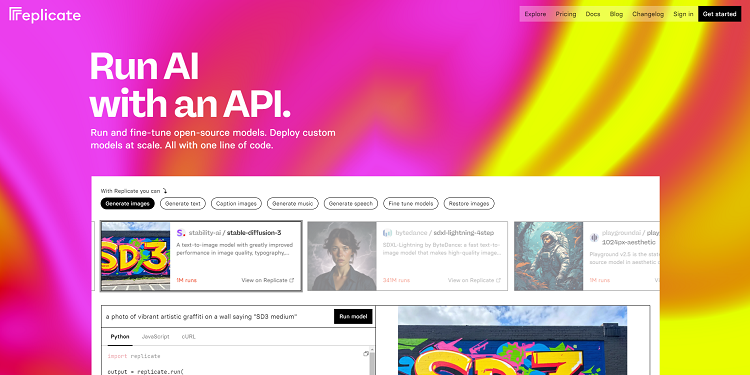
Whether you want to see yourself as a superhero, an astronaut, or any other character, this guide will walk you through the process of generating stunning AI images of yourself. Let's dive into the steps to make this possible.
Why Use Flux and Replicate for AI Image Generation?
Flux is one of the best AI models available for generating realistic images. It's on par with leading platforms like MidJourney, offering incredible detail and accuracy. By combining Flux with Replicate, you can train a model using your photos to produce images that look just like you in any scenario you imagine.
Step 1: Preparing Your Images for AI Model Training
To start, you'll need a set of headshots or other photos of yourself. These images will be used to train the AI model to recognize and recreate your likeness. Here's what you need to do:
1. Select Photos: Choose at least 12-20 photos of yourself.
2. Rename Files: Rename each file to include a trigger word (e.g., "a_photo_of_Mr_eow").
3. Zip the Files: Compress the photos into a single ZIP file for uploading.
Step 2: Training Your Model on Replicate
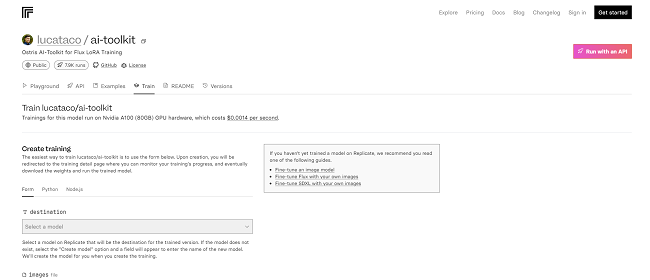
Next, head over to Replicate, where you can train your model using the Flux toolkit. This process is straightforward but requires some attention to detail:
1. Create an Account: Sign up for an account on Replicate.com.
2. Upload Photos: Use the ZIP file you created earlier to upload your photos.
3. Set Parameters: Adjust the training settings, such as the number of steps and learning rate.
4. Train the Model: Run the training process, which typically takes about 25 minutes and costs roughly $5.
Step 3: Generating AI Images of Yourself
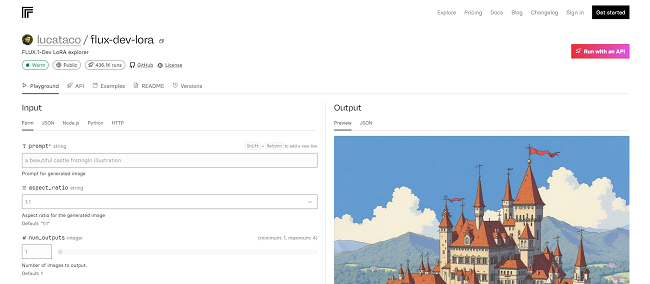
Once your model is trained, it's time to generate AI images of yourself:
1. Access the Model: Use the model you created on Replicate to start generating images.
2. Create Prompts: Begin with simple prompts and adjust for more complex scenarios.
3. Optimize with Claude: Enhance your prompts for better results using Claude AI, which can help you generate more vibrant and aesthetic images.
Step 4: Bringing Your AI Images to Life
For an added layer of creativity, you can animate your AI images using tools like Runway Gen-3.
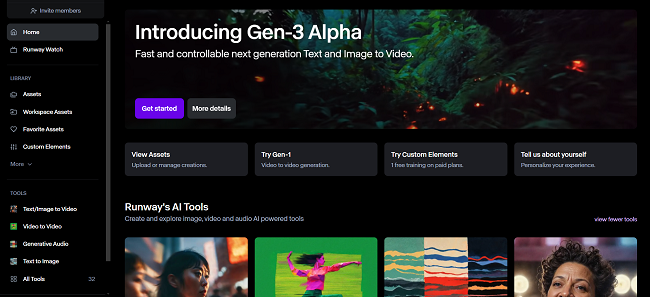
Common Issues and Solutions
Private Model Error: Ensure your model on Hugging Face is public so that Replicate can access it.
Trigger Word Placement: Place your trigger word at the beginning of your prompts for the best results.
Conclusion
Creating AI images of yourself is a fun and creative way to explore AI technology. With Flux and Replicate, you can easily bring your imagination to life. Whether you're generating realistic portraits or fantastical scenes, this guide provides all the steps you need to start creating stunning AI images of yourself.



