
How to Create AI Animations and Memes Using Viggle AI
AI-generated art is rapidly gaining popularity, with memes and animations leading the charge. Viggle AI, an advanced AI animation generator, allows users to create engaging and viral AI animations and memes effortlessly.

Whether you're looking to replace a character in a video or generate a custom animation, Viggle AI offers tools that cater to both beginners and advanced users. This guide will walk you through the steps to create AI animations and memes using Viggle AI, along with other essential tools like Runway and DaVinci Resolve.
What is Viggle AI?
Viggle AI is a newly-rising and popualr AI tool that enables users to create AI-generated animations and memes. Currently in its beta phase, it has gained massive popularity due to its ease of use and the ability to produce viral content quickly. Viggle AI allows you to replace characters in popular video scenes with their own images, creating personalized and shareable content.
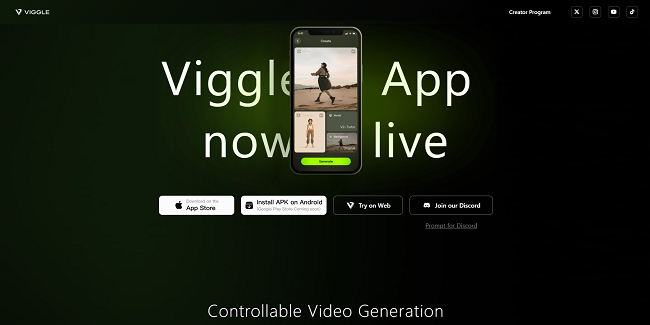
How to Get Started with Viggle AI
Viggle AI is pretty easy to get started. Here are the simple steps:
1. Sign Up for Viggle AI
- Start by visiting the Viggle AI website and joining the beta program.
- You can choose between the web version and the Discord version, with the latter offering quicker processing times.
2. Choose Your Template
- Viggle AI offers a wide range of pre-built templates, from famous movie scenes to viral meme formats.
- Browse through the available templates to find one that suits your needs. You can access these templates via the Viggle AI website or Discord.
Creating Your First AI Animation
Creating an AI animation with Viggle AI is straightforward and user-friendly. Whether you're new to AI tools or an experienced content creator, this step-by-step process will guide you in generating your first animation. Let's dive into the detailed steps to get started.
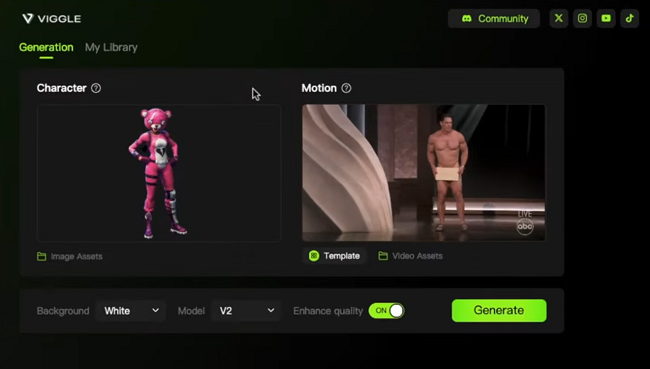
Step 1: Upload Your Image
- Once you've selected a template, upload the image of the character you want to animate. Full-body images work best for smooth animations.
- Make sure your image matches the frame of the video template for better results.
Step 2: Select Your Motion Prompt
- Use a motion prompt to determine how your character will move in the animation. Viggle AI offers pre-defined prompts for popular actions like dancing or walking.
- Simply copy and paste the motion prompt into the designated field in Viggle AI.
Step 3: Generate the Animation
- After setting up the image and motion prompt, select the background type (e.g., green screen) and fine-tune the details.
- Hit "Generate" and wait for Viggle AI to process your request. Depending on server traffic, this may take a few minutes.
Advanced AI Animation Techniques
For those looking to take their AI animations to the next level, Viggle AI can be paired with other tools for more complex projects. Whether you're working with multiple characters or enhancing video quality, these advanced techniques will help you achieve professional results.
Use Runway for Video Editing
- Runway offers inpainting features that allow you to remove unwanted elements from videos. This is useful when replacing multiple characters in a scene.
- After removing the original characters, use Viggle AI to add your custom animations.
Edit with DaVinci Resolve
- DaVinci Resolve is a powerful video editing tool that you can use to layer your AI-generated animations over the original video.
- This software is free and offers advanced features for precise video editing, making it ideal for refining your AI animations.
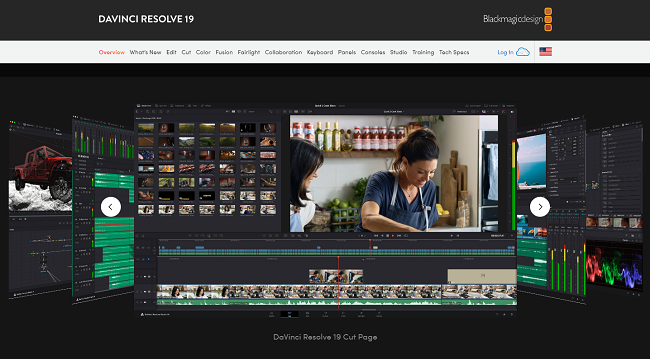
Also Read: Runway Gen 3: Image-to-Video Capabilities Overview & Comparisons with Kling and Luma AI
Create AI Memes with Viggle AI
AI memes are another popular use of Viggle AI. The process is similar to creating animations but with a focus on humorous or viral content. Let's explore how you can quickly generate engaging AI memes using Viggle AI's intuitive platform.
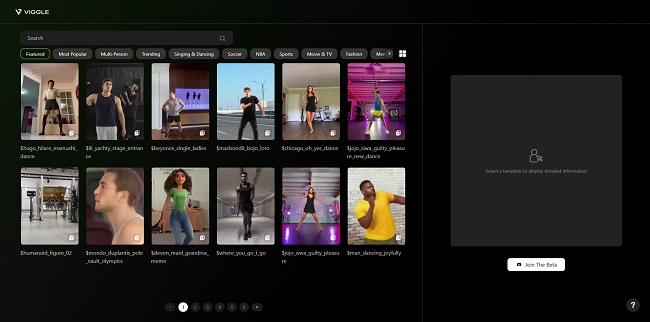
Step-by-Step Guide to Creating AI Memes
1. Select a Meme Template
- Choose from a variety of pre-made meme templates in Viggle AI.
2. Upload Your Image
- Add an image of yourself or any character you want to insert into the meme.
3. Apply a Motion Prompt
- Use a relevant motion prompt to animate your meme.
4. Generate and Share
- Once generated, download your AI meme and share it across social media platforms.
Conclusion
Viggle AI is a powerful tool for anyone looking to create AI animations and memes quickly and easily. Whether you're a beginner or an experienced content creator, Viggle AI, along with tools like Runway and DaVinci Resolve, provides everything you need to generate viral content.
Start experimenting with Viggle AI today and watch your creativity come to life in the form of engaging AI animations and memes.

