
How to Transform AI Realistic Images into Stunning Videos
In today's rapidly evolving digital world, creating videos from static images is now a reality, thanks to AI tools like FLUX 1.1 Pro and SeaArt AI. These tools allow users to generate highly realistic videos from simple photos, offering a wide range of creative possibilities.

Whether you're interested in making your photos come alive or experimenting with dynamic animations, mastering the "AI image to video" process can elevate your content creation.
In this guide, we'll walk you through tips, techniques, and the tools required to create professional-looking AI-generated videos.
What is AI Image to Video?
AI image to video generation is a groundbreaking technology that converts still images into moving video footage using advanced artificial intelligence. This process brings static visuals to life, allowing for a range of applications in film, marketing, and digital media.
Why Choose FLUX 1.1 Pro?
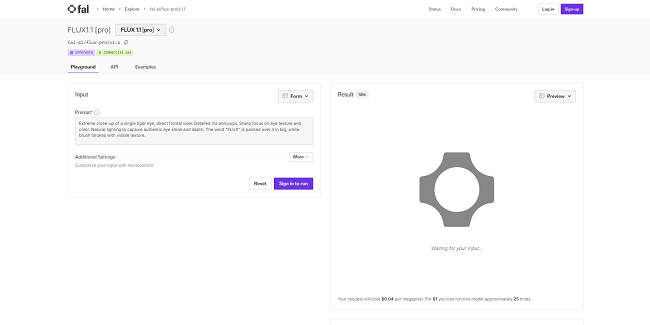
FLUX 1.1 Pro is a popular AI model for generating incredibly realistic images, which can then be turned into videos. By utilizing prompts and image formats, this model provides stunningly detailed visuals that closely mimic real-life photos.
Use FLUX 1.1 Pro for AI Image Creation
When generating images with AI, using the right prompts is crucial. FLUX 1.1 Pro can produce high-quality results, such as creating images that resemble a snapshot taken from a smartphone camera.

Use SeaArt AI for AI Video Conversion
Once you've created your images with FLUX 1.1 Pro, you can use SeaArt AI Video Generator to transform them into videos. This tool allows you to upload your images and input specific prompts for video generation. Features like prompt enhancers help refine your animations for better results.
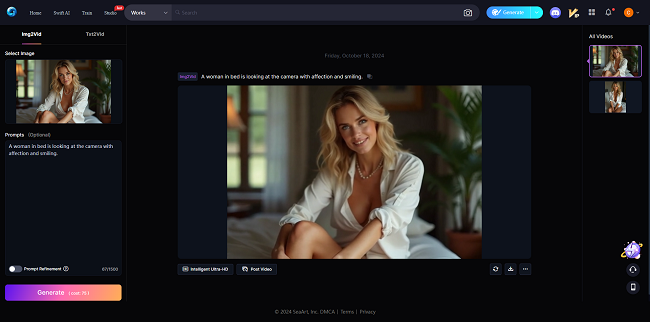
Tips for Generating Realistic AI Videos
- Use Clear Prompts: A well-structured prompt, ensures that SeaArt AI can accurately interpret the image for video creation.
- Experiment with Emotions: AI tools excel at capturing emotions like happiness or surprise, making your videos more engaging.
- Enhance with Visual Effects: With tools like SeaArt AI, you can add visual effects such as falling objects or exploding scenes to make your videos dynamic.
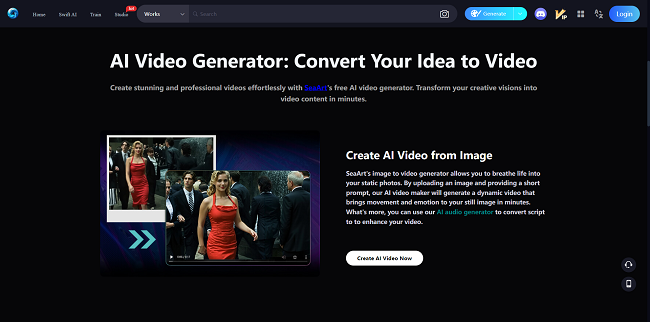
Also Read: A Comprehensive Industry Trend: Unveil the Future of AI Video Generation
How to Extend and Refine AI-Generated Videos
One trick to extending your AI videos is to take a snapshot from the final frame of your video and run it through the AI tool again to create a seamless loop. This is especially useful for lengthening short video clips without compromising quality.
Conclusion
AI tools like FLUX 1.1 Pro and SeaArt AI are revolutionizing the way we create and consume content. By mastering these technologies, you can transform simple images into captivating videos that capture attention and tell compelling stories. Ready to bring your images to life? Start exploring the world of AI image to video generation today!

