
Flux LoRA Training: How to Use and Customize Flux+LoRA on Craftful AI
Flux LoRA is quickly becoming one of the most exciting tools in the world of AI image generation. For those who enjoy creating AI-generated art, Craftful AI's Discord server offers a seamless way to experiment with Flux LoRA.
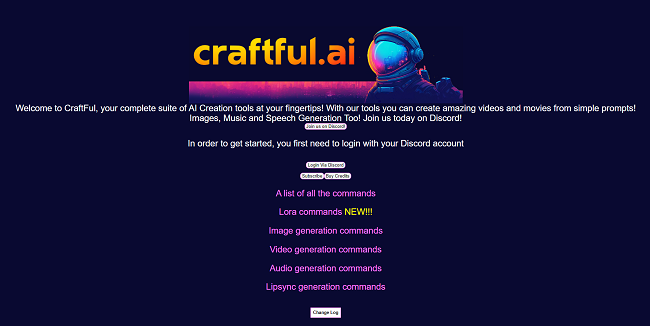
This tutorial will guide you through generating images, customizing LoRAs, and even training your own LoRA using personal photos.
Getting Started with Flux LoRA on Craftful AI
Now, let's explore Flux LoRA and Craftful AI.
What is Flux LoRA?
Flux LoRA (Low-Rank Adaptation) is a powerful tool that allows users to refine and enhance AI-generated images by adding specific styles or themes. It's especially popular among users who want to create unique and personalized images with the help of AI.
Why Use Craftful AI for Flux LoRA?
Craftful AI's Discord server simplifies the process of using Flux LoRA. The server offers a user-friendly interface that is easy to navigate, even for those who prefer not to delve into complex setups on platforms like GitHub.
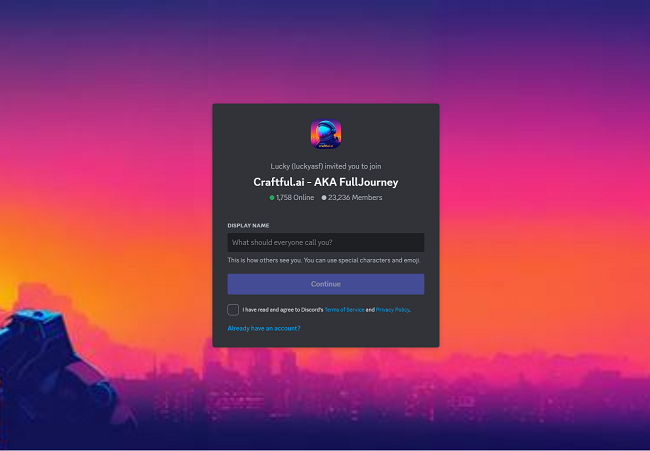
How to Generate Images Using Flux LoRA
Generating images using Flux LoRA on the Craftful AI Discord server is straightforward and similar to other popular AI image generators. The server offers various commands and options to help you create images in different styles and formats. Let's walk through the basic steps to get you started.
Step 1: Join Craftful AI Discord
To get started, join the Craftful AI Discord server. This is where you'll be able to generate images, access LoRAs, and more. Once inside, explore the available subscriptions, credits, announcements, and knowledge base to familiarize yourself with the latest updates.
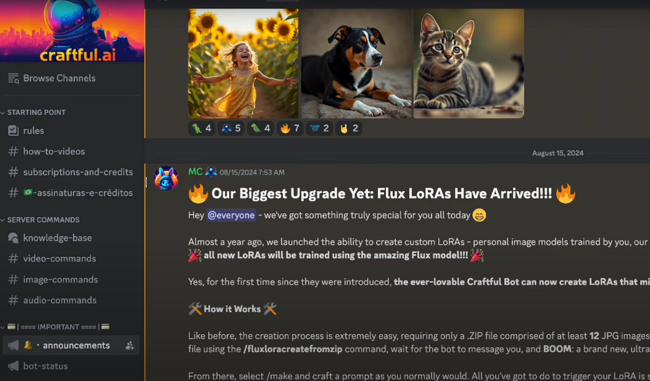
Step 2: Generate an Image
In the Craftful AI Discord, generating an image with Flux is similar to other AI image generators like MidJourney. Use the `/make` command followed by your prompt. You can also specify the aspect ratio using tags like `-tall` for portrait mode or `-wide` for landscape.
Customizing Flux LoRA
One of the key features of Flux LoRA is the ability to customize your AI-generated images by adding or training specific LoRAs. This allows for a more personalized touch, enabling you to generate images that align closely with your creative vision. Below, we'll explore how to enhance your images with pre-existing LoRAs and how to create your own.
Adding LoRA from Hugging Face or Civitai
You can enhance your image generation by adding pre-existing LoRAs from Hugging Face or Civitai. This allows you to incorporate specific styles or themes into your creations.
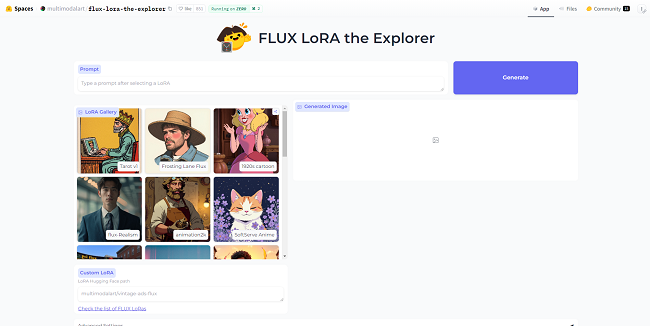
Training Your Own Flux LoRA
To create a truly personalized AI experience, you can train your own LoRA using a set of 12 to 40 images of yourself. Upload these images in a zip file (ensuring they are in JPEG format) and use the '/flux lora create from zip' command on the Craftful AI Discord. This process allows you to generate AI images that resemble you or any specific subject you choose.
Advanced Techniques for Flux LoRA
To get the most out of Flux LoRA, it's important to explore some advanced techniques that can help you fine-tune your image generation process. From experimenting with different prompting styles to utilizing upscaling and video generation, these tips will elevate your AI creations to the next level.
Effective Prompting Styles
Experimenting with different prompting styles can significantly impact the quality of your generated images. For example, verbose prompting - describing scenarios in detail rather than just using keywords - can create more nuanced and lifelike results.
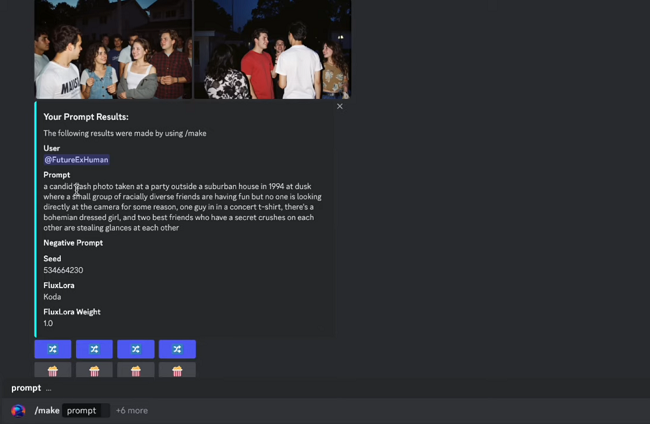
Upscaling and Video Generation
Craftful AI also offers options for upscaling your images and generating short video clips. These features are ideal for creators looking to expand their content beyond static images.
Conclusion
Flux LoRA on Craftful AI's Discord server is a powerful and accessible tool for AI image generation. Whether you're customizing existing LoRAs, creating your own, or simply experimenting with prompts, the possibilities are vast. Dive into the world of Flux LoRA and start creating stunning AI-generated images and videos today.

