 Twitter
Twitter
Custom FLUX LoRA Model: Generate Stunning Uncensored Photorealistic Images
FLUX LoRA is revolutionizing the world of AI-driven photorealistic image generation. By leveraging cutting-edge AI tool, FLUX LoRA allows users to create incredibly lifelike images with minimal effort.
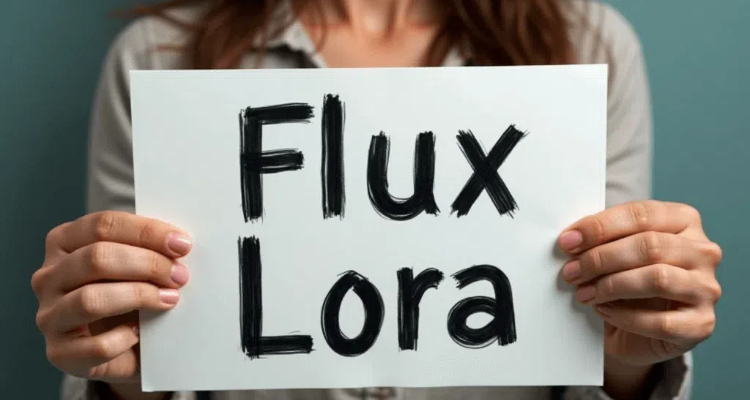
Whether you're an artist looking to expand your creative horizons or a professional seeking high-quality visuals, this article will guide you through the process of using FLUX LoRA across various platforms, including Replicate, Hugging Face, and more, to achieve stunning results.
Getting Started with FLUX LoRA on Different Platforms
To begin your journey with FLUX LoRA, it's essential to explore the various platforms where this powerful model can be used. Each platform offers unique features and interfaces, allowing you to create photorealistic images with ease. Below, we'll dive into the specifics of using FLUX LoRA on popular platforms like Replicate and Hugging Face.
Using FLUX LoRA on Replicate for High-Quality Images
Replicate offers an easy way to generate images using FLUX LoRA's model called "flux realism." By setting the appropriate prompts, users can create highly realistic and casual-looking images. The process involves selecting an aspect ratio and adjusting settings to achieve the desired effect.
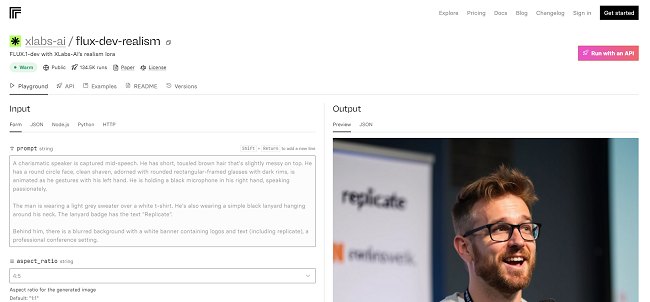
Exploring FLUX LoRA on Hugging Face
Hugging Face is another platform where FLUX LoRA can be utilized for free, allowing users to generate detailed images. The platform provides an accessible interface, making it easy to experiment with different prompts and settings to create photorealistic visuals.
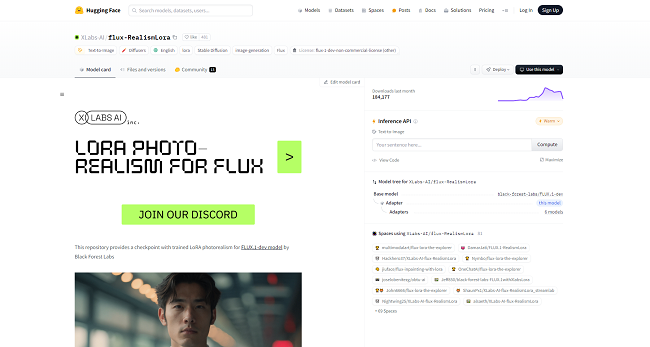
Training Your Custom FLUX LoRA Models
Customizing FLUX LoRA models allows you to generate images that align perfectly with your creative vision. Whether you're focusing on portraits, pets, or AI influencers, training your model ensures the outputs meet your expectations. Let's explore how to train these models effectively and enhance their realism.
Training FLUX LoRA on Replicate
Training your own FLUX LoRA model involves uploading a set of images and setting up a custom prompt. By using keywords and trigger words, you can fine-tune the model to produce images that align with your creative vision.
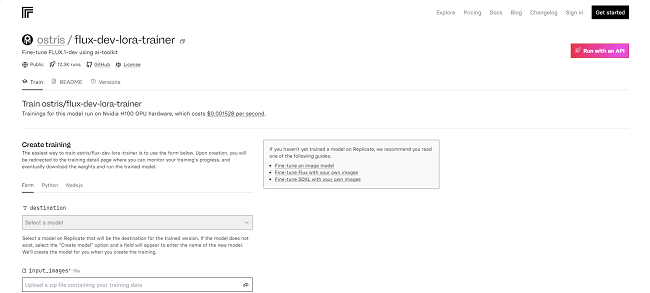
Advanced Techniques for Enhancing Realism
To maximize the photorealism of your images, it's crucial to adjust the guidance settings. A lower guidance value keeps the image realistic, while higher values can introduce more creative but less realistic elements.
Expanding Your Creative Toolkit with FLUX LoRA
FLUX LoRA isn't just about generating images; it also offers tools for refining and expanding your creations. From advanced techniques like inpainting to transforming your images into dynamic videos, FLUX LoRA provides a wide range of options to take your projects to the next level.
Image-to-Image Prompting and Inpainting
FLUX LoRA also supports advanced techniques like image-to-image generation and inpainting, allowing users to refine their images or create entirely new scenes by editing existing visuals.
Creating Videos from FLUX LoRA Images
Transform your FLUX LoRA images into short videos using platforms like Kling and Runway Gen. These tools enable you to animate your AI-generated images, adding a dynamic element to your creations.
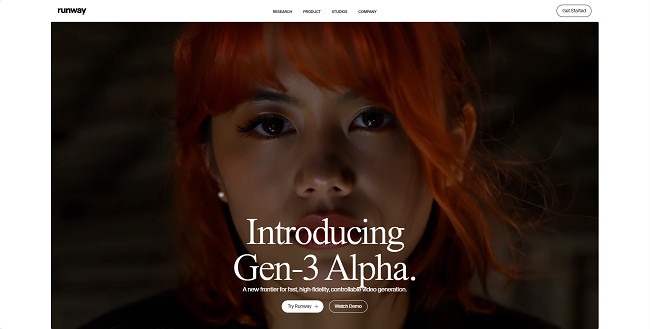
Conclusion
FLUX LoRA is revolutionizing lifelike AI photography for anyone looking to create photorealistic images. Whether you're just starting or an experienced user, this guide provides all the information you need to get the most out of FLUX LoRA. Start experimenting today and unlock the full potential of AI image generation.



