
How to Create a Wizard Cat Video Using AI
Wizard cat videos have captivated social media, with fans recreating this magical character in countless ways. Now, you too can easily bring a wizard cat to life with AI! This guide will walk you through creating a unique wizard cat video step by step using AI tools for image generation and video animation. By the end, you'll have your own enchanting video ready to go viral. Let's get started on your magical creation!

Step 1 - Generate Your Wizard Cat Image
To start your wizard cat video, you'll need a unique image. Many popular AI platforms, like HitPaw FotorPea, offer Halloween or fantasy templates that are perfect for creating a magical cat character. Simply click on an AI generator, select a template, and enter a description. The following steps are an example guide for using the HitPaw FotorPea platform.
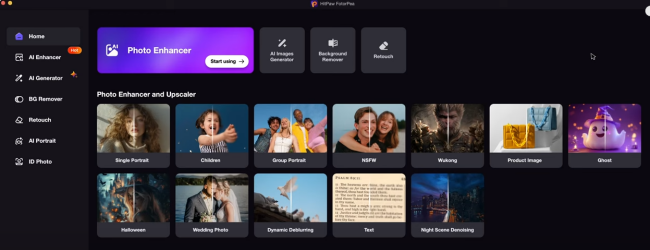
1. Click on AI generator.
2. Click on Generate AI Images.
3. There are here are many templates on Halloween and click on any one of them and then we are able to enter the prompt in the Box on the right.
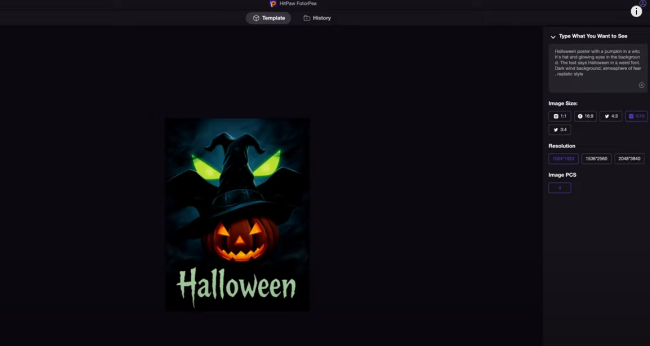
Here are some tips:
- Use a 9x16 aspect ratio for vertical videos or 16x9 for landscape.
- Write a detailed prompt to ensure your wizard cat looks exactly how you want.
- Generate the image and select your favorite version for the next step.
Step 2 - Transform the Wizard Cat Image into a Video
Now that you have the perfect image, it's time to animate it! Use AI-powered tools like Hailuo AI or Kling AI to convert your image into a video. Here are the steps of using Hailuo AI to generate your own cat image into a video:
1. Drag and drop your wizard cat image into the Hailuo AI platform
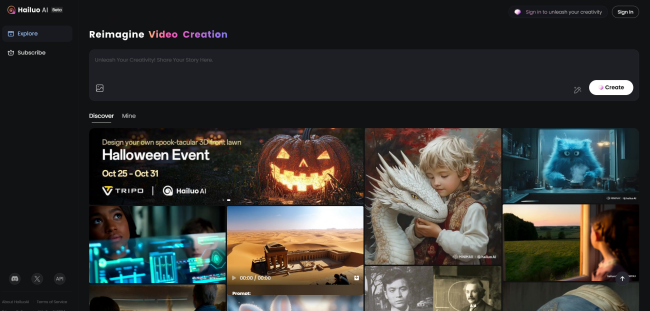
2. Write a creative prompt for the video style and effects, bringing the image to life with animation.
3. Generate your video and add any final touches, such as background music or sound effects, for added magic.
Tips for Using the Best Image-to-Video AI Tools
To achieve the best results, explore different prompts and experiment with the settings each tool offers. Whether it's customizing animation styles or choosing resolution, these tweaks can help make your wizard cat video stand out.
Share Your Wizard Cat Video
After perfecting your video, save it and share it across social platforms like TikTok, where wizard cat videos are already a hit! Engage your audience and watch the magic unfold. With these simple steps, you'll be able to create a wizard cat video that's sure to enchant viewers everywhere. Happy creating!

