
Create Kids' Song Video with AI: Easy Steps for Beginners
Imagine creating a fun and catchy kids' song video that garners millions of views on YouTube, all without prior music or animation experience. Thanks to advancements in AI, tools like ChatGPT and Suno AI make it possible for anyone to produce engaging children's content in just a few steps. In this guide, we'll walk you through how to create a vibrant, animated kids' song video, covering each stage from brainstorming to animation, with minimal effort required. Ready to entertain young viewers with your own unique creations? Let's dive into the process!

Step 1: Generate Song Ideas for Kids with AI
Using AI for creative inspiration can simplify the process of developing engaging song ideas tailored for kids. With tools like ChatGPT, you can effortlessly generate themes and concepts that captivate children's interests.
Starting with a catchy concept is essential. ChatGPT can help brainstorm unique kids' song ideas with fun themes, like animals or nature, to captivate young minds. Simply input a basic prompt, and ChatGPT will generate a list of entertaining ideas that will spark creativity. For example, input a prompt like "list some creative ideas for kids' song creation" and you will get several themes, which not only make songs catchy but also help kids develop skills and knowledge through music, movement, and fun repetition!
Step 2: Create Kid-Friendly Lyrics Using ChatGPT
Once you have a theme, it's time to write lyrics. By using ChatGPT, you can quickly create engaging, age-appropriate lyrics. For instance, ask for catchy phrases and playful language that will resonate with children, making the song enjoyable and easy to sing along. Here's the steps:
1. Paste the chosen song idea and put it into the ChatGPT text box.
2. Put a prompt into the box, for example: "Create a complete song script with fun, catchy, and repetitive lyrics perfect for kids. Keep the lyrics simple and playful, matching the chosen theme (such as animals, nature, or learning).”
3. Click "generate", you'll get a complete set of lyrics perfect for a kids' song and you may ask ChatGPT for adjustments until you get the ideal one.
Step 3: Create Visuals with ChatGPT
Now that we have our lyrics, it's time to think about the visuals. Again, ChatGPT can help you create detailed prompts for this.
Use prompt in ChatGPT like this: "Generate an image prompt for each verse of the song. The visuals should be colorful and cheerful, designed for kids aged 3-7. Match the theme of the lyrics (e.g., playful animals) and ensure the images are bright and fun."
ChatGPT will then give you scene descriptions that are perfect for animation tools. These detailed prompts will be key for the next steps in generating visuals for your video.
Also read: SayMotion by DeepMotion: Transform Text into Stunning 3D Animations Effortlessly
Step 4: Create Music with Suno AI
Suno AI makes it easy to produce a unique melody that complements your lyrics, allowing you to bring your kids' song to life with a custom tune.
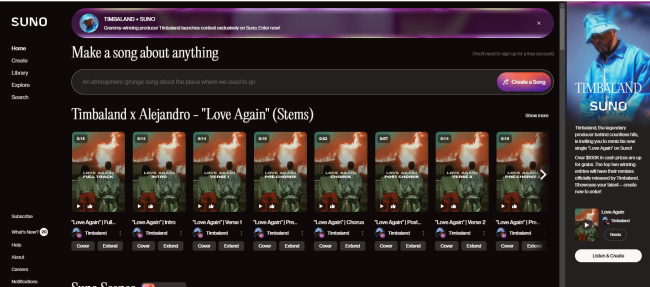
Suno AI provides an intuitive platform for generating original music tailored to your lyrics. After selecting a song title and style, paste your lyrics into Suno AI to create a melody. The AI will give you two music options—simply pick the one that fits your vision best. Here's how:
1. Access https://suno.com/
2. Log in or create an account if you don't have one.
3. Click on the Create on the left and click on "Custom" in the dashboard
4. Paste the following information into the edit boxes:
- Title: Copy the title of your song from ChatGPT.
- Music Style: Use the style suggested by ChatGPT.
- Lyrics: Paste the lyrics you generated into the text box.
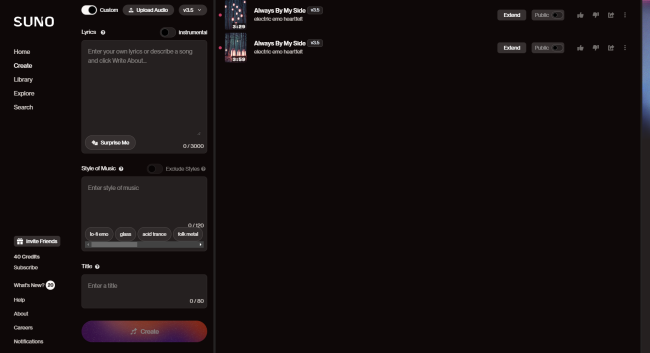
Step 5: Design Visuals to Match Your Lyrics
To make your song visually engaging, use Hyper AI to generate animations. This AI tool translates descriptive prompts into animated clips, allowing you to bring lyrics to life with vivid characters and scenes that will capture children's attention. Following are the steps:
Also read: Hyper LoRA vs FLUX Turbo: AI Image Generation with ComfyUI
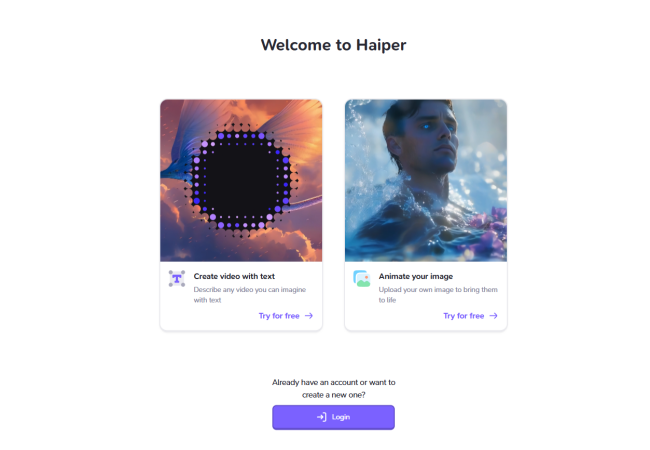
1. Access https://haiper.ai/
2. Log in or create an account if you don't have one.
3. Select the "Create video with text" option and click on "input your own" in the right corner.
4. Copy the image prompts from ChatGPT and paste them into Haiper AI.
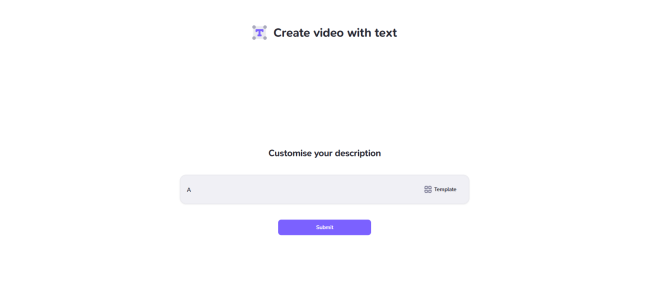
Haiper AI will generate six-second video clips based on each scene. If you need longer scenes, create additional clips to fill the time. After all the scenes are prepared, download them. Now, we're set to start editing the video!
Step 6: Edit and Finalize Your Kids' Song Video
Once you've generated your visuals, bring them into CapCut, a video editing software. Here, align the visuals with the song's beat, add transitions, and highlight lyrics to make your video enjoyable and engaging for kids.
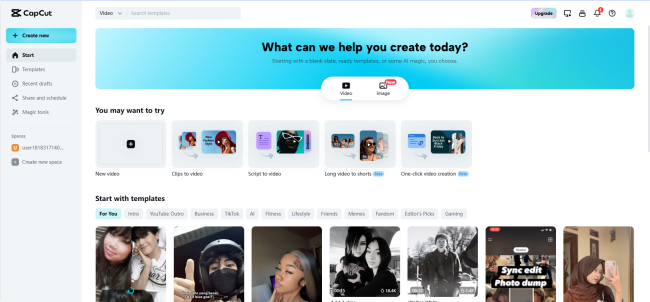
Conclusion
Creating a kids' song video using AI tools is a creative process that requires little time or prior experience. By following these steps, you can make high-quality videos that children will love and that have the potential to become viral hits.

