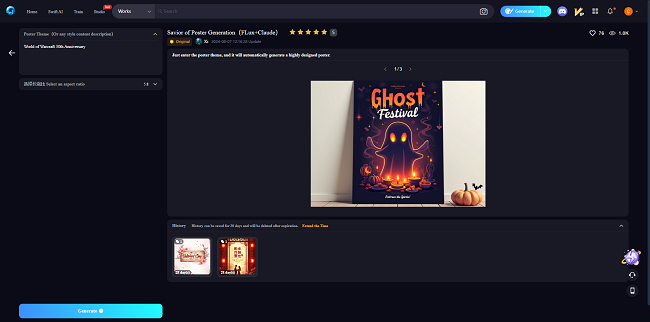Innovative ComfyUI Workflow: Design Your Logos and Posters
Today, I'm excited to share a highly efficient and innovative workflow that's perfect for logo design and poster creation. This tool not only pays homage to the spirit of open-source innovation but also offers significant convenience and inspiration for our design tasks.

A dedicated designer recently uncovered a combination of specific AI models and user interfaces that can dramatically boost both efficiency and creativity in design. This discovery quickly gained popularity within the design community, becoming a new favorite among designers.
The Core of the Workflow: LORA Models
At the heart of this workflow is the "LORA model" - an AI model optimized specifically for creative design tasks. When paired with ComfyUI's intuitive interface, it allows designers to bring a wide range of creative ideas to life with ease.
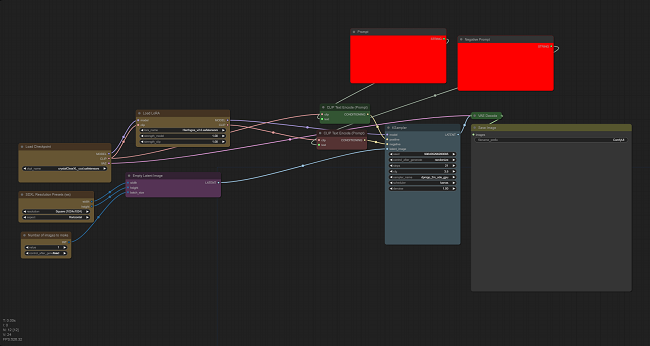
Step-by-Step Guide
1. Preparation:
First, import the workflow file into ComfyUI. This simple and straightforward step lays the foundation for your subsequent design work.
2. Model Selection:
The workflow offers a variety of model options. I recommend using the “CrystalClearXL” model, as it tends to deliver the best results in most scenarios.
3. Adding a Prompt Queue:
Next, you can directly add a prompt queue to see the default effects. This step provides a good starting point for your design.
4. Custom Design:
By tweaking the prompts, you can apply your designs to various objects. The flexibility here is impressive, allowing for a wide range of creative possibilities.
5. Personalized Text:
If you want to change the text content, simply replace the existing words. This offers designers great flexibility and creative freedom.
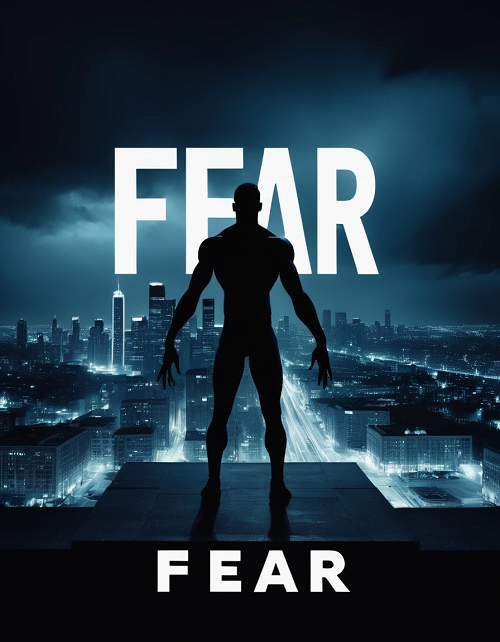
Template Application
Template Selection:
With over 20 different templates available, you can select the one that best suits your needs and then adjust and optimize it according to your preferences.
Flexible Application:
Once you’ve chosen a template, you can fine-tune it to meet specific design requirements, enabling the creation of unique logos or posters.
Real-World Applications
Logo Design:
In logo design, this workflow can quickly generate multiple design options, helping designers capture inspiration and visually represent brand concepts.
Poster Creation:
For poster creation, the workflow supports everything from simple text pairings to complex visual compositions, making promotional materials more engaging and effectively conveying messages.
Unleashing Creativity and Future Potential
This workflow isn't limited to basic text and pattern applications. It opens up new avenues for creative design, allowing for more complex graphic compositions, color combinations, and even the creation of dynamic effects. For designers who crave personalization and innovation, this workflow offers limitless creative space.
Conclusion
This workflow not only enhances design efficiency but also expands the boundaries of creativity. It's suitable for designers at all levels - whether you're a beginner or a seasoned professional, you'll find a creative method that works for you.
If you're looking for a fast, flexible, and creative design approach, you also can use SeaArt AI's AI poster generation tool.