
Effortless Background Removal Workflow: A Smarter Alternative to Photoshop
In today's digital world, image processing is a daily necessity across many industries. Whether it's for e-commerce product displays, advertising design, or personal photo editing, removing backgrounds from pictures is a common and essential step. However, using professional software like Photoshop for background removal can be complex and requires technical skills.

Is there an effortless background remover?
Yes! Fortunately, with advancements in AI technology, there's now a more convenient and intelligent solution - ComfyUI.
ComfyUI is not only easy to use but also delivers outstanding results, allowing you to say goodbye to the cumbersome processes of Photoshop.
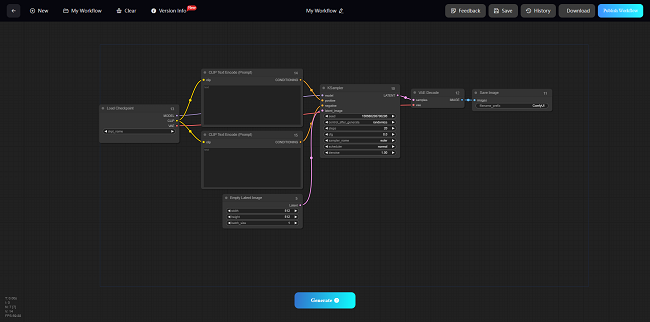
Breaking Down the Benefits
User-Friendly Interface
Compared to traditional software like Photoshop, ComfyUI is much more intuitive. There's no need for complicated layer management or tool settings. Users simply upload an image, select the background removal option, and the process is completed swiftly.
Smart and Efficient
Thanks to advanced AI algorithms, ComfyUI quickly and accurately identifies the subject and background of an image. Even for images with intricate details, ComfyUI can precisely separate the elements, saving users significant time and effort.
Multi-Functional Integration
Beyond background removal, ComfyUI offers a range of image processing features, such as image enhancement, filter application, and color correction. Users can perform multiple tasks on a single platform, boosting overall productivity.
Cost-Effective
Compared to the high cost of professional software, ComfyUI provides a more affordable solution. With flexible subscription options and a free trial version, more people can enjoy the convenience brought by this technology.
Ideal Use Cases
E-Commerce Product Image Editing
Product images on e-commerce platforms need clean, crisp backgrounds to highlight the products themselves. With ComfyUI, you can quickly remove the background of an image and replace it with a solid color or gradient background, enhancing the professionalism and appeal of your product images. For high-end products like jewelry or electronics, ComfyUI's smart recognition and processing can retain fine textures and shine, making them stand out more on e-commerce platforms.
Personal Photo Editing
Many people enjoy sharing photos on social media, but a cluttered background can often detract from the overall effect. With ComfyUI, you can easily remove the background of a photo and add your favorite patterns, making your photos more visually appealing. Especially for travel photos, removing the background and adding different scenic backgrounds can create stunning visual effects, attracting more likes and attention.

Advertising Design
Advertising designers frequently need to handle images, and background removal is a common task. ComfyUI's efficient processing capabilities and multi-functional integration allow designers to focus more on the creative aspects of their work, improving overall efficiency. When creating advertising materials, quickly removing the background and adding a uniform style background can significantly enhance the visual consistency and brand image of the advertisement.
Social Media Content Creation
Social media content creators need to continually update high-quality images and videos. With ComfyUI, creators can quickly process images and create engaging content, increasing follower interaction and attention. For example, in a beauty blogger's daily updates, using ComfyUI to remove the background, and then adding a brand logo and a beautiful scene background can greatly improve the professionalism and branding of the image.
Conclusion
With its intelligent, efficient, and convenient features, ComfyUI is becoming the go-to tool for image processing for many people. Whether you're a professional designer, an e-commerce seller, or a social media content creator, ComfyUI can meet your needs. Say goodbye to the tedious processes of Photoshop and give ComfyUI a try - you'll discover that image processing can be so much easier and more enjoyable.

