
Free Voice Assistant TTS & STT in Home Assistant Using Azure
Azure offers powerful text to speech (TTS) and speech to text (STT) services that can be integrated with Home Assistant for free. By using Azure's cloud-based services, you can add natural language processing capabilities, allowing your home automation system to listen and respond intelligently.
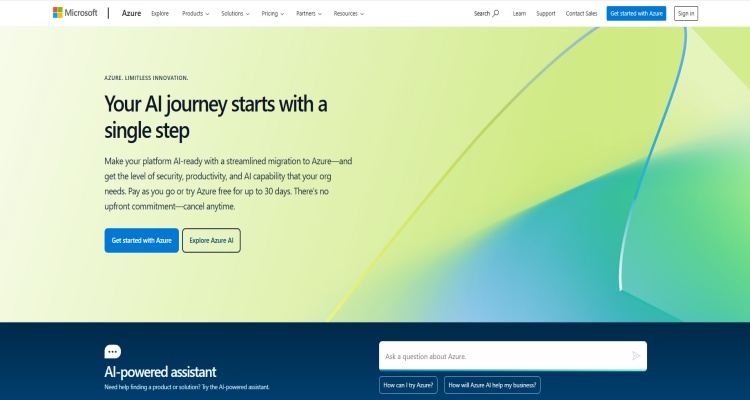
What is Azure and How It Powers Voice Assistant TTS & STT?
Azure, Microsoft's cloud computing service, offers robust Text to Speech (TTS) and Speech to Text (STT) capabilities. By integrating these services into your Home Assistant, you can use voice-controlled automation. Azure's AI voice assistant allows you to easily control your environment by turning off the lights, playing your favorite music, and checking the weather, all providing a smooth and effortless experience.
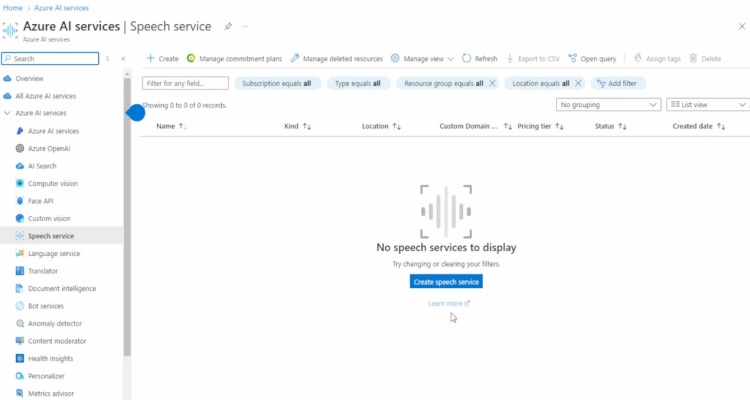
Why Use Azure for Home Assistant Voice Control?
- Cost-Effective and Scalable
Azure offers a free tier that's perfect for basic voice assistant applications. You get a significant number of free characters for text-to-speech and transcription hours for speech-to-text, which is more than enough for everyday use. For larger-scale needs, Azure also offers affordable plans that grow with your requirements.
- High Accuracy and Realistic Speech
The combination of Azure's Speech Services ensures high accuracy in both speech-to-text and text-to-speech conversions. Azure's powerful AI algorithms are designed to understand a variety of speech patterns and languages, making it ideal for diverse environments and global use.
Setting Up Free Text to Speech and Speech to Text in Home Assistant
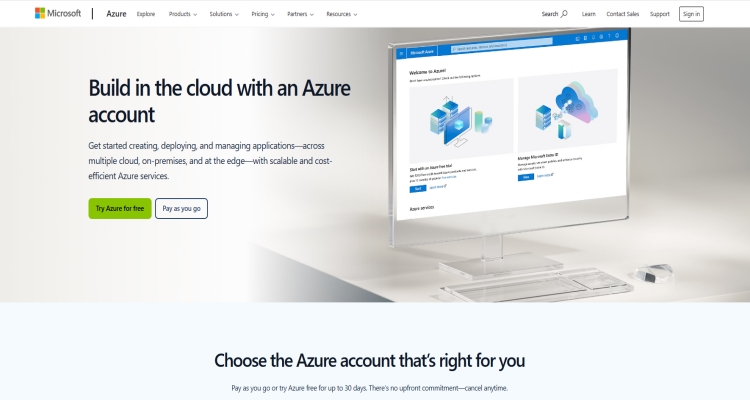
Follow this step-by-step guide to set up free text to speech and speech to text in home assistant.
Step 1: Sign Up for Azure
To get started, you'll need a free Azure account. This will grant you access to the text-to-speech and speech-to-text APIs, which are perfect for creating a voice assistant system in your Home Assistant. Azure's free tier provides a great amount of free credits and services, making it an excellent option for hobbyists and small projects.
Step 2: Integrate Azure TTS & STT with Home Assistant
Once you have your Azure account set up, you can link it to Home Assistant through the configuration settings. Home Assistant is an open-source home automation platform, and with the help of Azure's APIs, you can enable your Home Assistant to perform voice-related tasks. This integration allows for commands such as "turn off the lights" or "set the thermostat to 72°F" to be processed and executed.
Step 3: Customize Your Voice Assistant
With Azure's TTS & STT services, you can choose from a variety of voices and accents, making your voice assistant more personalized. It offers a range of voice options, whether you prefer a calm, neutral tone or energetic and lively one, allowing you to personalize the experience to suit your preferences and mood.
Common Use Cases for a Voice Assistant in Home Assistant
- Control Home Automation via Voice
Once set up, you can control your smart home gadgets using only your voice. Want to dim the lights, adjust the thermostat, or check your home security system? Simply speak the command, and Azure's voice assistant in Home Assistant will take care of the rest.
- Stream Music and Entertainment Hands-Free
With voice-enabled automation, you can easily ask your Home Assistant to play your favorite music, stream a podcast, or start a video—all without touching a button.
Conclusion
Integrating Azure's free text-to-speech and speech-to-text services into Home Assistant is an excellent way to create a smart, voice-controlled home automation system. With a simple setup and highly customizable options, you can enjoy an advanced voice assistant without the high costs. It's implementation and customizable features unlock a new level of control and convenience for users of all skill levels. A better future created by the smart home voice control is here now.





