
Bring Anime to Real Life: A Revolutionary Workflow with ComfyUI
In the realm of digital media production, bringing anime to real life has always been a challenging task. Recently, ComfyUI introduced an advanced set of tools and a node system that significantly simplifies this process. This article will provide a detailed overview of the components of this workflow and its practical applications.

Key Nodes in the Workflow
The core of this ComfyUI workflow revolves around the "BRIA_RMBG_ModelLoader_Zho" and "BRIA_RMBG_Zho" nodes. These nodes focus on model loading and background removal, laying the groundwork for subsequent image processing. Following this, the "Image Comparator" is used to precisely compare the original anime image with the processed output, ensuring the transformation's naturalness and accuracy.
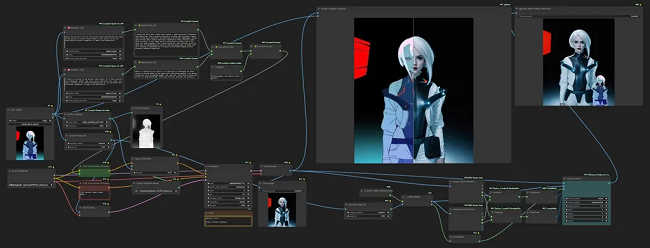
Custom Nodes and Considerations
During the conversion process, several custom nodes, such as "CM_FloatToInt" and "VAEEncode," handle mathematical conversions and variable encoding. These highly customized nodes provide robust flexibility, allowing users to tweak image processing parameters according to specific needs.
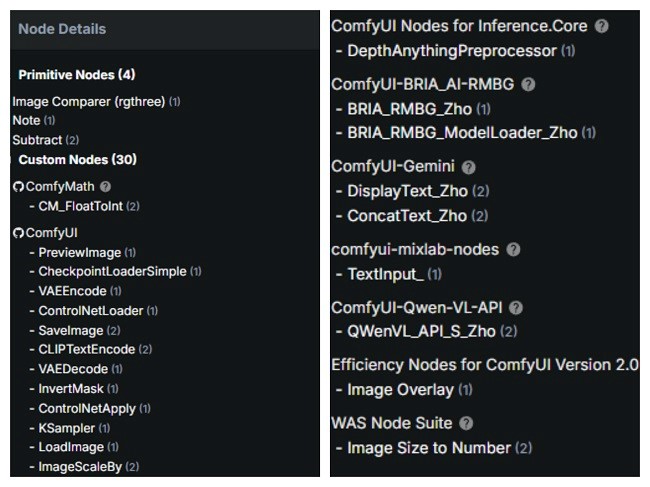
Innovative Components of ComfyUI
ComfyUI's interface components also offer substantial convenience for users. For example, the "Preview Image" node enables real-time viewing of effects, while "CheckpointLoaderSimple" simplifies data management during model training. The "ControlNetLoader" and "ControlNet Application" nodes are crucial for deep learning control and application, ensuring the conversion process is both precise and personalized.

Efficiency and Compatibility
To enhance workflow efficiency, ComfyUI 2.0+ introduces efficiency nodes like "Image Overlay," designed for fast processing and optimization of large volumes of images. Additionally, the "Image Size to Number" node from the WAS Node Suite offers quick image resizing capabilities, further enhancing workflow compatibility and flexibility.
Conclusion
ComfyUI's anime-to-realistic workflow showcases not only powerful technical capabilities but also delivers an unprecedented user experience. This toolset allows creators to seamlessly blend anime art with real-world visual styles, opening up new possibilities for film production, game design, and other digital media projects. The development of this technology offers convenience to professionals while also providing enthusiasts with a gateway to exploring new and innovative ways to create digital art.

