
AI Photo Restoration Tutorial: Restore Old Photos in a Few Minutes
Have you ever looked at those precious old family photos, only to find them blurred and faded by the passage of time? Those black-and-white images hold our memories of loved ones, but their faces are often hard to recognize.
Today, I want to share with you how to use AI photo restoration tools to breathe new life into these cherished memories.
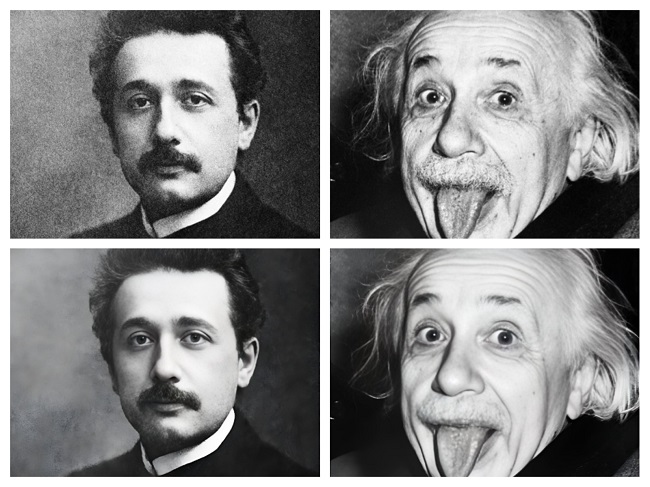
The Magic of AI Restoration Technology
AI restoration technology uses advanced algorithms to identify and repair blurry parts of photos automatically. Whether it's a black and white photo or a color one, whether it's a portrait or a landscape, AI can make them look new again.
Before and After: The Power of AI
Let's take a look at the power of AI restoration technology. Here are some before-and-after comparison images:

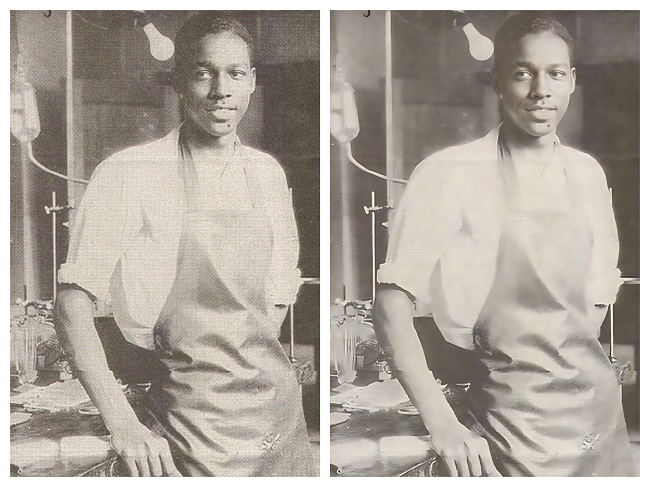
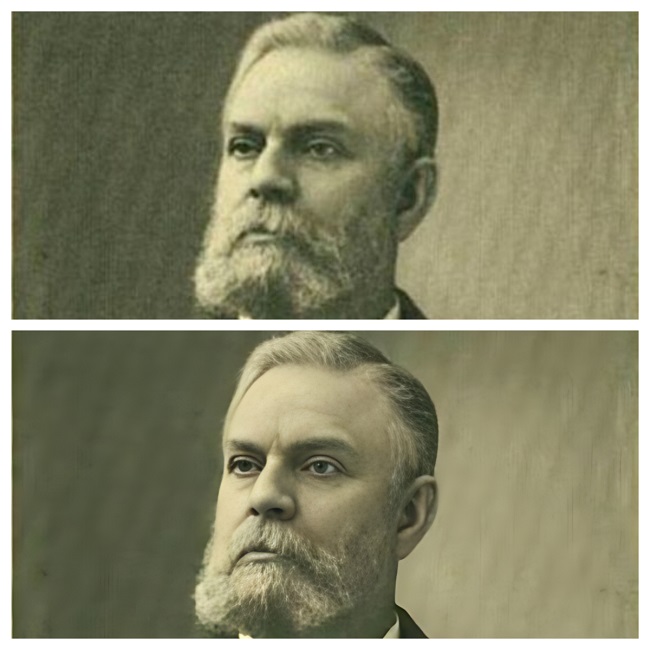
Restoring Photos of Famous Figures
AI technology can restore not only ordinary family photos but also historical images of famous figures with incredible detail. I've used AI tools to restore some old photos of celebrities. Can you guess who they are? How many of these five restored figures can you recognize?
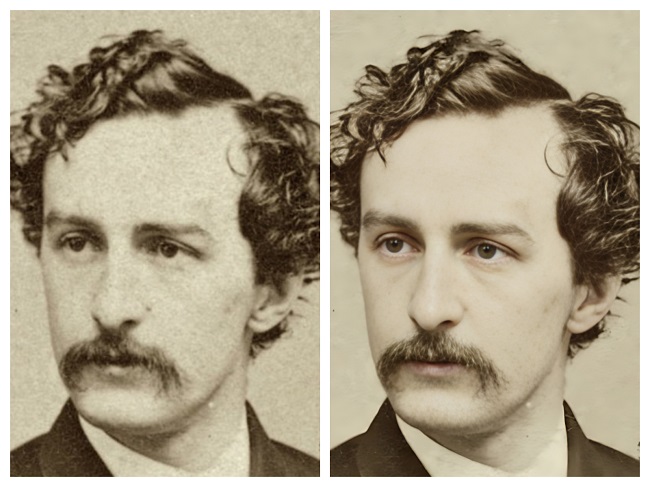
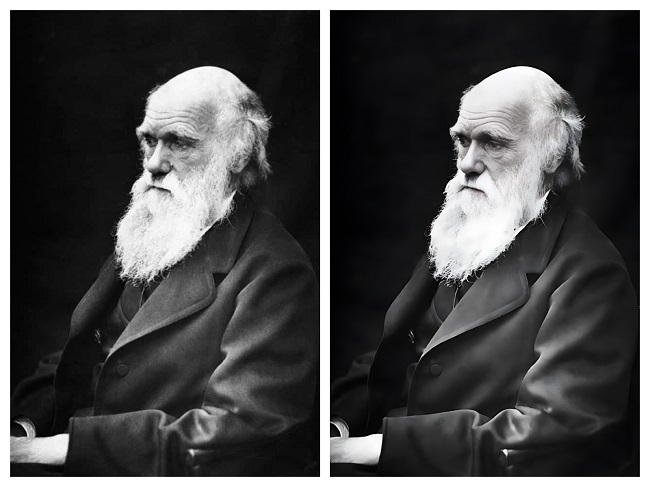
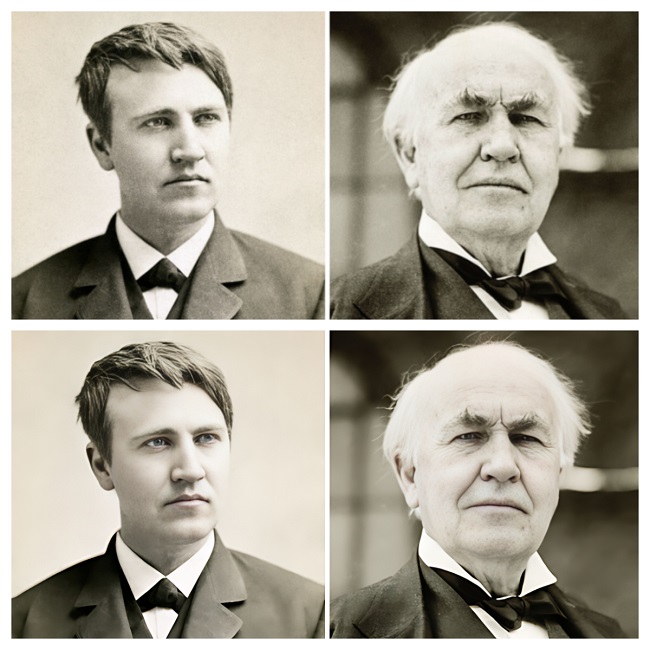

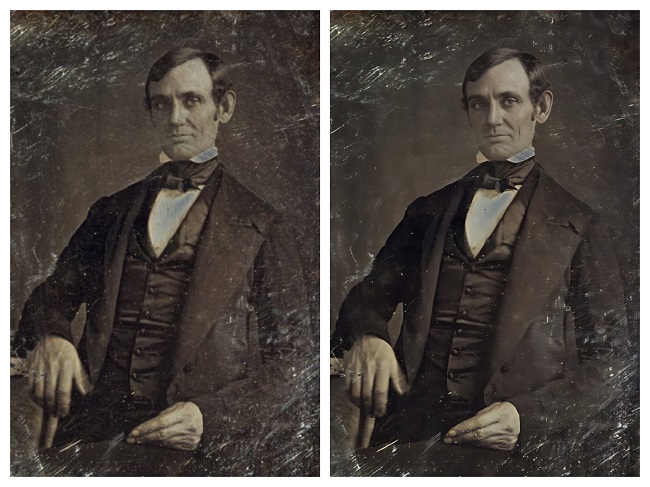
If you want to restore your old photos but don't know how to use Photoshop, check out these two amazing AI tools!
You May Also Interested: AI Image Upscaler to Upscale & Enhance Old Image Online Free
How to Use AI Restoration Tools
Using AI restoration tools is very simple. You don't need professional Photoshop skills; just follow a few easy steps to give your old photos a new life.
Steps to Use CodeFormer
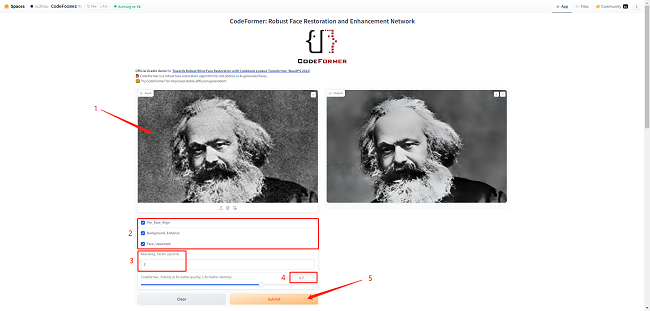
1. Upload your photo.
2. Check the "Detail Enhancement" option.
3. Set the scaling ratio (I recommend 2x).
4. Adjust the realism slider (a value of 0.7 is recommended to save time).
5. Click submit and wait for the AI to complete the process.
Steps to Use GFPGAN
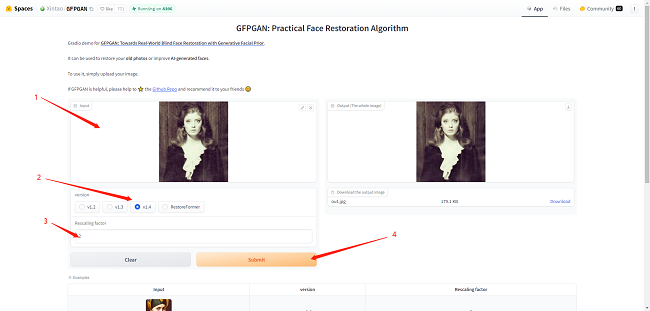
1. Click to upload your photo.
2. Choose the model version (V1.4 is recommended).
3. Keep the fidelity at the default value.
4. Click confirm and patiently wait for the AI to work its magic.
Conclusion
With the help of AI photo restoration tools like CodeFormer and GFPGAN, bringing your old photos back to life has never been easier. These tools allow you to restore precious memories with just a few clicks, without needing any special skills. So, why not give it a try and see the magic of AI for yourself?
Remember, preserving your memories is now just a few clicks away. Try these tools today and let your old photos shine again!

