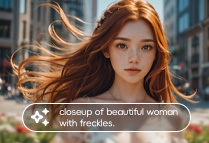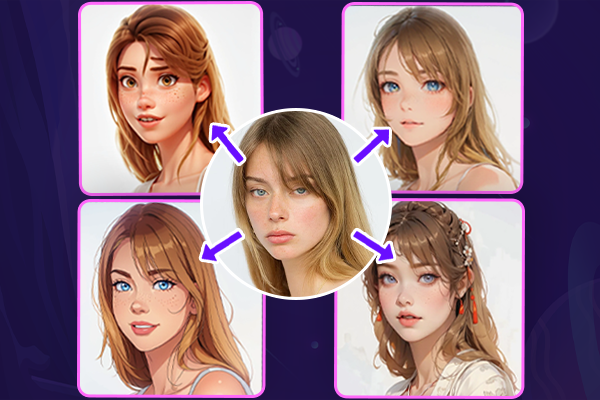
Convert Photo to Cartoon Instantly
Want to see yourself as a cartoon character? Now, with our advanced photo to cartoon converter, you can now bring your pictures to life in a whole new way.
Photo to Cartoon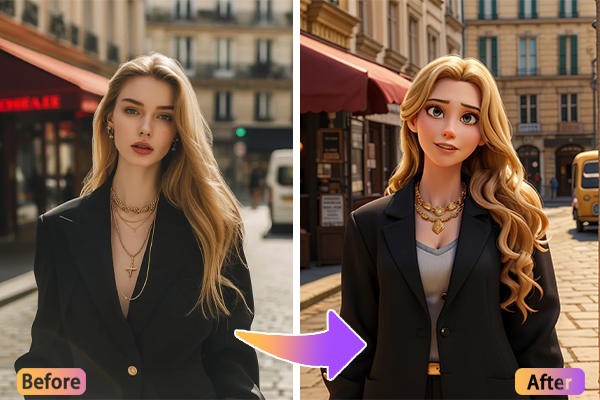
Cartoonize Yourself in Just One Click
Convert your selfies, portraits, or personal project images into remarkable cartoons with the photo to cartoon generator. Whether for portfolios or social media posts, simply upload your picture and receive a vibrant, playful, and eye-catching cartoon masterpiece in seconds. This tool quickly converts your photos into captivating art, perfect for adding an innovative touch to any of your projects.
Photo to Cartoon
Create Adorable Cartoons of Pets
Pets are our closest companions. Transform your beloved pets into charming, whimsical cartoons or AI pet portraits , capturing their unique personalities in a delightful, artistic style by utilizing the photo to cartoon AI filter. Each illustration brings out the playful spirit and heartwarming expressions of your furry companions, making ordinary moments into enchanting works of art. Your pets' quirks and traits are immortalized, creating timeless keepsakes that celebrate their role in your life.
Photo to Cartoon
Enhance Scenery Using Our Cartoon Filters
Morph your everyday surroundings into a vivid, imaginative world with our photo to cartoon tool. Each landscape transforms into a lively art piece, filled with rich colors and playful details. From tranquil countrysides to vibrant cityscapes, our filters blend reality and imagination, creating a dreamlike vision. Let your photos come alive, telling mesmerizing stories through the lens of artistic creativity, turning the ordinary into the extraordinary.
Photo to Cartoon
Try Different Unique Styles and Effects
You're available to choose from a variety of cartoon styles in the cartoon photo converter, including Ghibli style , anime filter , or Pixar filter , to match your personal taste. Whether you're drawn to the bold lines of the wild west or the delicate hues of a vibrant palette, every option adds a touch of artistic elegance to your photos, bringing them to life with vivid imagination.
Photo to CartoonCartoonify Your Pictures with Ease
Our photo to cartoon tool is packed with exciting features that make transforming your pictures a breeze. Witness the magic in an instant with impressive before-and-after comparisons.
Totally Free Access
Step into a universe of infinite access - all features unlocked in the photo to cartoon filter without spending a dime.
Diverse Cartoon Art Styles
Immerse yourself in a world where different cartoon art styles meet, offering playful interpretations of imagination and creativity.
Lightning-Fast Processing
With processes so fast, every click becomes a seamless experience, and tasks are completed with effortless grace, you'll barely notice the wait.
High-Resolution Output
Elevate your visual creations with breathtaking high-resolution output, ensuring that every fine detail shines with brilliance.
How to Cartoon Yourself
Step 1: Upload a Photo
Choose a clear photo of yourself or any other image you'd like to transform into a cartoon and upload or drop it to the AI filter online free.
Step 2: Select a Cartoon Style
Pick your favorite cartoon style from our wide selection and click on "Generate", then you'll get a gorgeous transformation in seconds.
Download the Result
Simply click on the download button and in just a moment, you'll have your newly crafted image without watermark ready to share with friends or use wherever you wish.
Photo to Cartoon - FAQs
Is the photo to cartoon tool free to use?
Yes! This generator is completely free. In SeaArt. You'll receive 150 daily credits to explore all our AI tools, including this photo to cartoon generator.
Do I need to install any software or apps?
No, there's no need to install any software or apps. Our photo to cartoon tool works entirely online, allowing you to change your photos into cartoons directly from your browser.
How can I cartoon myself?
To cartoon yourself, all you have to do is to upload your picture in our photo to cartoon online generator and choose from multiple cartoon styles to suit you.
Can I cartoonize multiple photos at once?
Currently, the photo to cartoon tool processes one photo at a time. You can upload multiple photos individually to create separate cartoon versions.
Explore Our Swift AI Tools