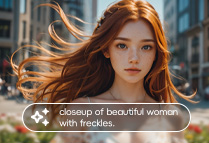AI Animation Generator
Generate high-quality animations from images and text for free with our AI animation generator. Visualize your ideas into dynamic content with multiple art styles and enhance your storytelling in minutes.
Create Animation
Transform Static Images into Animations
SeaArt AI animation generator makes it simple to turn static images into animations. Whether it's a photo, logo, or design, you can easily add motions to any still image and get a smooth AI 2D or 3D animation. For instance, you can animate a logo to add movement or bring a character to life with smooth transitions and subtle motion. This tool saves you time while making your content more interactive and shareable
Create Animation
Turn Text into Engaging Video Content
This AI animation generator also allows you to turn text into engaging video content by transforming scripts, articles, or short text prompts into animated videos. Simply input your text, and the AI adds dynamic motion and smooth transitions, turning your words into visually engaging animations. This function is convenient for creating explainer videos, product demonstrations, or promotional content, making your text come to life with impactful visuals.
Create Animation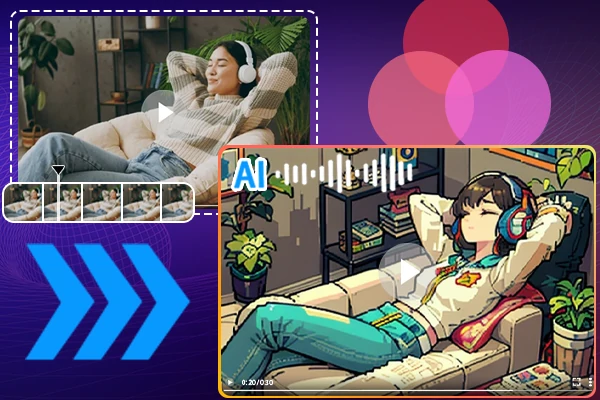
Improve Your Animations with AI tools
In particular, the tool can be used seamlessly with other AI tools to enhance your storytelling. For example, you can try the AI filter to get different styles of your original images and turn them into videos in multiple versions. Besides, by combining the AI animation generator with AI audio, you can easily synchronize sound effects or voiceovers to make your animations more immersive.
Create Animation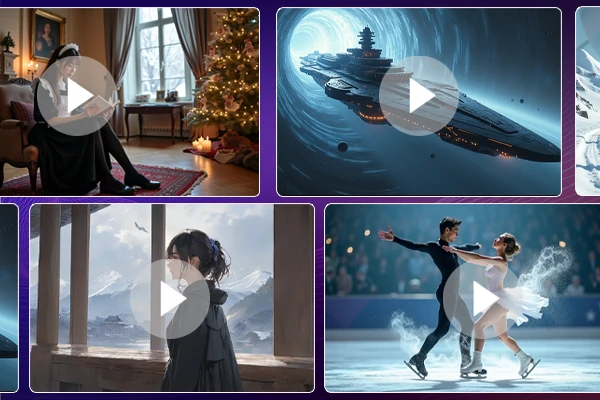
Diverse Animation Styles for Every Need
The AI animation generator offers a range of styles to suit every need. From AI 3D animation for lifelike, detailed models to AI 2D animation for classic anime visuals, it provides versatility for any project. You can create cinematic animations for professional use, playful animations for social media, or digital art styles for unique content. The tool also supports character and landscape animations, bringing stories and environments to life.
Create AnimationHow the AI Animation Generator Works
Upload an Image
Select and upload the image you'd like to transform into a video.
Enter the Prompts
Provide a detailed description of the video you want to generate, including the character's appearance, actions, setting, and any other relevant details.
Generate and Download
Click the "Generate" button, and wait for the AI Animation Generator to turn your static image into a dynamic video. Once you're satisfied with the result, save the generated videos to your device.
FAQs About the AI Animation Generator
Why choose SeaArt AI Animation Generator?
It is a completely free tool to create animations and live-action videos. It is also the most suitable tool for beginners with a user-friendly interface and simple workflow. Additionally, its seamless integration with other AI tools like filters and audio ensures users can enhance their animations without complex steps.
Where can I post the generated animation to share with others?
You can use the AI animation generator to craft short videos of a few seconds and post them on YouTube shorts, Instagram Reel, and TikTok to get thumbs up and followings. Platforms like Reddit and Quora are also great for community sharing.
How can I add more accurate prompts when using the AI animation generator?
To create a better animation, start by following a prompt formula that includes the Main Subject + Background+ Atmosphere + Style + Shooting Method for clear direction. Provide detailed descriptions, using words with similar meanings such as "calm," "quiet" or "tranquil," to convey the desired mood and maintain consistency throughout the animation. Additionally, include specific and relevant terms to guide the AI in achieving the exact effects you want and ensuring a more accurate, polished result.
Explore Our Swift AI Tools