
5 Best Twitch Profile Picture Makers to Level Up Your Channel Page
Your Twitch profile picture is like your business card - it's one of the first things potential viewers see when they come across your channel. An eye-catching, professional Twitch profile photo can go a long way in making a great first impression and helping your channel stand out. But how to make your own profile picture? The Twitch profile picture maker will healpyou. In this article, we'll look at 5 best Twitch profile picture makers to help you create an awesome and unique Twitch profile picture.
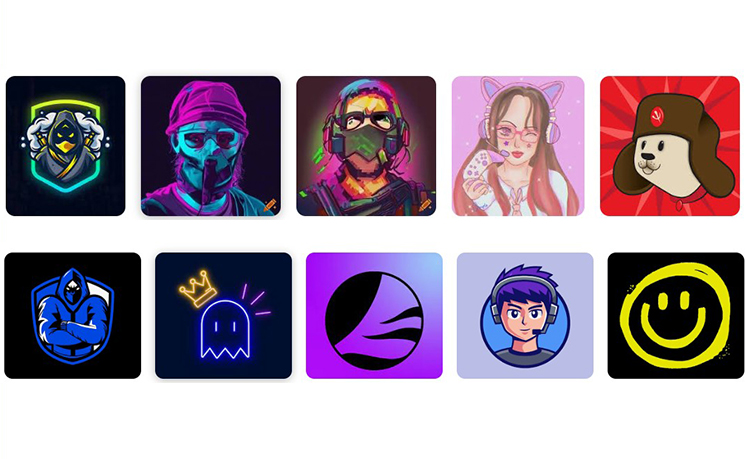
Why Does Your Twitch Profile Picture Matter?
You want to stand out from other in Twitch - a unique, well-designed profile pic helps achieve that. With so much competition on Twitch, you need every advantage to differentiate yourself visually from other streamers.
Before jumping into the Twitch profile picture maker tools, let's look at why your choice of profile photo is so important:
- It's one of the first things viewers notice about your channel:
It needs to grab their attention quickly. Your profile picture is right next to your channel name at the top of your page, so it's immediately visible to anyone who clicks on your channel. You want viewers to have their interest piqued right from the start.
- Convey your channel's brand, aesthetics, and personality at a glance:
With just your profile picture, viewers should get a sense of your channel's vibe and what you're all about. The imagery, style, and details you choose tell a story about your brand instantly.
- An eye-catching and polished profile pic makes your channel seem more professional and established:
A high-quality, well-designed profile photo implies you're investing in your channel's image and want to look polished for your audience. It makes you seem like a serious, legitimate streamer.
- Your viewers will easily recognize your channel and remember you:
Having a consistent and unique profile picture will make your channel stand out in viewers' minds and make you more memorable every time they see it.
So clearly, the image you choose for your Twitch profile significantly impacts viewers' first impressions of your channel. Let's look at some great Twitch logo makers to create your own!
5 Best Twitch Profile Picture Makers to Try Out
#1: Canva - For Easy Customization
Canva is an extremely popular design tool, and for a good reason - it lets anyone easily create graphics with no design experience needed.
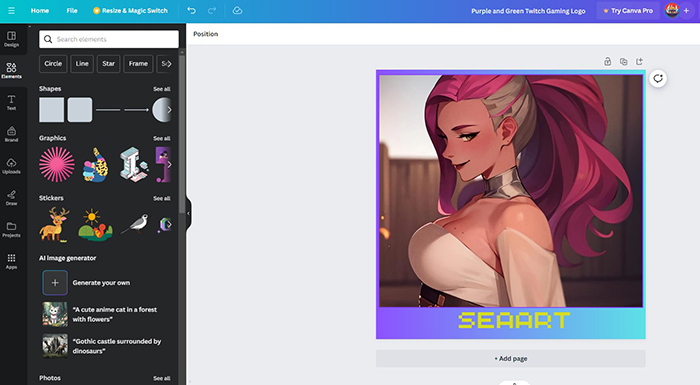
As a profile picture maker for Twitch, Canva offers:
- Easy drag-and-drop interface and pre-sized templates:
Canva is intuitive even for total beginners. Just drag in your own photos and assets to pre-made templates or blank canvases. So it also can be a suitable Twitch banner maker.
- Huge library of graphics, illustrations, and fonts:
The possibilities are endless with the massive resource library. Add all sorts of embellishments to make your vision a reality.
- Background removal tool to isolate photos:
Upload a picture and easily delete the background to highlight you with transparency.
- Photo editing features like cropping and filters:
Professionally edit and polish your Twitch profile photo right within Canva.
- Animated profile pic options:
Make your pic more dynamic with animation like winking or smiling.
- Easily resize images and export your final design:
Canva makes downloading your Twitch profile picture simple.
With its huge range of customizable elements, Canva makes designing your ideal Twitch profile picture simple. Even design novices can craft something impressive.
#2: Picrew - For Cute and Quirky Character Designs
Picrew is a popular free Twitch profile picture maker that lets you customize cute anime-style profile pictures. With tons of customization options and art styles, it's perfect for creating an eye-catching cartoon avatar like many top Twitch channels have.
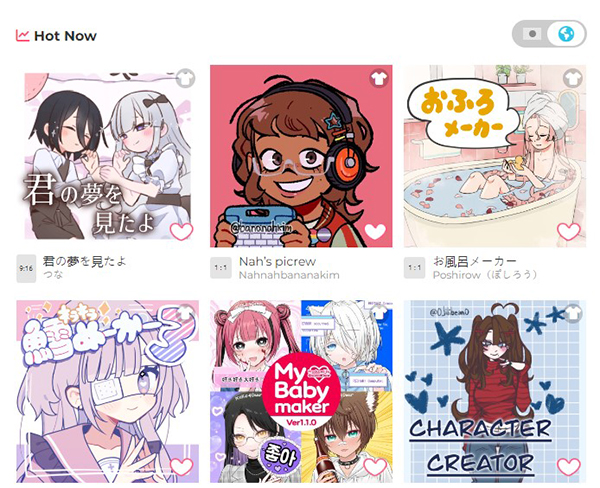
Key features of Picrew:
- Intuitive drag-and-drop interface:
This makes it easy to customize a character. Picrew provides different anime character templates that you can then modify with various hair, clothing, facial features and more. It's designed to be user-friendly even for those with no art skills.
- Hundreds of art styles and facial expression options:
You can browse the extensive Picrew library to find a character design that fits your channel's aesthetics. Mix and match elements until you get the perfect profile picture for Twitch.
- Details tweaking. Details like clothing, hair, ears, eyes and mouth can all be modified:
You have control over fine details to really personalize your Twitch logo. Give them a cheeky grin, trendy outfit or funny hairstyle.
- Gaming-inspired and anime graphic styles available:
Since Picrew is popular with gamers and anime fans, there are lots of templates catered to those communities. Choose one that fits your niche.
- Free Twitch logo maker no watermark:
Once you've created your ideal Twitch profile picture, you can download the finished profile pic with no Picrew branding or limitations.
If you want a colorful, lively character design that stands out, Picrew is a great choice. The quirky art styles can capture a fun personality perfectly to grab your viewers' attention.
#3: Adobe Spark - For Sophisticated Profile Photos
Want something more polished and serious than an anime character for your Twitch profile pic? Adobe Spark offers professional templates and easy editing tools to create a refined Twitch profile picture.
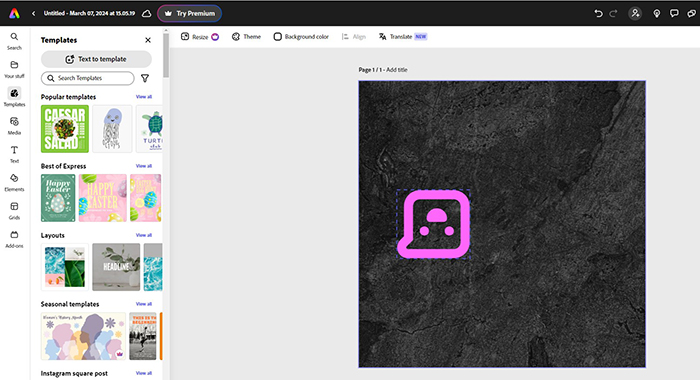
Key features:
- Professionally designed templates for different graphic styles:
Spark provides templates optimized for all sorts of social media uses, including Twitch streaming. You can select a pre-made layout closest to your vision.
- Intuitive dragging and dropping to add your photos:
Easily import your own photos to the templates and position or resize them as needed with a few clicks. The simple interface is very user-friendly.
- Background, overlay, and text effects to stylize your picture:
You can make use of the many graphics options to give your Twitch profile pic visual flair. Add borders, stylize the background, overlay graphics like geometric shapes or illustrations.
Cropping, filters, and adjustment tools included.:
Spark provides standard photo editing tools to perfect your image. Crop it, apply filter effects, adjust lighting levels, and more.
- Animated pic options available:
You can even make your Twitch profile picture animated, like with a blinking eye or other subtle motion. This can help catch viewers' eyes.
- Export in multiple file types with no watermarks:
It allows you to download your completed design in JPEG, PNG, or GIF formats. You have full ownership to use as your branding.
While Picrew is all about cartoons, Adobe Spark gives you online Twitch profile picture maker tools to make a sleek profile photo representing your real-life brand. The end result looks very polished and professional.
#4: SeaArt AI - For Unique AI-Generated Art
Looking for something completely one-of-a-kind and original? SeaArt is a popular AI art generator that can totally be your free profile picture maker for Twitch, creating visually stunning images from any prompt text. Whether you want a Japanese anime avatar, or a 3D character for your profile pic, SeaArt can easily bring your idea to life!
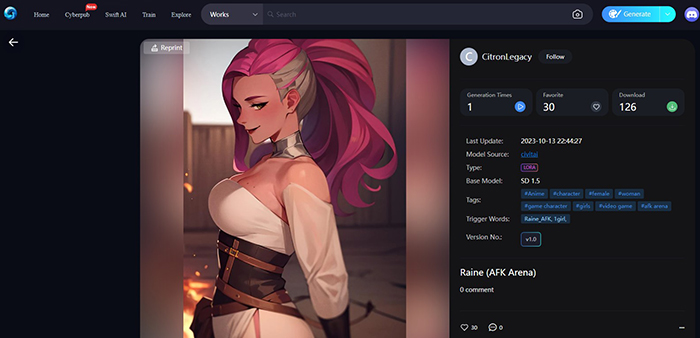
Why SeaArt AI is one of the best free Twitch profile picture makers?
- Instantly generates original art based on your prompt:
Simply type a few words describing what you want, and SeaArt AI will procedurally generate a unique picture for your Twitch profile.
- Variety of whimsical art styles for a creative image:
This AI Twitch logo maker can mimic artistic styles from impressionist to abstract art. Pick what fits your vibe.
- Completely custom art made just for you in seconds:
No other tools are required - simply enter text and SeaArt AI handles the rest, giving you a personalized work of art as your Twitch logo.
- Easy to Tweak:
You can change any element by re-entering the prompt until you get the perfect picture. Want to tweak something? Just edit the text prompt and regenerate until the image is ideal.
SeaArt AI makes dreaming up and creating a wholly original and eye-catching Twitch profile pic easy. The AI artwork will help your channel's image stand out in a sea of generic options, capturing viewers' attention.
#5: Fiverr - For 100% Custom Designs
Lastly, you can get a completely hand-crafted profile pic made just for you through Fiverr. This freelance marketplace has tons of artists who will design a custom Twitch overlay or profile picture for you.
Benefits of hiring a Fiverr designer:
- Get a one-of-a-kind design tailored to your brand:
A professional designer will incorporate your preferences into a totally unique concept.
- Communicate exactly what you want included:
Provide guidelines and feedback so the end result matches your vision.
- Expert designers know what makes eye-catching Twitch art:
Take advantage of their specialized skills and experience.
- Reasonable prices:
Start at just $5. For such personalized service, Fiverr is a very budget-friendly Twich logo maker.
- All ownership rights included:
Like using a profile picture maker for Twitch, you'll have full rights to use the custom art however you want.
While pricier than free options, a custom design from a professional designer practically guarantees Twitch profile picture perfection!
How to Make a Twitch Profile Picture in Easy Steps
If you want to create a stunning Twitch logo or profile picture fast, turning to an easy-to-use tool with templates should be a wise option. Canva, for example, an easy-to-use Twitch logo maker, has a user-friendly interface and offers hundreds of templates that significantly ease your creation work. Here are some steps you can follow to create your Twitch profile photo:
Step 1. Go to Canva and create a free account or log in with your existing one.
Step 2. Enter keywords like "Twitch logo maker" or "Twitch profile picture" into the search bar. Browse through the templates and find one that suits your Twitch channel's theme and style. Then click on "Customize this template".
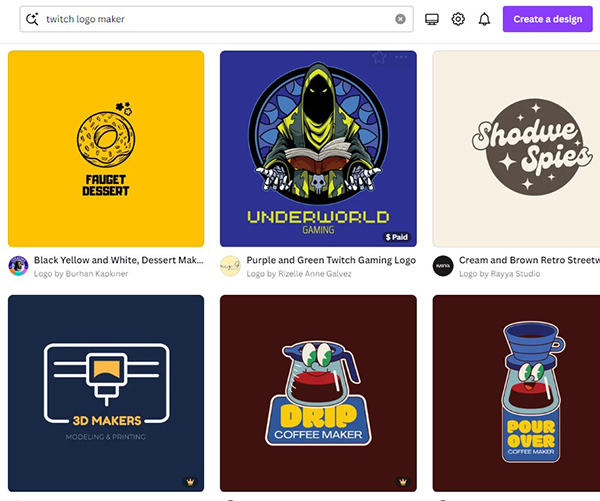
Step 3. You will head to the design board. Here you can customize it with your text, images, icons, and fonts. You can also use the drag-and-drop feature to resize, rotate, crop, or flip any element in your design.
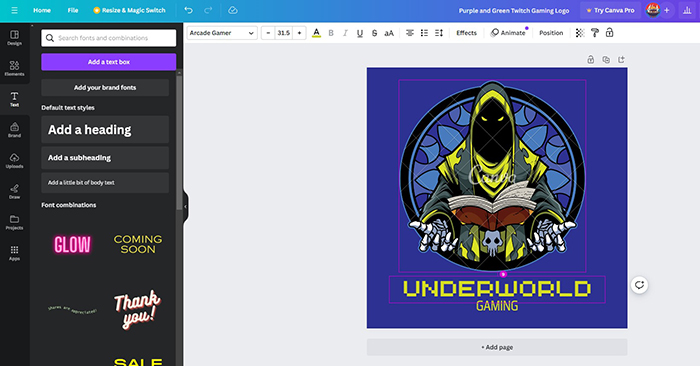
💡Tips:
If you have no idea for your image, you can use an AI art generator like SeaArt to generate amazing images in various styles from anime to games to cyberpunk. You can also find other AI Tools on ToolPilot AI to boost your creativity.

Step 4. When you are happy with your design, click on the "Download" button and choose the PNG format. Save your logo to your computer and upload it to your Twitch account under the profile picture option.
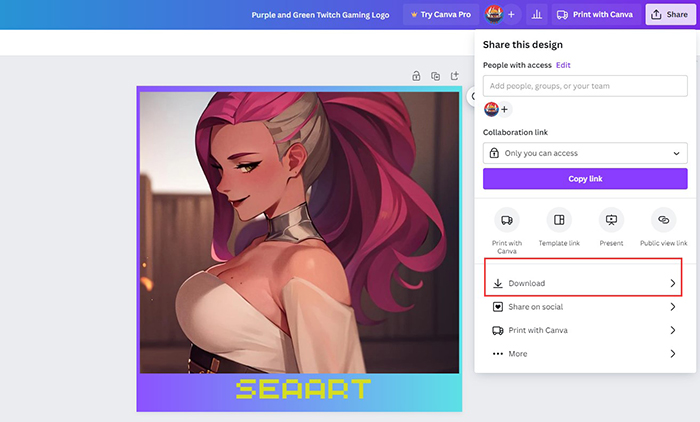
Take Your Pick of These Twitch Profile Picture Makers
Your Twitch channel's profile picture sends a powerful first impression to every potential viewer. Crafting an eye-catching and polished Twitch profile picture is crucial to leveling up your branding and standing out.
Hopefully, this article gives you some great options for creating a marvelous profile photo that represents your channel's personality and attracts viewers. Whether you want an anime-inspired character, minimalist photo art, or a 100% custom design, one of these Twitch profile picture makers can help you achieve streaming success! With a little effort, you can have a stunning profile picture that excites viewers to check out your content.

