
Step-By-Step Guide: How to Turn Photos Into Coloring Pages Online Free
Are you looking to turn photos into coloring pages but frustrated by the limitations of traditional options? No to worry! With AI technology, you can now create custom coloring sheets that are not only unique but also cost-effective. It lets you easily transform your favorite moments—be it your child's smile, your pet's playful pose, or a cherished family memory—into personalized coloring pages.

This guide is going to show you how to effortlessly turn any photo into a fun, engaging, and educational coloring page for your kids, adding a personal touch to their creative activities.
What is a Photo to Coloring Page?
Turning a photo into a coloring page is all about converting a regular photo into a black-and-white line drawing. This process removes all colors, leaving behind clean outlines that are perfect for coloring with crayons, markers, or paints. Unlike the generic coloring pages you download online or buy from the store, using AI technology to turn photos into coloring pages opens up a more personalized and creative experience.
Best Way to Turn Photos Into Coloring Pages With AI Technology
This is SeaArt AI's Photo to Line Drawing feature, which is the ultimate solution for creating coloring pages from your photos.
Photo to Line Drawing - SeaArt AI
SeaArt AI's Photo to Line Drawing feature is a powerful tool that allows you to convert any photo into a coloring page online for free. With its advanced algorithms, it can accurately turn your photos into detailed line drawings, ready for you to color and enjoy. If you're looking to create custom coloring pages for your kids or turn cherished memories into fun coloring activities, SeaArt AI makes the process simple and enjoyable. Plus, with the Generation Results feature, you can keep track of all your past conversions and revisit your favorite coloring pages anytime you want. The turn photo into coloring page free function can take you into the wonderful line world with SeaArt AI.
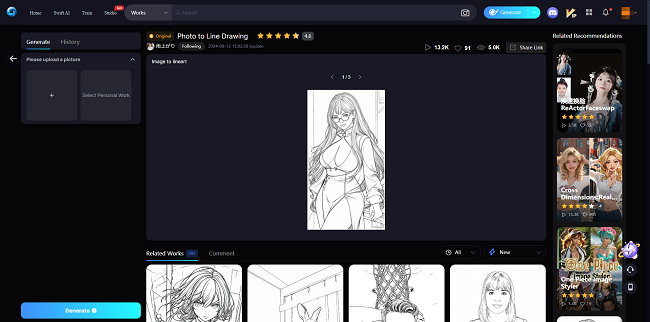
Key Features:
- Versatile Image Acceptance
- Generation History
- High-Quality Output
- User-Friendly Interface
- Free Daily Usage
Pricing
With SeaArt AI, you don't have to worry about hidden fees or expensive subscriptions. Simply log in to receive 150 free credits daily. The platform's rich suite of AI features is also available for free, making it an unparalleled value.
How to Turn Photos Into Coloring Pages with SeaArt AI
Here's a step-by-step guide to creating your own coloring pages using SeaArt AI:
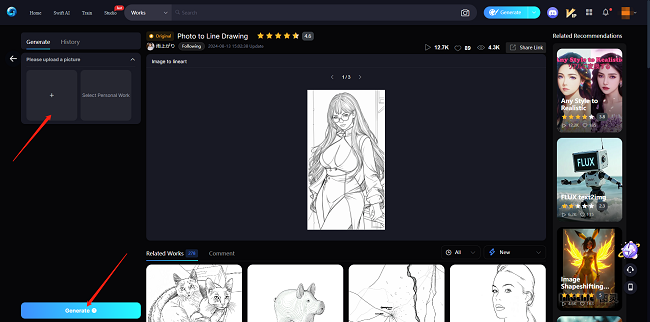
Step 1. Upload Your Photo
Click on the "Upload" button and select the photo you want to convert. Make sure the image is clear and well-lit for the best results.
Step 2. Generate Line Drawing
Click the "Generate" button, and SeaArt AI will process your image. In a few moments, you'll have a beautiful line drawing ready for coloring.
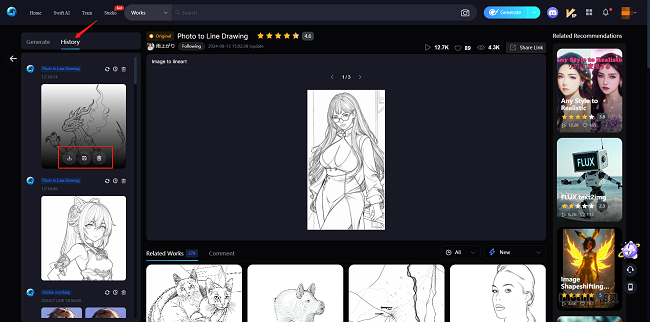
Step 3. Download and Enjoy
In the “History”, click to preview your coloring pages. Download them watermark-free and share your masterpiece with others!

Three Other Alternative Tools to Turn Photos Into Coloring Pages
Here, we'll introduce you to three other excellent alternatives: Mimi Panda, PortraitArt, and Crayola. Each of these tools offers unique features and capabilities to enhance your coloring experience.
1. Mimi Panda
Mimi-Panda is an online tool that allows you to turn photos into coloring pages with a simple, one-click process. Users can access the platform without signing up, but they must subscribe to a plan for downloads. Simply upload a photo, and it converts it into a printable coloring page. However, the tool has a file size limit of 10 MB, which may require some compromise on the output quality.
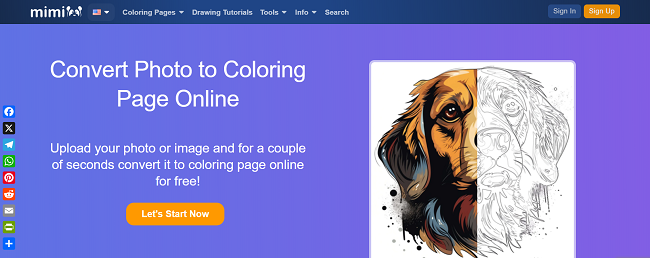
Key Features:
- No Login Required to Use
- Quick One-Click Conversion
- Subscription Needed to Download Coloring Pages
- Supports Files Up to 10 MB
2. PortraitArt
PortraitArt is a handy online tool that lets you turn photos into custom coloring pages, adding a fun, personal touch to your creative projects. It's perfect for parents and teachers who want to create unique coloring sheets from their favorite photos. The platform also lets you transform photos into different art styles like sketches, oil paintings, and watercolors with its AI features. However, you'll need to sign up with your email to use it, and the free version comes with a background watermark that might affect the final look.
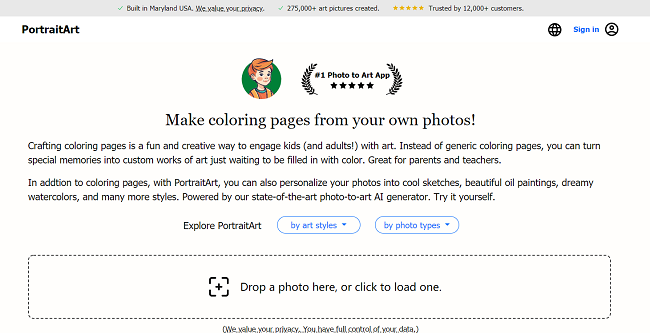
Key Features:
- High-Resolution Output
- Support for Resample
- Offers Various Art Styles
- Supports Detailed Customization for Better Control
- Free Version Includes Background Watermark
3. Crayola
Crayola's Color Camera is an easy, no-signup tool for turning photos into coloring pages. Simply upload a picture, and it gives you several options to choose from. The generated pages do include a watermark at the bottom, and the lines may appear a bit blurry or less detailed than the original photo. This tool isn't just limited to online use—it's also a photo to coloring page app that you can download on your phone, allowing you to snap new photos or convert existing ones into black-and-white coloring pages directly from your device.
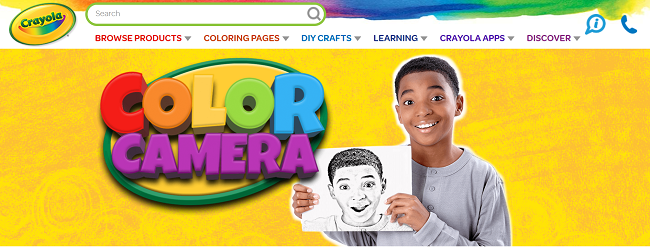
Key Features:
- Free and No Signup Needed
- Multiple Coloring Page Styles from One Photo
- Available Online and as a Mobile App
- Snap Photos or Use Existing Images
- Pages Include a Small Watermark
Also Read: How to Turn a Photo into a Sketch: Simple & Free
Conclusion
Turning photos into coloring pages is a fun way to add a personal touch to your art projects, perfect for kids or just for some creative downtime. It's a great way to turn favorite memories into something new and enjoyable. For high-quality, detailed results, SeaArt AI makes it super easy to create your own custom coloring pages. Ready to give it a go? Start transforming your favorite photos into unique coloring pages with SeaArt AI today!

