
How to Turn Sketch to Image AI Online for Free
Tired of painstakingly recreating your hand-drawn sketches in digital format? Frustrated that the final product never quite captures your original vision? Say goodbye to those struggles and embrace the power of AI-powered sketch-to-image tools. This guide explores how these innovative solutions can transform your creative process, saving you time and elevating your artwork. We'll delve into the technology behind these tools and showcase four exceptional platforms, including a completely free option, to help you bring your sketches to life.
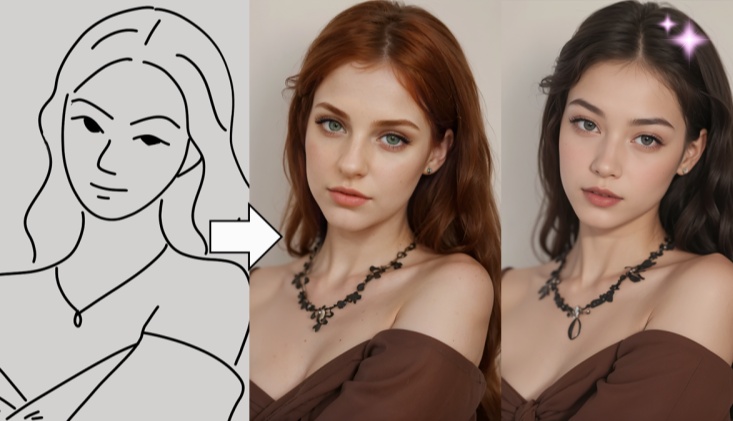
Understand the Magic of Sketch-to-Image AI
Sketch to Image AI is a revolutionary technology that harnesses the power of artificial intelligence to convert hand-drawn sketches into digital images. By analyzing the lines, shapes, and proportions within your sketches, sophisticated algorithms generate high-resolution, realistic images that closely resemble your intended design. This innovative process, available through various online platforms, offers a seamless way for artists, designers, and doodlers alike to bring their creative visions to life.
How to Turn Sketch to Image in a Few Steps
SeaArt AI's Scribble2Img is a remarkable, free tool that empowers you to convert hand-drawn sketches into captivating digital art. Its cutting-edge AI analyzes every nuance of your sketch, producing high-resolution, realistic images. Whether you're an artist seeking inspiration or a designer visualizing a concept, SeaArt AI simplifies the process. Let's explore how it works:
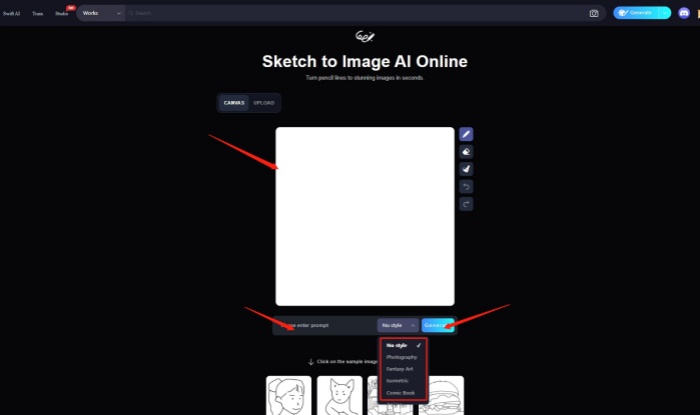
Step 1. Access the Tool
Visit the SeaArt AI website and navigate to the Sketch to Image AI Online tool. Sign in to access the free features.
Step 2. Create or Upload Your Sketch
Use the integrated online drawing tool to create your sketch directly within the platform, or upload an existing sketch file from your device. The tool supports various file formats for seamless integration.
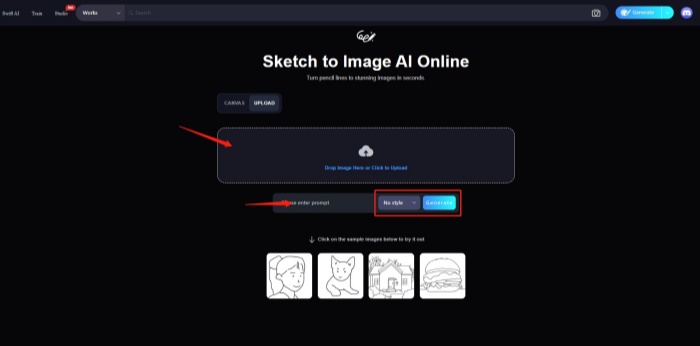
Step 3. Adjust Settings and Generate Image
Customize settings such as image resolution and style to achieve your desired aesthetic. Click the "Generate Image" button, and SeaArt AI's powerful algorithms will work their magic, transforming your sketch into a stunning digital image in mere seconds.
Key Features of SeaArt AI Scribble2Img:
- Real-time Drawing Support: Sketch directly within the platform.
- Upload Existing Sketches: Utilize previously created artwork.
- Customizable Settings: Tailor the output to your preferences.
- High-Quality Output: Generate professional-grade images.
- Easy-to-Use Interface: Enjoy a seamless and intuitive experience.
- Free to Use: Leverage 150 daily "energy points" for various AI tools. (See pricing details: https://www.seaart.ai/mall)
Also Read: How to Turn a Photo into a Sketch: Simple & Free >>
Other 3 Good Tools to Make Sketch to Image
Beyond SeaArt AI, several other impressive tools offer unique features and capabilities for transforming sketches into digital masterpieces.
1. OpenArt Sketch to Image
OpenArt excels at converting simple sketches into visually stunning images. Developed by AI art enthusiasts and former Google employees, OpenArt provides a user-friendly platform with real-time sketching capabilities, multiple style options, and easy export options. While a free tier offers basic features, paid plans unlock advanced customization and increased functionality.
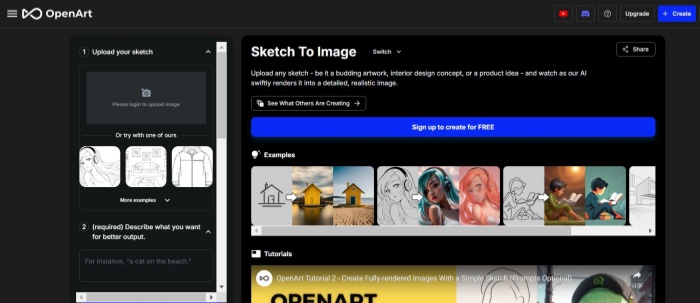
Key Features:
- Real-time sketching.
- AI-powered image generation.
- Multiple style options.
- Easy export options.
- User-friendly interface.
2. NewArc
NewArc caters to designers, artists, and architects, enabling the rapid conversion of sketches into high-quality images or even 3D renderings. Its intuitive interface requires no specialized technical knowledge, making it accessible to users of all skill levels. NewArc offers a free trial, followed by paid subscriptions based on usage and features.
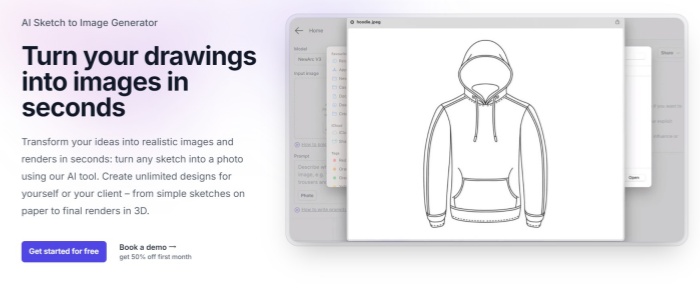
Key Features:
- Visualize Your Concepts.
- Generate Images in the Style You Want.
- Speed up Your Workflow.
- Build 3D Renderings with Ease.
- No Technical Knowledge Required.
3. ClipDrop Sketch to Image
ClipDrop leverages advanced AI to refine rough sketches into polished images. Its cross-platform compatibility, batch processing capabilities, and integration with social media make it a versatile tool for both personal and professional use. ClipDrop offers a free plan with limited features, while a paid subscription unlocks unlimited access and advanced options.
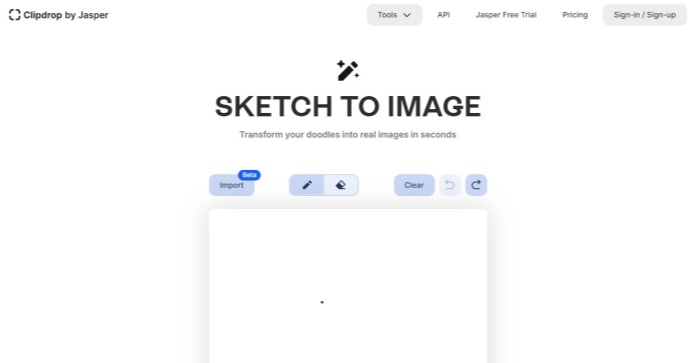
Key Features:
- Instant sketch-to-image conversion.
- Cross-platform compatibility.
- Batch processing.
- Integration with social media.
- Customizable filters and effects.
Also Read: How to Cartoonize a Photo Using Free & Powerful Tools >>
Conclusion
From the free and accessible SeaArt AI to the specialized features of OpenArt, NewArc, and ClipDrop, a wealth of sketch-to-image tools awaits. These innovative platforms empower artists and designers to effortlessly transform their sketches into stunning digital art, unlocking new levels of creativity and efficiency. Explore these tools and discover the transformative potential of AI in your artistic journey.

