
6 Best Photo to Cartoon AI Tools: Transform Your Image to Art
If you are looking for a fresh new avatar for your Instagram profile, look no more! Here are 6 best photo to cartoon converters that turn your picture into a cartoon version. With these AI-assisted tools, you don't need any editing expertise to bring your artistic vision to life.

6 Best Photo to Cartoon Apps and Websites
In the following, here is a detailed introduction to the 6 best photo to cartoon apps and Websites to take you deeper into the content of these apps. I'm sure you'll find one you like best.
1. Toonme
Toonme is a cartoon creator and selfie editor with loads of face filters. You can cartoon yourself in any way you want, and the outcome is only one tap away. The cartoon creator features an enormous library of photo filters, everything from simple designs to popular TV shows can be found in this truly amazing avatar creator. Just click on the preset, add your own photo and there you go - you have a fearsome dire wolf right beneath your beautiful face. Whether it is a 3D cartoon face or a full-body photo art, AI-powered ToonMe delivers outstanding results within just seconds.
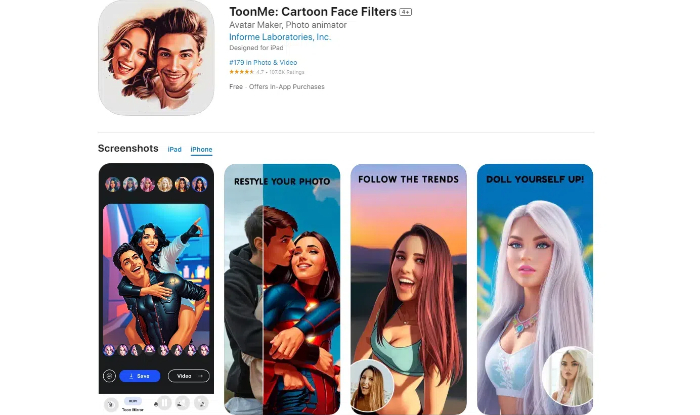
Key Features:
- Wonderful profile picture maker
- Stunning backgrounds & photo effects
- Cartoon photo editor
- Choose and share your cartoon photo
Pricing:
You can download the app for free. However, for in-app purchases, it's $0.99 - $99.99 per item.
2. ToonApp
ToonApp is your go-to app for creating awesome cartoon avatars and animated art. With its easy-to-use interface, you can instantly cartoonify your photos, turning yourself into a cool anime character or creating a funny caricature. ToonApp offers trendy templates and a wide range of styles, making it simple to create a new profile picture or share your cartoon creations on social media platforms like Instagram, WhatsApp, Snapchat, and TikTok. Even your furry friends can join the fun with ToonApp's pet cartoon feature!
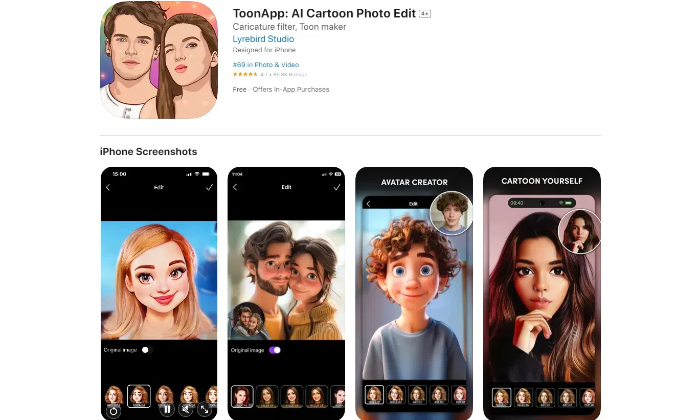
Key Features:
- Amazing big head filters
- Cartoon photo editor
- Magic brush & anime photo editor
- Amazing picture to cartoon creator
- Selfie camera effects & profile picture maker
Pricing:
ToonApp is free to download. You can then choose from a variety of in-app purchase options to unlock additional features and customization options
- Premium Cartoon Filter$4.99
- Cartoon Yourself & Art Creator$4.99
- Cartoon Yourself & Funny Face$12.99
- Amazing Cartoons$4.99
- Cartoon Effect Premium$4.99
- Best Cartoon Effect$4.99
- Best Premium Cartoon Effect$4.99
3. Voilà AI Artist Cartoon Photo
Voilà AI Artist allows you to turn your photos into stunning pieces of art such as 3D cartoons, Renaissance paintings, and hand-drawn caricatures by combining human creativity and AI capabilities. Voilà AI Artist is the first product created with love by WE Magine.ai, a team of 2 founders, creative and technology enthusiasts who love to create something wonderful by combining the best of human and AI's best capabilities. It has limitless fun! You can get yourself painted as 15th-century, 18th-century, and 20th-century paintings. And turn your selfie into a 3D cartoon out of animated movies. Get your very own royalty cartoon drawing, or maybe a baby cartoon version of yourself.
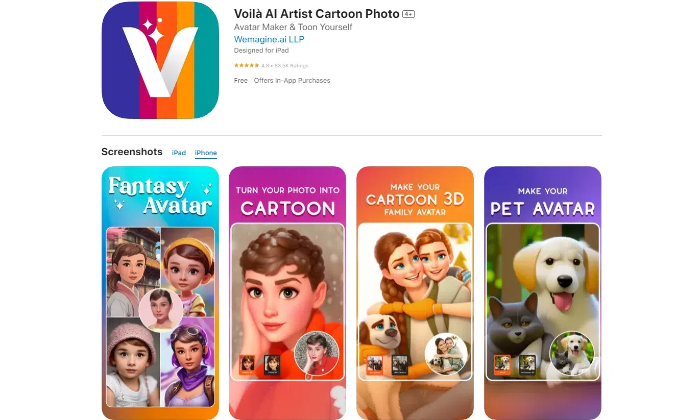
Key Features:
- Turn your selfie into 3D cartoon.
- Getting photo drawn as a hilarious caricature.
- Get royalty cartoon drawing.
- Get painted as 15th,18th and 20th century paintings.
- Get a baby cartoon version.
Pricing:
You can download the app for free. It offers a 3-day free trial. If you love it, you can choose the plan that best suits your needs: $2.99/week, $5.99/month, or $29.99/year.
4. Picsart
Picsart is an online AI tool to cartoonize your photos. It can help you unleash your inner artist with pro-grade cartoon filters. This online cartoonizer tool can instantly transform your portraits into cartoons to upgrade your aesthetic. Show off your creative side and experiment with different filters to cartoon yourself - or surprise your friends and family with unique cartoon portraits for any occasion. In addition, Picsart offers a wide range of photo editing features, such as AI image enhancer, image background remover, and much more resources for you to take your project to the next level. You can effortlessly speed up your creative process and spark your inspiration.
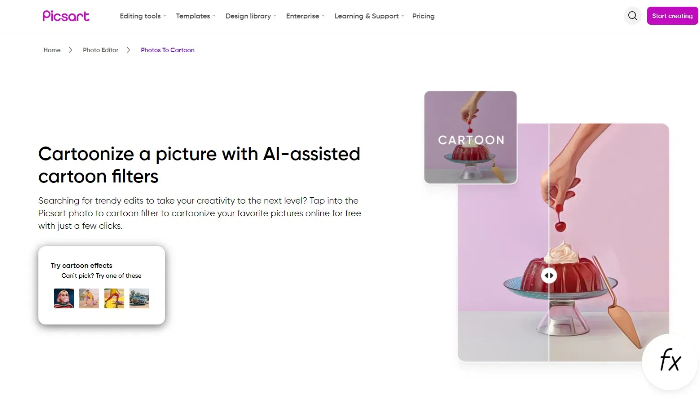
Key Features:
- Cartoonize a picture free.
- A variety of cartoon styles.
- High-resolution output.
- AI-assisted cartoon filters.
- Without watermarks.
Pricing:
The photo to cartoon feature is free to use.
5. MyEdit
MyEdit is an online cartoon generator. You can make a cartoon of yourself or your friends in seconds with several cartoon effects and filters. Upgrade your profile photo. Turn your photo into a cartoon to create a fun and amazing profile picture. Perfect for Discord and other social platforms! Whether you're aiming to enhance your presence on Discord or other social platforms, cartoon filters offer a creative way to stand out.
The best part is that MyEdit offers more than just cartoonization, it also provides other AI-powered tools like AI Face Swap, AI Hairstyle, and AI Outfit, plus a collection of Audio tools to customize your projects. It is a powerful AI tool for content creation.
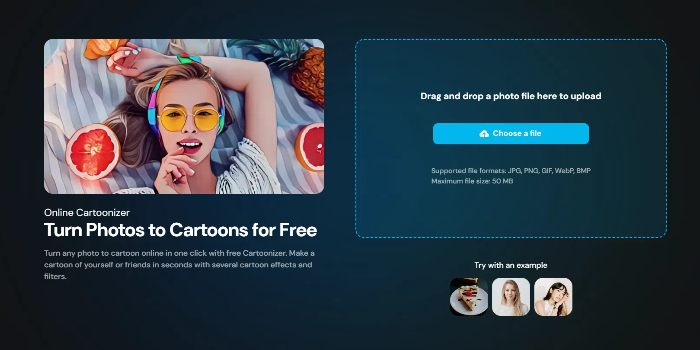
Key Features:
- Turn your photo into a cartoon
- Create digital art with cartoon filters
- Simple online 3-step process
- Effortless photo to cartoon Transformation
- Quick, Stunning Results
Pricing:
If you are a free user, you can claim 3 credits each day. If you want to use advanced features. You choose your plan & credits pack to enjoy amazing AI features.
6. SeaArt AI
SeaArt is a free AI tool with comprehensive functions, but also a warm creator-sharing community. SeaArt AI has excellent cross-platform and multi-language support capability, which enables you to easily use applications or network side. You can use SeaArt AI's AI Filter feature for free. You don't need to have any professional editing background to produce high-quality images. It also supports free watermarking downloads. Here you have a variety of cartoon styles to choose from, classic Japanese cartoons, 3D cartoons, American comics, etc. Photo to cartoon is just one click away.
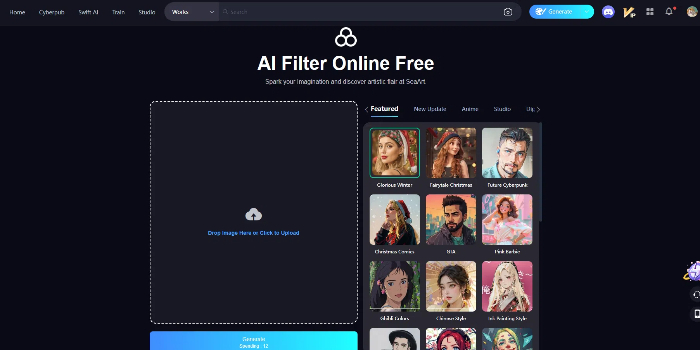
Key Features:
- A variety of cartoon styles.
- Photo to cartoon online free.
- Quick and easy cartoon effects.
- A wide range of AI tools
- Without watermarks.
Pricing:
You can enjoy 150 credit awards every day, allowing for substantial use without high-intensity consumption. For additional features and more extensive use, you can choose the advanced plan that suits your needs.
How to Make a Picture Into a Cartoon Online
These photo to cartoon creators are powerful and easy to use. But how to make a picture into a cartoon? Taking SeaArt AI as an example, this section describes how to apply an AI cartoon filter.
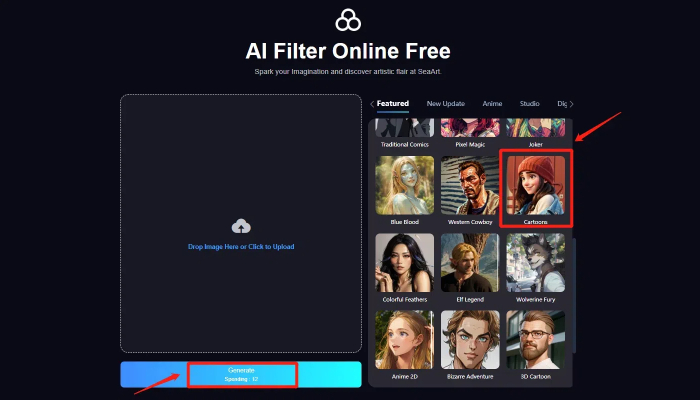
Step 1. Upload your image. Pick a photo that you want to look cartoonish, and try to make sure the photo is high resolution and sharp so that you can preserve more detail during the cartoonization process.
Step 2. Choose a cartoon fiter or other AI style you prefer.
Step 3. Click Generate and wait for AI to generate automatically.
Step 4. You can click before and after comparison, free download, and share it with your friends and family, or on your social media platforms.
About Photo to Cartoon – FAQs
1. How to cartoonize a photo?
To cartoon a photo, all you need to do is upload a picture in the AI photo to cartoon converter and apply your favorite cartoon filter. That’s it!
2. Is there a free photo to cartoon app?
Yes, there is a free photo to cartoon app for you to choose from - SeaArt app. It is very powerful. The rich resources provide you with personalized choices. You can download it on your Android or iPhone. Here are the addresses for both methods.
3. What is the best AI cartoon generator?
SeaArt AI is one of the ideal photo to cartoon AI tools. With a wide range of cartoon filters and a user-friendly interface, SeaArt makes it easy to make stunning AI art from your images. Plus, it's completely free to use.
4. How can I make a free cartoon maker from a photo without a watermark?
I would suggest that it is an easy and fun process for you to make your photos cartoonish without watermarks through SeaArt AI tool. You can choose the appropriate style to complete this task according to your needs and preferences.
Conclusion
So there you have it – 6 AI photo to cartoon converters ready to transform your photos into vibrant anime art. These cartoon maker tools can bring you a lot of convenience. So, grab your photos, choose your favorite tool, and get ready to transform your world into a colorful cartoon adventure!

