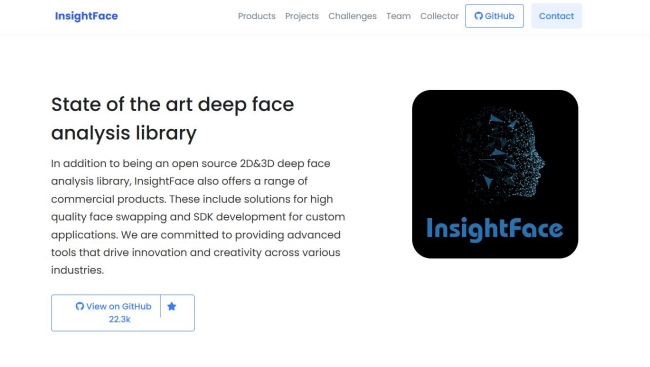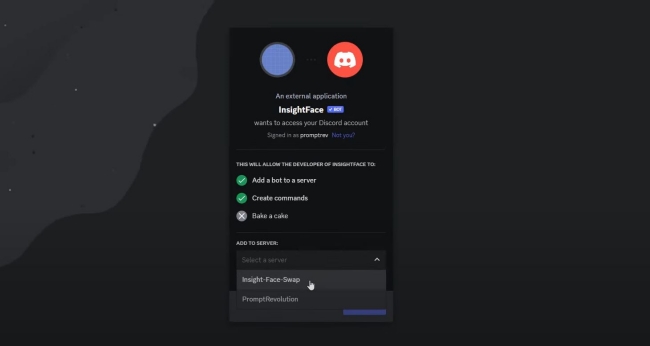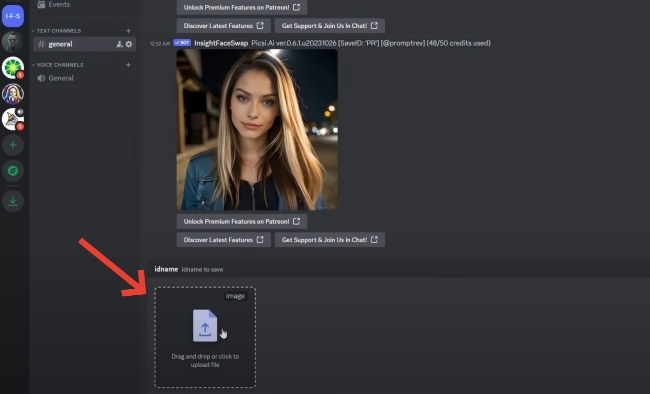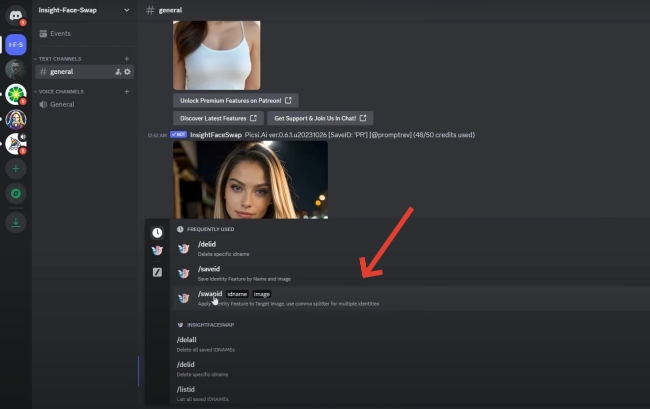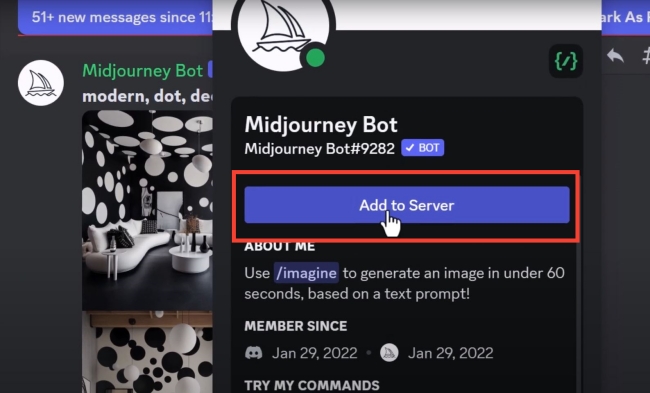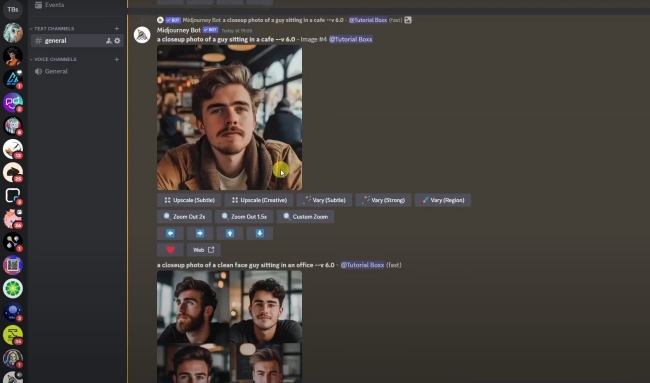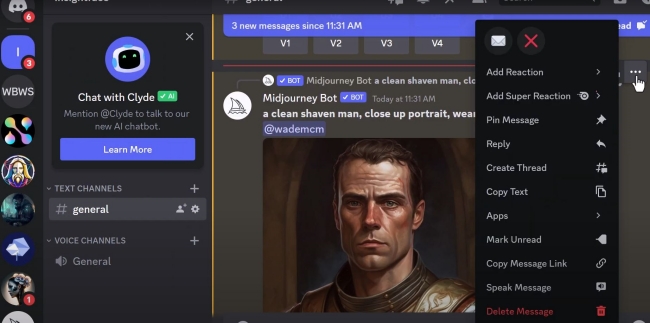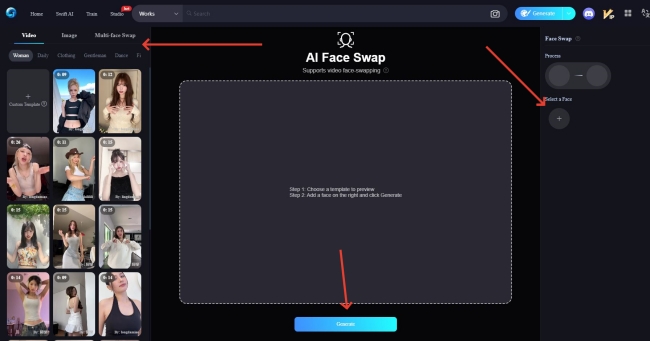Insight Face Swap in Midjourney & Discord: A Step-By-Step Tutorial
Finding a simple way to swap faces in your images can be challenging. Creating fun, engaging content with face-swapping technology is easier than you think with the right tools. This tutorial will guide you on how to perform an Insight Face Swap using Midjourney and Discord, making it easy and enjoyable for you to create stunning face-swapped images. Meanwhile, if you are confused about the two tools, a new alternative AI face swap tool will be introduced.

Overview of Insight Face Swap
InsightFace is a cutting-edge face recognition and exchange technology based on deep learning algorithms to capture and analyze facial features with high accuracy. With powerful real-time processing, high stability, and a wide range of application scenarios, InsightFace has become the preferred technology for many image processing platforms. Whether for social media fun or special effects in film production, InsightFace provides a superior face exchange experience.
Also read: How to Make a GIF Face Swap Online: Funny & Easy
Key Features:
- High Accuracy
- Realistic Results
- Easy to Use
- Versatile Applications
- Fast Processing
How to Use Insight Face Swap in Discord?
This tool allows users to swap faces in images or videos within Discord, adding a creative element to chats and community engagement.
Here's how to start using Insight Face Swap in Discord:
Step 1. Join the Insight Face Swap Server: Find and join an Insight Face Swap server on Discord
First, you'll need to find and join a server in Discord that offers Insight Face Swap.
Step 2. Upload Photos
In the server, find the designated channel or bot and upload the photos you want to exchange faces with. Make sure the photo is clear for best results.
Step 3. Select Target Image
Next, select the target image you want to swap your face to. This can be a template provided in the server, or it can be your own image.
Step 4. Generate and Share
Finally, click the Generate button and wait for a few moments, you will see the result after the face exchange. You can download and share the results with friends or display them on your server. Add inspiration to your creations with insight face swap Discord.
How to Use Insight Face Swap in Midjourney?
Insight Face Swap enables seamless face swaps within the creative and experimental world of Midjourney, helping users elevate their artistic projects or generate personalized images with AI.
Step 1. Add Midjourny into Your InsightFace
First, add the Midjourny into your InsightFace community and create a new project in Midjourney.
Step 2. Use Prompt to Generate Images
At this part you can use the prompt to start generating some basic images and select the image you want to swap faces with.
Step 3. Select and Adjust the Target Face
In the tool interface, select the face you want to swap onto the target image and adjust its position, size, and angle for best results.
Step 4. Export and save the file
Finally, export your work and save it locally or share it to social platforms.
Best Alternative of Insight Face Swap
If you're confused about how to use Insight Face Swap in the Discord or Midjourney, and want to try more features, SeaArt AI Face Swap is definitely a great choice. Its free face swap function can not only make the face exchange of pictures, but also support the face exchange of videos, so that your creation is more diverse and interesting.
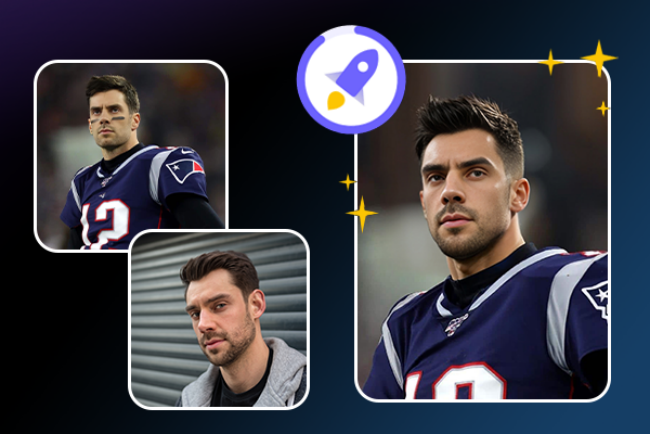
SeaArt AI Face Swap is a powerful and versatile tool that excels in creating seamless face swaps for both video and image content. With its advanced deep learning algorithms and AI technology, it can accurately recognize and replace faces in various scenarios, ensuring a natural and realistic transition. If you're aiming to craft captivating social media content or need a high-quality solution for video production, SeaArt AI Face Swap provides versatile, professional features to meet any creative demand.
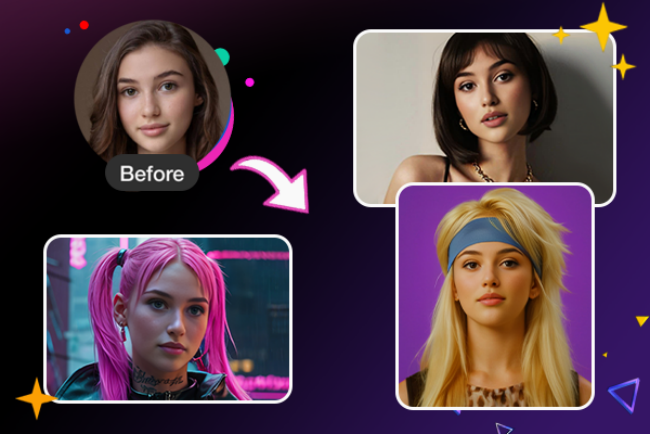
How to Use SeaArt AI Face Swap?
With intuitive features and advanced AI, SeaArt AI Face Swap is designed to help you achieve high-quality results quickly and easily. let's walk through how to start using SeaArt AI Face Swap:
Step 1. Upload a Replacement Image
On the SeaArt AI platform, upload the image you want to replace your face with.
Step 2. Choose a Video/Photo Template
You can choose a video or photo template provided by the platform, or upload a template yourself. Note that the photo size should not exceed 10MB and the video size should not exceed 500MB/10 minutes.
Step 3. Click Generate
Click Generate button, wait a moment, you will see the result after face exchange.
Step 4. Download and Save Without Watermark
Download and save the result without watermark to the local.
Key Features:
- High Facial Recognition
- Various Templates
- Live Preview
- Download without Watermark
Also read: How to Put a Face on Another Picture Free Using AI
Pricing
SeaArt AI offers a free plan with 150 daily credits and paid plans ranging from $2.99 to $49.99 monthly, providing increased features and credits.
About Insight Face Swap – FAQs
1. Is InsightFace free to use?
InsightFace itself may be a paid tool or integrated into a paid platform, depending on the specific service or platform you use. But on the SeaArt, it's free to use.
2. What is the best free face swap app?
SeaArt AI Face Swap is a free face swap app worth trying, which offers high-precision face recognition and a rich selection of templates.
3. Is face swap safe?
Face swap technology is generally safe when used on secure platforms. SeaArt AI Face Swap prioritizes your privacy, with strong data protection measures to ensure that your photos and data are not misused or shared without permission. Choosing a trusted service like SeaArt AI is essential for a safe, worry-free experience.
4. Is it legal to swap faces with celebrities?
In most cases, swapping a celebrity's face with other people's photos without their consent can involve infringement of image rights or copyright issues. Therefore, when using face exchange technology, be sure to respect the rights and interests of others.
Conclusion
This article details how to use the insight face swap on Discord and Midjourney, and recommends an excellent alternative - SeaArt AI Face Swap. Whether you want to spice up your photos or try out more creative creations, these tools can help you do just that. Log on to the SeaArt AI platform to start your face exchange journey and explore more and more interesting features!