
How to Virtual Try On Clothes Using AI Tools Online
Have you ever tried shopping for clothes online, only to find yourself worrying about how they will look when they actually arrive? This can be a major source of worry for many of us; after all, returning clothes bought online can be a real source of frustration! Fortunately, there's a simple way to enjoy greater confidence with your shopping - and so, we've covered how to virtual try on clothes using AI online. Hopefully, this will allow you to find the perfect clothes for your needs.

Top 4 Free Tools for Virtual Try On AI Online
When it comes to virtual AI try-on software, not all systems are necessarily created equally. In line with this thought, making sure you've started out with one of the most reliable virtual try on AI model options is essential; this can actually make a huge amount of difference in terms of finding the right garments for your needs.
#1. Fotor
Fotor has long been recognized as one of the best online photo editing tools, and more recently, it also branched out into virtual try-on generative AI. As such, the platform now offers a free virtual try on AI model, allowing you to quickly experiment with a range of different styles. Simply upload a picture of yourself and select the area you want to change, adding a prompt for the clothes you want; then, the AI will automatically detect the changes, helping give a clearer insight into how you'll look.
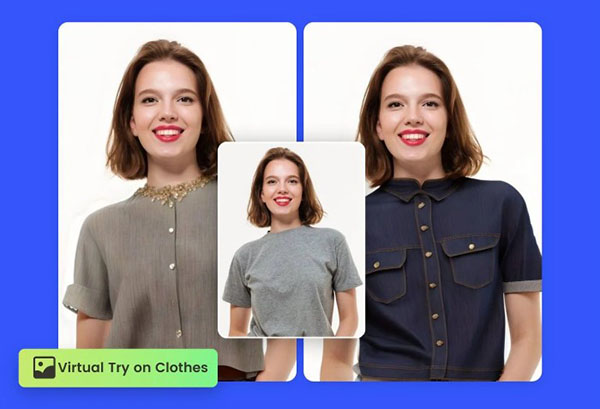
Some key benefits of the Fotor app include:
- Free to use virtual try-on clothes model
- Easily upload your own photo
- Manually select the area to change for greater confidence
- Trusted platform for photo editing
- Works for all genders and ages
#2. VM Model
If you're looking for a reliable virtual clothing tool that allows you to quickly see what a specific garment might look like when it's worn, VM Model might be ideal. In comparison to Fotor, which works with prompts, VM Model's AI clothes changer allows you to quickly see how a specific garment might look. Some key features of the tool include the following:
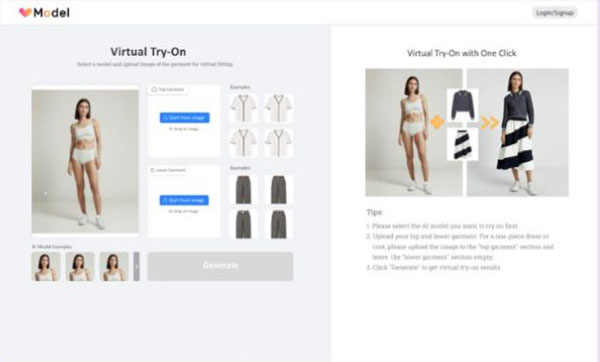
- Upload images of both the clothes and the model
- Can be used for upper body, lower body, and dresses
- Can be used for free six times after signing up
- One-click virtual try on functionality
- Does not need manual are clothing selection
#3. IDM-VTON
A third option you might want to consider is IDM-VTON, a virtual try-on clothes tool that is fully open source. The software is highly effective at quickly recognizing the garment of clothing to be changed and to be applied, making it easier to use than some other tools.
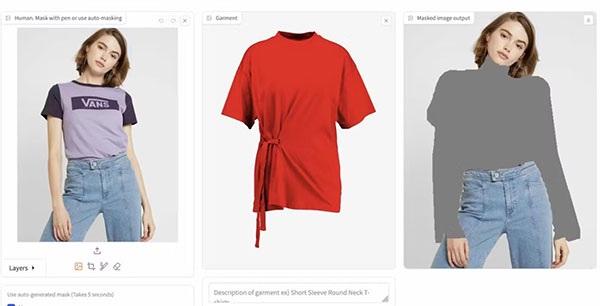
Now, learning how to virtual try on AI online using the IDM-VTOM app is incredibly easy. However, it's important to keep in mind here that the platform is open source, so you'll need to find somewhere to use the software, or otherwise install the script. Huggingface.co is generally one of the most widely used options, or you can try it for free from the main website.
- Fully open source model
- One-step upload and try on process
- Free to use software
- Compatible with multiple devices
- Unlimited wardrobe experience with the paid plan
#4. SeaArt AI Model Try-On
SeaArt AI is an incredibly comprehensive AI tool that provides a range of different options, and AI try-on is just one such example. As something a little different from the norm, the SeaArt AI model try-on and AI clothes changer also allow you to customize the backgrounds used with their models, making it a more comprehensive option for how to use virtual try on with AI online. A few of the most notable features of the software include the following points:
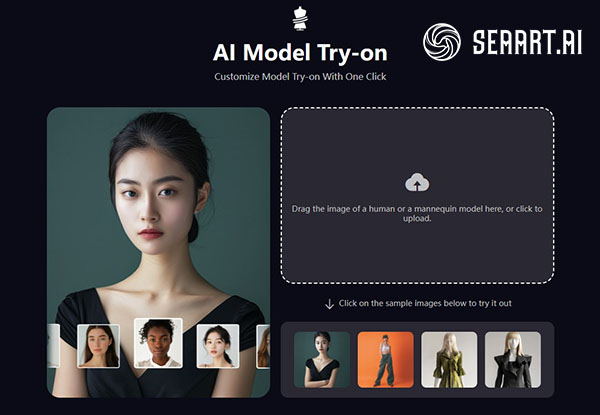
- Up to 150 free image generations every day
- Fully hosted online, so no downloads
- Huge selection of models to choose from
- Upload your own model or mannequin
- Online model training is also supported
How to Virtual Try On, Step by Step
Naturally, every virtual try on AI model differs slightly, so it's important to keep this in mind when selecting a virtual try on tool. However, since Fotor is one of the most trusted image editing platforms and has established itself as a highly effective virtual AI clothes changer model, we'll be focusing on that primarily.
So, how can you virtually try on clothes using Fotor (or other, similar AI try-on tools)? Well, the following four steps should be all you'll need.
Step 1: Launch or Download the Virtual Try On AI Model
Before you can start with your AI wardrobe, you'll first need to launch the tool. In the case of Fotor, the platform is fully hosted online, which makes it much easier to use; however, some may require you to download the app onto your device. If you do decide to use a downloaded app, make sure that the download is safe and genuine before installing it onto your computer or mobile device; there's always the risk that downloads could contain malicious software such as viruses and malware.
Step 2: Select a Model
With the app launched, the next step is to select a model for your AI clothes changer to use. Normally, this will be yourself; however, some platforms also allow you to use a generated model for the purposes of seeing how an outfit might pair together. If you are using a model of yourself, it's advisable to use a face-on, clear photo that's not blurred. This will help the AI generators identify the types of clothing you are currently wearing.
Step 3: Upload Your Photo
At this point, it's time to upload your model photos. This could be yourself or anyone else who might be trying on the clothes. With Fotor's AI Repalce, you'll also have the option to select the type of clothes you want to replace at this stage, which provides greater control over the final results.
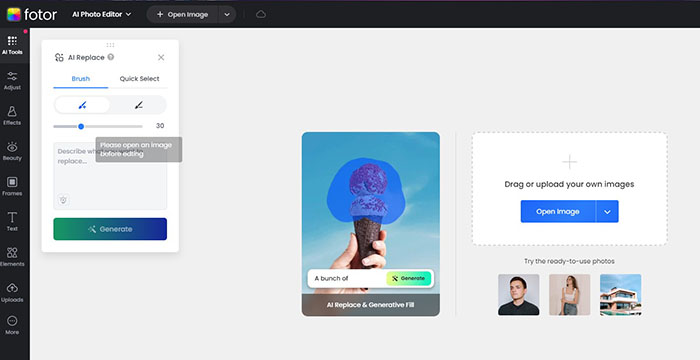
Step 4: Add a Prompt for the Garment
Finally, all that's left to do is add a prompt for the garment (or upload a photo of the clothing, if possible). Then, the AI virtual try-on app will automatically identify the existing clothes on the model and create an image of the virtual outfit accordingly.
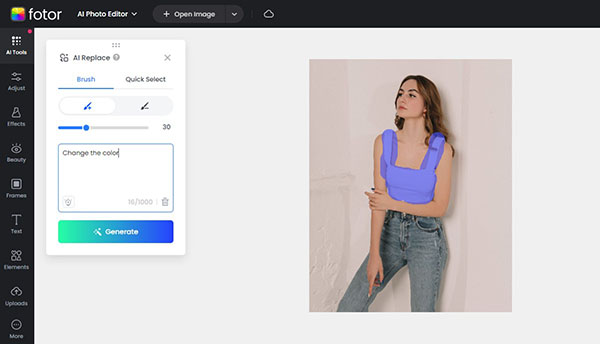
Virtual Try On - FAQs
Q1. Is there an app that I can try clothes on with?
Yes! There are many apps you can virtually try on different clothes with, such as Fotor, VModel, IDM-VTON, and SeaArt AI. Of course, each app provides something different, so when looking for the right one for your needs, be sure to check each app's features to help.
Q2. Is my privacy protected when I use the virtual try-on AI model?
Provided you choose a virtual try-on AI model that prides itself on privacy, you shouldn't have to worry about your data or photos being breached or shared. However, always check this before getting started to ensure privacy is protected with your chosen model.
Q3. Will AI virtual try-on clothes further challenge offline stores?
One of the main benefits of offline clothes stores is that you can try the clothes on before buying them. While AI cannot completely replicate this experience, it does bridge the gap; as such, AI virtual try-on will likely prove a slight challenge to offline stores.
Q4. Can you make 3D try on?
Yes! Depending on the type of software you choose, you can create 3D virtual try on models for different garments. However, it's worth noting that there's only so much that AI can predict, and the more you ask AI to predict, the more inaccurate the results may be; as such, start by providing as many photo references as possible.
Final Thoughts
If you have been looking to buy clothes online, it can seem impossible to know for sure how they will look until they arrive. And, while this is still true to a degree, learning how to virtual try on using AI online can really help. Indeed, this provides a simple way to check what your clothes might look like and allows you to mix and match different potential outfits to find one that might be a match for your style and needs.
But remember: virtual try on isn't always created equal. In line with this thought, making sure you have started with a virtual try on AI model that's well-known for its reliability is important to get the most from this process.

