
How to Put a Face on Another Picture Free Using AI
Have you ever imagined yourself walking the red carpet with your favorite celebrities? With the power of AI face swapping tools, you can now turn your thoughts into reality. This article will guide you through on how to put your face on another picture for free with AI tools. Follow us, and create fun and engaging photos that will captivate your audience! Let's get started.

Part 1: Best Tools to Put a Face on Another Picture Free
For face changing, using artificial intelligence tools can quickly achieve this without complex retouching or photo editing skills. Here are three easy-to-use AI tools for you: PhotoDirector, Faceswap, and SeaArt AI Online Face Swapper.
1. PhotoDirector
PhotoDirector is a powerful photo processing app for Android and iOS that uses advanced AI technology to achieve face swapping. This app not only provides a wealth of adjustment and editing tools for you to easily edit photos on mobile devices, but also uses intelligent algorithms to help you extract the best expressions from videos or multiple group photos, and easily create the perfect result. With its ease of use and high efficiency, it has become an indispensable photo processing tool for your mobile phones.
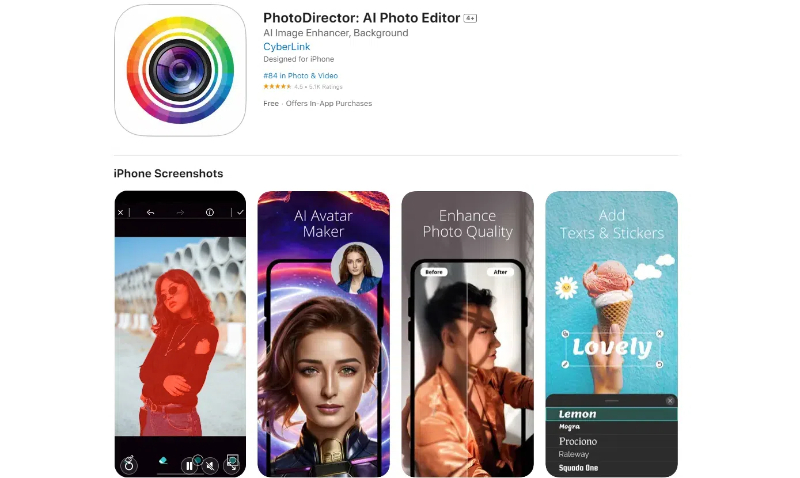
Key Features:
- Real-time preview
- Social sharing
- Animation effects
- User-friendly interface
- Comprehensive editing tools
2. Faceswap
Available for: PC
Faceswap is a face changing software that requires a certain amount of short-term training and learning costs. It uses advanced artificial intelligence technology to enable you to replace one person's facial features with a photo or video of another person, creating a face-swapping effect.
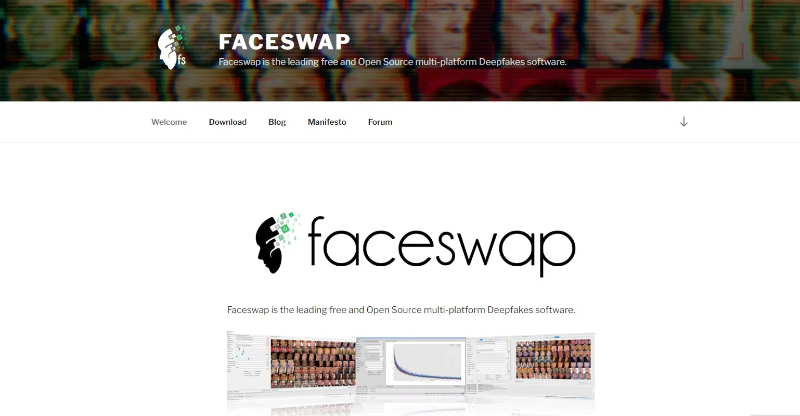
Key Features:
- Advanced AI technology
- Both image and video are supported
- Custom chemical tools
- Community support
- Continuously update
3. SeaArt AI Online Face Swapper
SeaArt is a user-friendly online face changer that is available on both mobile devices and computers. It allows you to effortlessly create your own deepfakes. The platform offers various preset image and video templates, and you can also upload your own. The maximum upload size is 10MB for images and 500MB or 10 minutes for videos.
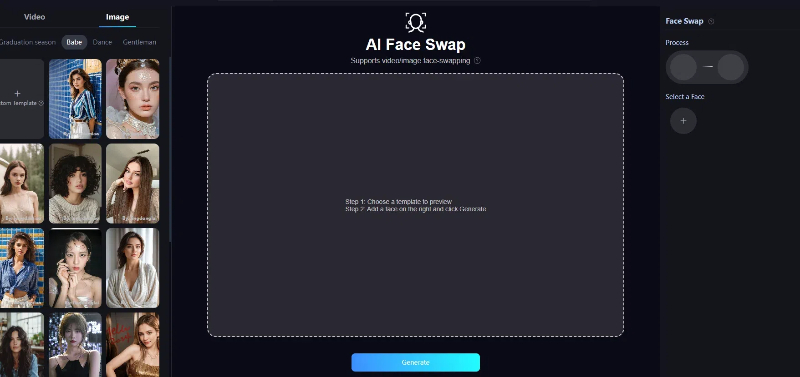
Key Features:
- Multiple preset templates
- User-friendly interface
- High-quality output
- Cross-platform friendly
- Massive AI filters and AI tools
Step-By-Step: How to Put Your Face on Another Picture
Step 1. Upload Your Photo
Visit the SeaArt AI website or open the application on your mobile device. Upload the photo you want to edit.
Step 2. Face Detection and Selection
The AI face swapper will automatically detect and highlight the faces in the photo. Ensure that the correct face is selected for swapping.
Step 3. Apply Face Swap Effect
Find the "Select a Face" option on the right, and upload a face that you want to exchange with your original photo.
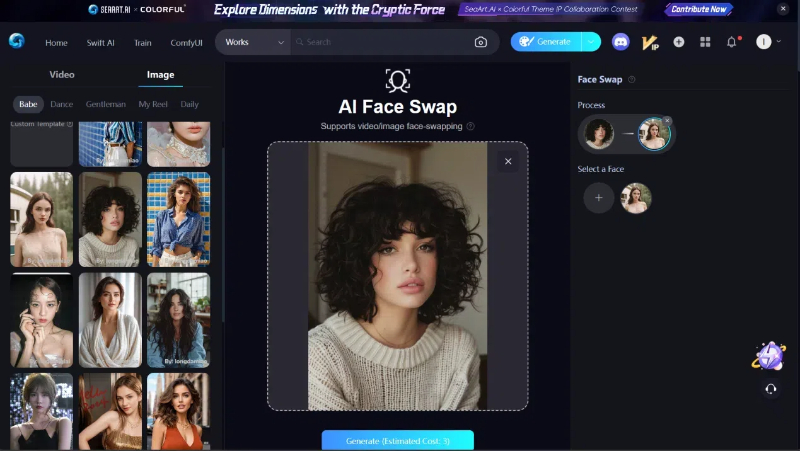
Step 4. Go to Generate
Click on the blue button "Generate," and wait for SeaArt to swap your faces. The whole process typically takes a few seconds. If you are not satisfied with the result, you can try it again.
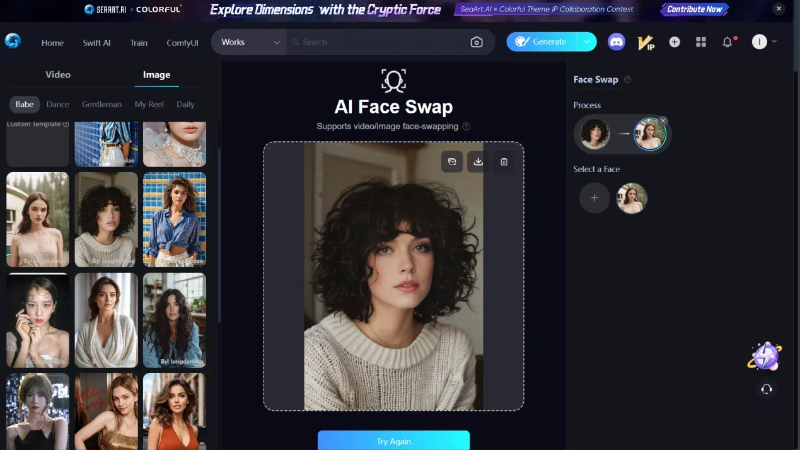
How to Put Face on Another Picture – FAQs
1. Why should I swap the face?
Changing your face using a face swapper tool is a fun way to engage followers while also staying current with trends. It's also useful for restoring images with terrible emotions. Face swapping is a simple way to generate funny changes without requiring design or photo editing skills.
2. Is there any app to put my face on another picture free?
Yes, there are several free apps available for putting your face on another picture. Some popular ones include Face App, Reface, and PicsArt. These apps offer features like face swap, face blending, and other editing tools to seamlessly integrate your face into different images.
3. Is it safe to use the face swap tool?
Yes, it's generally safe to use face swap apps as long as you download them from reputable sources such as official app stores. However, be cautious of granting excessive permissions or sharing personal information. Additionally, some apps may collect data for advertising purposes, so read their privacy policies before use.
4. Can I use someone else's image for face swapping?
Using someone else's image for face swapping without their consent can raise ethical and legal concerns, as it infringes upon their right to control their likeness. It's important to obtain permission from the individual before using their image in any editing or manipulation, including face swapping, to respect their privacy and rights.
Conclusion
Face swapping can add a fun and creative vibe to your photos. With the above advanced AI tools like PhotoDirector, Faceswap, and SeaArt AI, the process has become more accessible than ever. These tools allow you to effortlessly replace faces in photos and videos, creating amusing and engaging content without needing extensive photo editing skills. So, try them now and create funny photos for sharing!

