
How to Make a Talking Dog Video by Yourself [Two Methods]
Explore how to create your viral talking dog video with our easy guide! If you've enjoyed watching funny talking dog videos online and have been inspired to make one yourself, we're here to help. This article provides two easy methods to make an entertaining and engaging talking dog video. Follow these steps, and you'll be well on your way to capturing the audience's attention with your canine companion.

Top 3 Classic Talking Dog Videos On YouTube
Before you dive into creating your own, let's look at some of the most popular talking dog videos on YouTube for inspiration.

This humorous video features a dog engaging in a conversation with its owner about food. Through clever editing and voiceover, the dog expresses excitement and disappointment as the owner describes various delicious foods, only to reveal that they were eaten without sharing. The dog's animated reactions and the playful dialogue have made this video a viral favorite among animal lovers.
2. Funny Talking Dogs Compilation 2014 - Talking Dog Videos
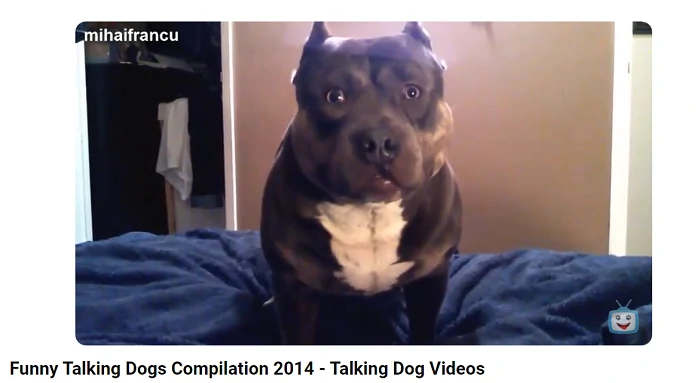
A compilation of various dogs that appear to be talking. Each clip gets more entertaining, showing off the diverse and amusing ways dogs can appear to speak. Enjoy how smoothly these clips are edited together to create a delightful and engaging experience.
3. Talking Dogs - A Funny Talking Dog Videos Compilation 2016
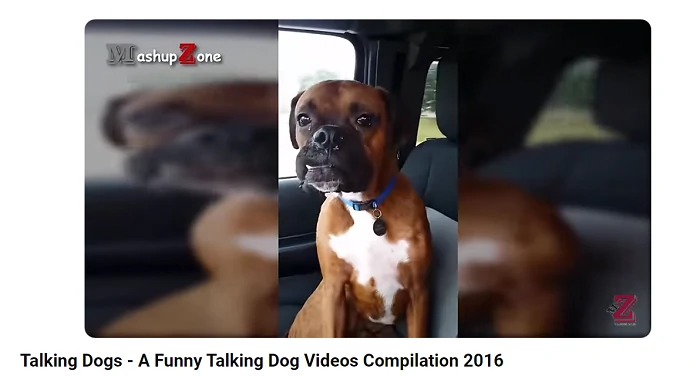
Similar to the previous compilation, this video presents a series of clips featuring dogs that talk or mimic human speech. The compilation includes a variety of breeds and scenarios, capturing the unique ways in which dogs can produce sounds that resemble words
Also Read: How to Make Picture Talk with AI: Make Your Picture Move and Talk with Realistic Effect
Method 1: How to Make a Talking Dog Video Online
You've seen the hilarious talking dog videos and now it's time to create one yourself. With the right tools and some simple steps, you can make your dog the next internet star. Here's how:
Step 1: Funny Dog Videos Clips and Photos
To create a memorable and hilarious talking dog video, you'll need to start with some high-quality video clips and photos of your dog. Use your smartphone or camera to capture your dog's funniest moments, like playing with toys, barking, or just being cute. Try to record from different angles and capture various expressions to give yourself lots of choices for editing later.
Step 2: Text to Speech Dog Voice – SeaArt AI
After gathering your video clips, it's time to add some voice to your dog. Utilize the AI voice generator to create a text-to-speech dog voice. One excellent option for this is SeaArt AI Audio tool, which offers a wide range of realistic AI voices.
SeaArt AI Audio is an exceptional tool for creating engaging talking dog videos online. It enhances your creative process by offering a wide-ranging sound library filled with diverse text-to-speech AI voices. By simply inputting your text, you can generate lifelike voices in just one click. What's more, SeaArt AI Audio offers a personalized voice training channel that lets you customize any voice to fit your dog's perfectly.
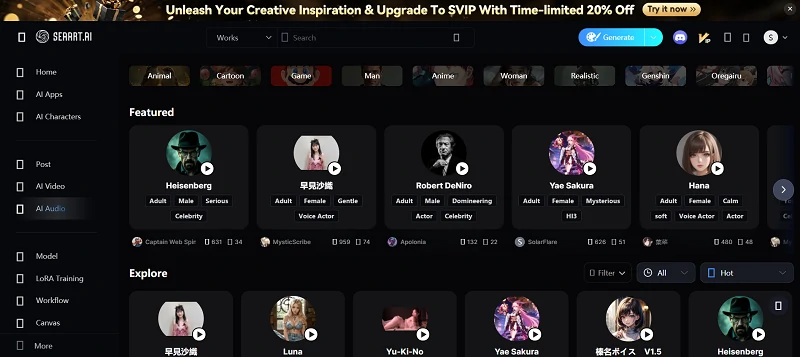
Key Features:
- Create AI voice from text
- Realistic speech generation
- Personalized voice training
- User-friendly interface
How to Create Dog Voice with SeaArt AI Audio
SeaArt AI Audio has an intuitive interface, it is super easy for you to generate AI voice even if you're a beginner. Here's how to make a talking dog video:
Step 1. Select Sound Classification
Choose the desired voice category in AI Audio, such as “Meme Fun.”
Step 2. Preview and Select the Model
Preview and select your favorite voice model, like "Stuwieee."
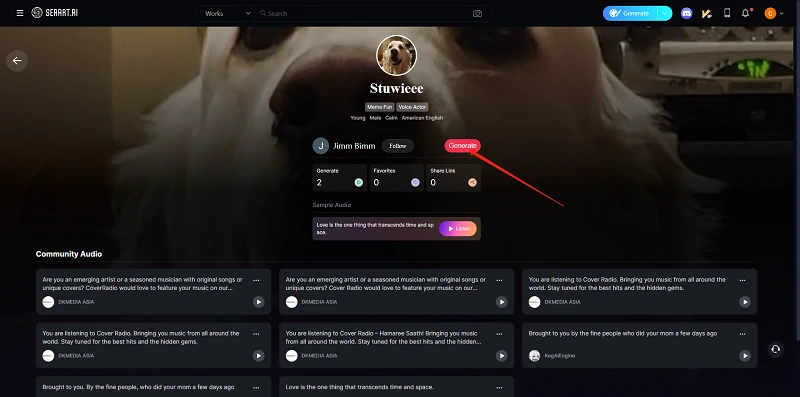
Alt: Stuwieee voice model
Step 3. Enter the Editing Page
Click on the voice model to enter its details page. Listen to other users' works and click "Generate" to enter the editing page.
Step 4. Edit Text and Click AI Generation
On the editing page, edit the text and click "generate." Wait a few seconds for the AI to generate the audio, which will then appear in the History list. Download and save it.
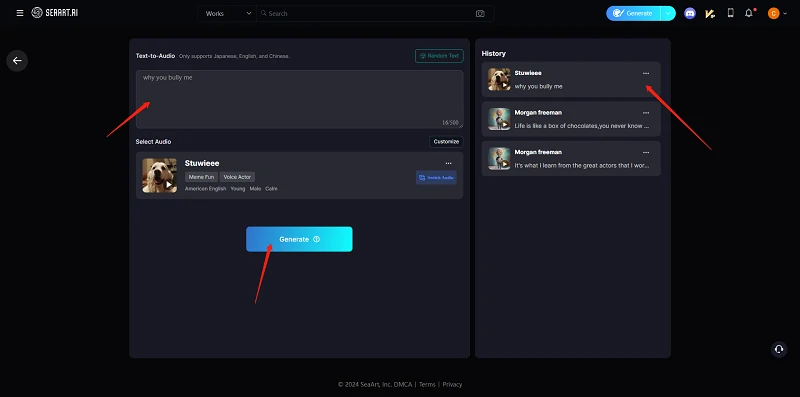
Step 5. Train Your Voice
If you want to train your voice, click the "Audio Training" option under the "Generate" button and follow the prompts to get started.
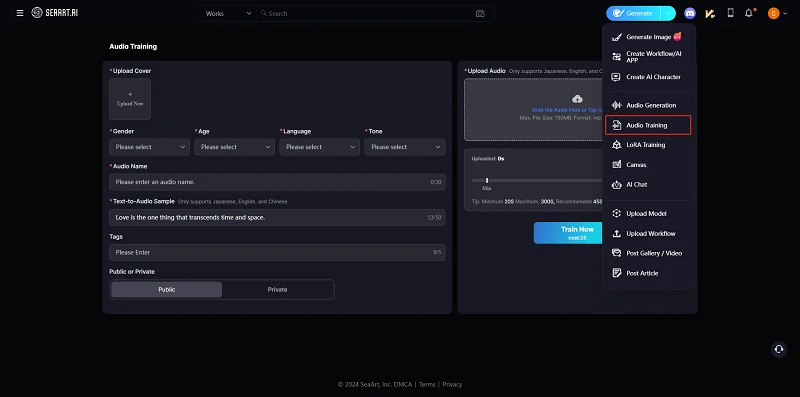
Step 6: Edit Talking Dog Video - CapCut
In the final step, combine your video and audio clips to create a talking dog video online. CapCut is the ideal editing tool for this purpose. Simply upload your video footage and the text-to-speech dog voice audio. Once uploaded, CapCut provides a multitude of customizable options to enhance your video. You can adjust the volume of the dog voice, tweak the audio speed, and apply smooth fade-in/fade-out effects. With its user-friendly interface, CapCut allows you to seamlessly blend the audio and video, delivering a polished and engaging talking dog video that will captivate viewers.
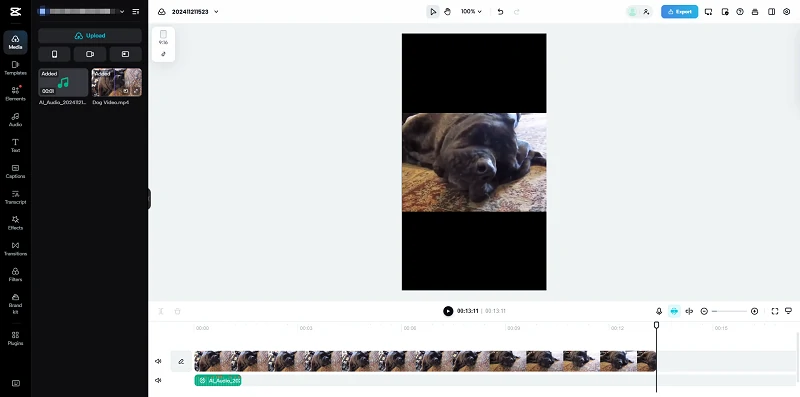
Method 2: How to Make a Talking Dog Video on TikTok
Creating a funny talking dog video on TikTok is easier than you think. With TikTok's powerful built-in editing tools, you can craft various video effects and voiceovers to bring your dog's personality to life.
Here's how to make a talking dog video:
TikTok is a user-friendly social media app that you can download on your mobile device that offers a range of powerful editing tools. With TikTok, you can easily create captivating videos, including talking dogs online. The app includes a variety of video effects, filters, and sound effects to help your videos stand out. Whether you want to make your dog talk in a funny voice or add a serious tone, TikTok's intuitive interface and extensive library of audio options make it simple to achieve professional-quality results. Its user-friendly design means you don't need any prior editing experience to create engaging and entertaining content.
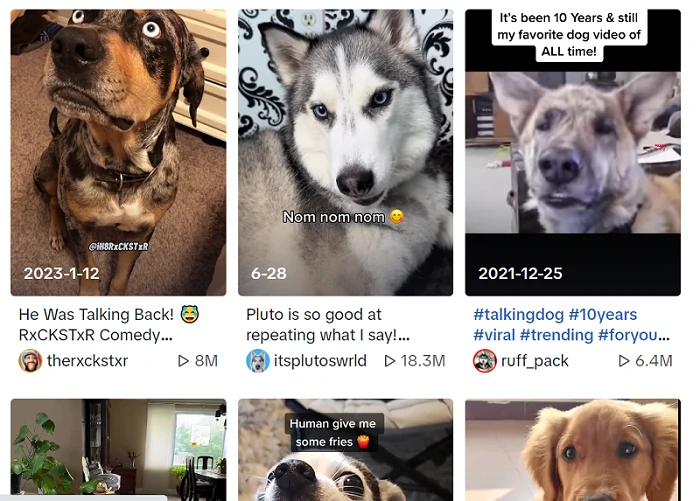
Step 1. Download TikTok
First, download the TikTok app on your mobile device. Once installed, create an account and log in.
Step 2. Record Your Dog
Use TikTok's camera to record your dog making various sounds or expressions. Try different angles and lighting to capture the best footage.
Step 3. Add Text-to-Speech Voiceover
TikTok offers a text-to-speech feature that allows you to convert written text into a voice. Type out what you want your dog to say, select the appropriate voice, and apply it to your video.
Step 4. Edit and Post
Use TikTok's editing tools to trim your video, adjust the audio, and add filters or effects. Once you're satisfied, add a captivating caption and post your talking dog video for all to see.
Also read: 5 Best Disney Dog AI Generators to Create Unique Disney Pixar AI Art
Tips for Making a Talking Dog Video
Here are five tips to help you create even more entertaining talking dog videos:
1. Plan Your Script
Before recording, outline a script that matches your dog's personality and expressions. This will help you stay focused and ensure your video has a clear storyline.
2. Use Versatile Raw Footage
Use treats or toys to gently encourage cute and amusing reactions from your dog. Pay attention to lighting and avoid background noise to keep your footage clear and engaging.
3. Include Props and Costumes
Dress up your dog or add props like sunglasses, hats, or even a microphone to enhance the storyline. This will make your video more visually appealing and entertaining.
4. Use High-Quality Voiceovers
Match your dog's expressions with the right tone and style of voiceover. Clear and expressive voiceovers will make your video feel more natural and engaging.
5. Engage with Trends
Incorporate popular memes, trending topics, or viral jokes into your video to make it more relatable and interesting to a wider audience.
Conclusion
Making a talking dog video is a fun and creative way to showcase your dog's personality. With online tools like SeaArt AI Audio and CapCut, or even using the TikTok app, your furry friend could become the next big internet star. With the right tips, you can create engaging and entertaining videos that will amaze your audience. So, get started now and learn how to make a talking dog video! Access SeaArt AI Audio today and explore even more exciting features to bring your dog's voice to life!

