
How to Increase the Resolution of Images Step by Step
Want to enlarge an image only to find it becomes pixelated and blurry? We've all been there! Whether you're trying to salvage a precious old photo or need a high-resolution image for a project, increasing image resolution can feel like unlocking a secret code.
But fear not! This easy-to-follow guide will walk you through the process of increasing image resolution online for free using the power of AI. Get ready to say goodbye to low-resolution woes and hello to crisp, clear images.

What You'll Learn:
- The magic behind AI image upscaling.
- A simple method to increase image resolution for free.
- Other powerful (and free!) image enhancement tools.
How Does AI Upscale Image Quality?
Imagine teaching a computer to see the world like an artist, recognizing patterns and details invisible to the naked eye. That's essentially what AI image upscaling does!
Using a potent combination of computer vision and deep learning, AI analyzes your image, identifying areas that need improvement. Think of it as giving your image a digital makeover. This process involves:
- Noise and blur removal: Smoothing out imperfections for a cleaner look.
- Super-resolution algorithms: Intelligently adding pixels to increase resolution without sacrificing clarity.
- Color enhancement: Bringing back vibrancy and correcting faded colors.
- Style conversion: Transforming your image with different artistic styles.
- Intelligent crop rotation: Optimizing the composition for maximum impact
One such AI-powered tool is SeaArt AI Image Upscaler, a versatile and free online platform that makes image upscaling a breeze. Let's dive into how it works.
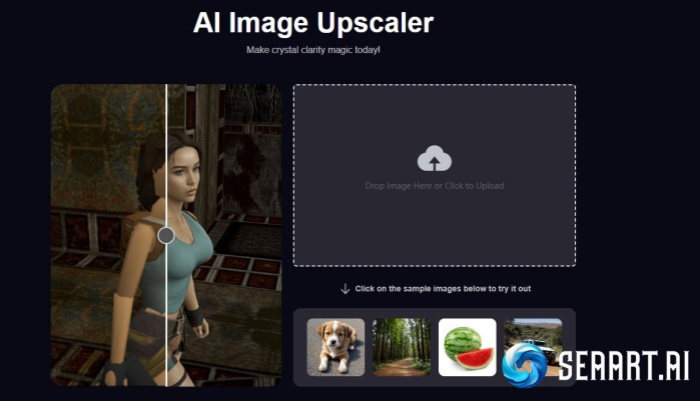
Key Features:
- Deblurring: Sharpen blurry images with ease.
- Resolution increase: Upscale images to your desired size.
- Old photo restoration: Bring life back to faded and damaged photos.
- User-friendly interface: Simple and intuitive for effortless editing.
- Photo quality enhancement: Improve overall image quality with a single click.
How to Increase Resolution of Images in Easy Steps
Ready to see the magic in action? Let's walk through the steps of increasing image resolution using SeaArt's AI image upscaler:
Step 1. Upload Your Image
Head over to the SeaArt AI image upscaler page and upload the image you want to enhance.
Important Note: Make sure your image has a resolution of at least 512x512 pixels for optimal results.
Step 2. Customize Magnification and Style
SeaArt offers various magnification options to choose from. Select the level of upscaling you need. You can also explore different styles to add a unique touch to your image.
Step 3. Generate Your Enhanced Image
Click the "Generate" button and let SeaArt's AI work its magic. The processing time may vary depending on the image size and your chosen settings.
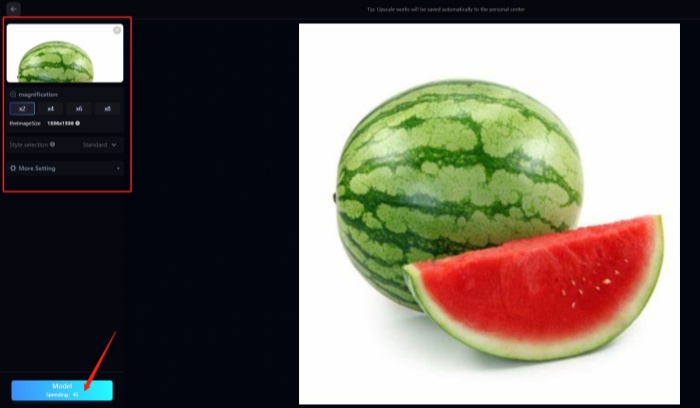
Step 4. Download and Enjoy
Once the upscaling process is complete, you can download your enhanced, high-resolution image without any watermarks. It's that easy.
Other Free Image Enhancers to Try Out
While SeaArt provides an excellent solution for increasing image resolution, the world of AI image enhancement is vast and constantly evolving. Here are two more free tools worth checking out:
1. CodeFormer (Facial Image Restoration)
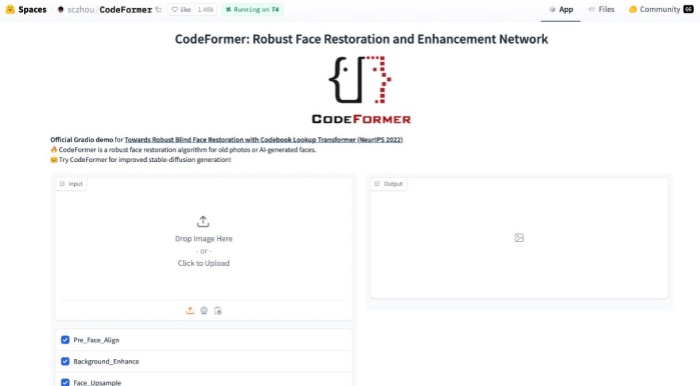
Key Features:
- Facial defect repair: Remove blemishes, scratches, and imperfections from portraits.
- Facial feature enhancement: Subtly enhance facial features for a more polished look.
- Skin smoothing: Achieve a flawless complexion without looking unnatural.
- Detail retention: Preserve important details while enhancing overall quality.
- Simple operation: Easy-to-use interface for quick touch-ups
2. GFPGAN (Face Image Generation and Optimization)
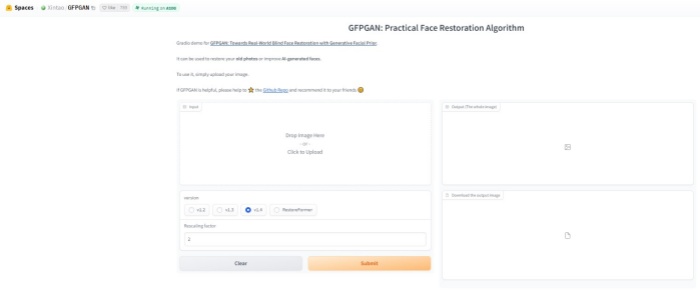
Key Features:
- High-resolution generation: Create high-quality images from low-resolution sources.
- Face beautification and optimization: Enhance facial features for a more attractive appearance.
- Old photo restoration: Restore and colorize old, faded photographs.
- Diversity control: Generate images with varying facial features and expressions.
- Video quality improvement: Enhance the resolution and quality of video footage.
Also Read: How to Remove Background from Picture Online for Free >>
FAQs
1. What is the best AI image upscaler for iPhone?
On the iPhone, there is no one clear "best" AI image upgrader, as different apps may have different features and advantages that are suitable for different user needs. However, SeaArt AI is recommended. Its one-click image repair is convenient and quick, which can bring you convenience.
2. How to fix a low-resolution photo for free?
If you want to fix a low-resolution photo for free. You can use SeaArt AI. This powerful AI tool has powerful image editing capabilities and can fix blurry photos. It's easy to turn your photos into HD or ultra-HD and solve your problems.
3. How do I increase the resolution size?
There are several methods to increase image resolution, including:
- Image processing software: Adobe Photoshop, GIMP (free), and other professional software offer advanced upscaling options.
- Online tools: Websites like SeaArt provide quick and easy upscaling without requiring software downloads.
- Mobile apps: Numerous apps specialize in image upscaling and enhancement, offering convenient editing on your smartphone.
- Windows drawing tools: While limited in functionality, Windows built-in tools can perform basic image resizing.
Conclusion
AI has revolutionized how we approach image editing, making once-complex tasks like increasing resolution accessible to everyone. With tools like SeaArt AI Art generator, CodeFormer, and GFPGAN at your fingertips, you can enhance your images, restore old memories, and unlock a world of creative possibilities.
As AI technology continues to evolve, we can expect even more powerful and intuitive image enhancement tools in the future. So, embrace the power of AI and experience the magic of transforming your images with ease.

